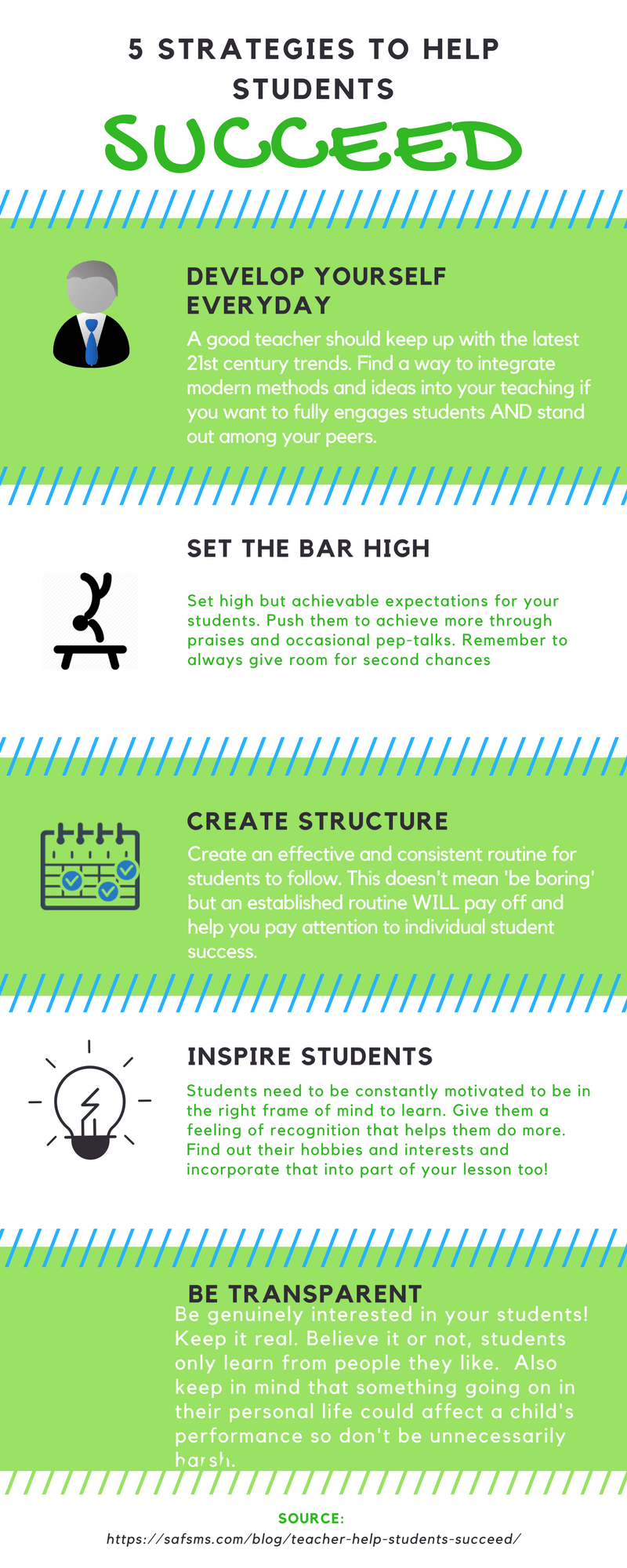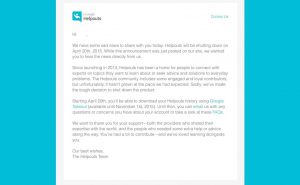However, there are some very small and small reasons that if we can easily practice a little in our work, we can prevent the computer from slowing down a lot.
Slow computer speed is a very annoying thing for everyone. Be it in the office or at home during your personal work. First of all, it creates a kind of mental turmoil and it takes a lot more time than it should.
We can easily get rid of this problem by changing different parts. However, it is not always possible to actually change parts. Because for this you have to spend new money.
Again, there is a lot of money, but there is no time to buy and install the machine. So without changing the parts, I will talk about how to keep the speed of the computer right through some absolutely normal work.
1. Keep the computer virus free
We all know that any kind of virus attack can slow down the computer so we should always try to keep the computer virus free. However, after many attempts, it is not always possible to keep the computer virus free. Because a lot of the time we have to give and take different types of files due to which we have to use other people’s pen drives.
Besides, all our computers now have internet connection. These two mediums are usually the most likely to be infected.
At present, if there is an internet connection, many virus software can be downloaded without the knowledge of the user. So if you want to avoid the virus, you have to take some special precautions. Although Windows Defender of Windows operating system works very well, you must use a third party free antivirus as an extra precaution and scan the files before transferring files through any pen drive or any other means.
If you take a file from another’s pen drive, it is better to open it from a folder without opening it directly. Because if you open it directly, if there is a virus in the file, it can attack the computer very quickly.
2. Clear browsing history and cookies
We are currently browsing the internet a lot more than before. From social media to reading magazines, finding any information or address on the internet, I do a lot of work. All this browsing information is stored in all browsers. As a result, it benefits the user as well as the tech giants like Facebook, Google, Amazon.
All these histories are stored in the browser so that if the user goes to look for the same information again, he will find it very easily. In addition, the browser and website user information is stored so that the advertising agencies can easily find potential buyers of their products.
However, the problem is that if a large amount of information is stored in the browser, then the browser becomes slow. So regular browsing history and clearing cookies will speed up even a little bit.
3. Delete temporary files
Temporary files are some junk files created by the computer operating system. The operating system creates these files on the computer without the knowledge of the computer user. Whenever a file is opened on a computer, the computer program creates a junk file of it. As the amount of this file increases, the normal speed of the computer decreases. So these should be cleaned regularly.
You can do this manually, again with code. If you are using Windows 7 then go to the Run command from the Start menu and type% temp% and press Enter to get all the temporary files. You can easily delete the files.
On Windows8 and 8.1 operating systems, if you type% temp% from the Run command, the junk files will be removed. And if you search by typing% temp% in the Cortana search box of Windows 10 operating system.
4. Keep the Recycle Bin clean
Probably the most neglected part of our computer is the Recycle bin. Because it is the computer’s dustbin. And we use it like a dustbin. When we delete any unnecessary files from our computer, it is stored in the Recycle bin. If the dirt accumulated in the house is not cleaned for a long time, it creates bad smell.
Files stored in the recycle bin and if not cleaned for a long time, the computer may be slow. Because the files stored in the recycle bin occupy the space of the hard drive.
5. Uninstall unnecessary software
Of all the above, this is the most effective Of the computer To keep the speed right. We often temporarily install software for small tasks that are no longer useful. In this way a lot of unnecessary software is stored in the computer. These unneeded softwares occupy a lot of space on the computer and the hard work of the hardware, which in turn causes the computer to slow down.
So today, see if you have any unnecessary software on your computer, uninstall them. You will see that the speed of the computer will increase a little.
You can increase the speed of the computer in many ways. However, if you can keep these habits above without spending any money, you will be able to save a lot from slowing down the computer.
[★★] You too can open a Fulcrumy account and post about science and technology! Become a great technician! Click here Create a new account.
Join Facebook!