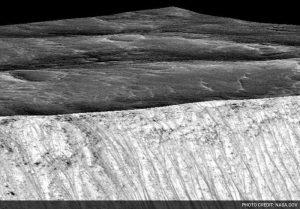Google Drive has a number of new features for Google Docs, Google Sheets and Google Slides. Let’s take a look at the new features of Google Drive.
Voice typing
You can now type by saying anything instead of typing by hand. In 40 languages (Bangla has not come yet) This facility will be available. To get voice typing, you need to go to Google Drive’s Docs Tools and select Voice Typing and then Google will convert your voice into text when you start talking by clicking on the microphone.
Google’s research tools for Android
Google Docs has come up with a new tool called Research through which you can search on Google without having to exit the document. Text can now be easily copied and pasted into documents from the web and even images and links can be inserted. Although this feature was already in the Google Drive service but it is coming for the first time for the Android app.
Template
Google has also introduced several new templates. To use these templates Docs, Sheets And Slides Visit the site.
New Changes button
What has been changed by others in the shared document can now be viewed via the “See new changes” button.
New feature in Google Sheets
A new tool has been added to Google Spreadsheets that will automatically create charts for you. If you highlight a specific field, a quick chart will be created.
New form
Find out the information you need from other users through Google Forms. It allows you to customize colors, upload background pictures and add images to your liking.
[★★] Want to write about technology? Now one Technician Open an account and post about science and technology! fulcrumy.com Create a new account by visiting. Become a great technician!