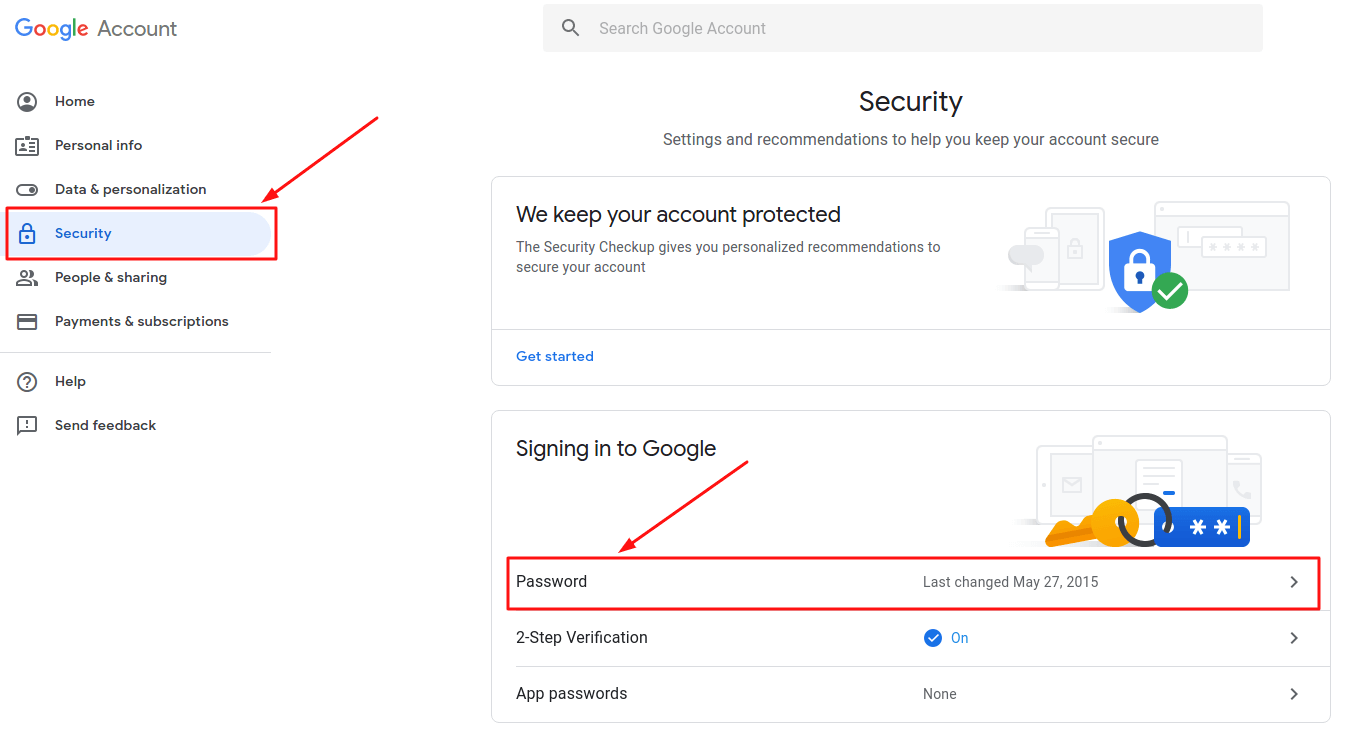Although much of the security on the server side, the real security of the Gmail account is in the hands of the user. Let’s take a look at the ways to protect the security of Gmail account, i.e. Google account.
Ways to protect your Gmail account
Gmail Account R. Google The account is actually the same. Gmail is a Google service. Gmail accounts are used to access most Google services. You can protect the security of your Gmail ID or Gmail account by following the steps given below. Here are 9 key ways to protect your Gmail account:
- Security check-up
- Adding recovery email and phone number
- Turn on two-step verification
- Use strong passwords
- Using updated software, Gmail and Google Apps
- Avoid suspicious messages and content
- Keep track of recent device activity
- Device Review
- Third party app access carefully
Security check-up
You can find all the information about the privacy & security of your Gmail account on the security check-up page of Google account. To access the security check-up page of your Gmail account Click here (https://myaccount.google.com/security-checkup).

On the security check-up page you will find all the information related to security about your Google account. The following information can be found on the security check-up page:
- Current devices logged in with that Google Account
- Recent Security Activities
- Third-party access
- Saved passwords
Recovery email and phone number
It is very important to add recovery email or phone number with Gmail ID i.e. Google account. Recovery phone numbers and email addresses can come in handy. If you add a recovery email or phone number to your Gmail account:
- Unbeknownst to you, someone can block you from logging into your Gmail account
- You will receive alerts regarding any suspicious activity in your account
- If you forget your Gmail account password, you can easily recover
Learn more: Ways to recover Gmail’s password
Two-step verification
If someone steals, reveals or hacks your Gmail account password, the two-step verification feature will prevent your account from being hacked. This method basically sends an OTP (one time usable pin code) to the phone number when logging in to the Gmail account with which to login.
Learn more: Rules for enabling two-step verification on Gmail accounts
In addition to two-step verification, Google Accounts has some more powerful second layer verification methods. The first is happening Verify the security key To do. Another is Google Prompt, which sends alerts to a phone already logged in while logging in to a Google Account. This alert allows you to login only if the user confirms the login.
If none of the security protocols described above are able to meet your needs, Google’s Advanced Protection Program May come in handy. It provides a higher level of security as well as protects your account from phishing or malicious apps.
Use of updated software
Google itself always recommends the use of updated operating systems, browsers and apps to ensure the security of the Google account. Because the latest version of the software, app or operating system has the latest security features, which play a helpful role in the security of all types of apps on your device, including Gmail account.
Use strong passwords
No matter how strong the security of your Gmail account, if your password is predictable, it will not be a surprise if the account is lost. This password serves as the key to login to any type of account.
Always use strong passwords for any of your accounts, including Gmail. A strong password should contain:
- 8 or more characters; The more, the better
- A combination of uppercase and lowercase letters
- Combination of letters and numbers
- ! #? ]- A very special character like
Refrain from using your name, date of birth, name of loved one, phone number etc. in the password. Most of the time, hackers guess the password to match the victim’s personal information. Next to the password box when you enter your password is shown how strong the password is.
Also, to find out if your Gmail account password and other information has been leaked in a data leak. Click on this link Please. After entering the link, if you provide your email or phone number, you will know whether the given phone number or email and the account attached to it have been leaked in any data breach.
Avoid suspicious messages and content
There is no point in tightening security on your Gmail account unless the security of the device you are using the Gmail account on is at stake. Thousands of types of malware can compromise the security of your device and account.
In addition, everyone in Gmail’s inbox receives a lot of emails every day, more or less useless. There are a lot of spam or phishing mails in the crowd of mails which if you can identify, don’t forget to report. Fake or spam emails can also be detected by verifying the compatibility between the name of the email sender and the email address.
Avoid any suspicious links to protect the device from malware and malware. Also be careful when downloading apps or software or any other type of content from any site. Only download files from trusted sources.
It is very important for any type of computer to have antivirus software to ensure online security. Avast antivirus software provides online security by blocking access to risky sites for free.
Learn more: Top 5 Free Antivirus
Recent Security Activities
Every activity of your Gmail account is recorded. As such, all recent security activities are saved. Recent security activity is basically a timeline where information about when and how a security feature has been used is sorted.

To view recent security activity Click on this link (https://myaccount.google.com/notifications). Verify the recent security activity information on your Google Account. See unfamiliar activity if you see any suspicious security activity? Click on the text to change the password at that moment.
3 What is spam email? Ways to stay safe from harmful spam
Device Review
Knowing and monitoring which devices your Google Account is currently logged into is one of the main ways to ensure account security. To view information about the devices that are logged in to your Google Account Click on this link (https://myaccount.google.com/device-activity).

After entering that link, the device with which you visited the link, along with other devices with login will also be displayed. If you want to remove the account from any device, that is, log out, select Sign Out from the three-dot menu next to that device.
Third party app access
To avoid the hassle of registration, we login to various third party sites and apps using the Sign in with Google feature. However, these third party apps keep a lot of permissions in our Gmail account. View a list of third party apps Visit this page (https://myaccount.google.com/security).
Scroll down a bit and click on Manage Third-Party Access under the heading Third-party apps with account access. Then you will get an option called Revoke Access if you select the apps that you do not use or are sitting with unnecessary access. This option can be used to remove access to third party apps.
We hope you find this post useful. You can get notification of new posts by following us in the email. Your comments are welcome.
[★★] Want to write about technology? Now one Technician Open an account and post about science and technology! fulcrumy.com Create a new account by visiting. Become a great technician!