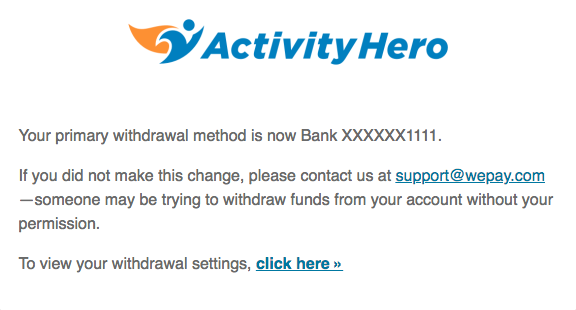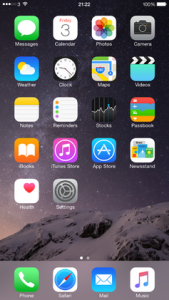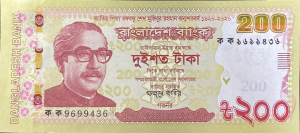Every day we send emails to different people. Electronic mail is being used for study, business, networking and many more. A little carelessness can lead to the wrong address or faulty mail. Suppose you want to reach out to your teacher / supervisor to review a copy of your thesis paper. If he is away from your location, you can email him your work. In this case, you just have to attach the thesis document in the mail and send it.
Every day we send emails to different people. Electronic mail is being used for study, business, networking and many more. A little carelessness can lead to the wrong address or faulty mail. Suppose you want to reach out to your teacher / supervisor to review a copy of your thesis paper. If he is away from your location, you can email him your work. In this case, you just have to attach the thesis document in the mail and send it.
This time you requested to see the attached file by typing the progress of the thesis and other information for your supervisor in the body of the email. But unknowingly forgot to attach the file and sent the mail!
Can you imagine the next situation of such a mistake? This will definitely be embarrassing for you. But since you have pressed the ‘send’ button, that mail is no longer under your control. Now you must say in your mind ‘How much better it would be if the sent email could be returned / undo / canceled’;
Most people are not aware that Gmail has this important feature. In this case you will have the opportunity to ‘undo’ the mail for 30 seconds after sending. This time is enough to avoid many unwanted situations.
 But if you want to use the feature, you have to turn it on first. While Gmail’s standard view is on (directly on the computer) www.gmail.com Visit) Click on the icon that will look like a gear / groove wheel at the top right. Now select ‘Settings’ from the options that will come up. Visit the ‘Labs’ option at the end of the top line in Settings. Now you will see many features in a list in the page that will come. Towards the end, click on the ‘Enable’ button in front of the ‘Undo Send’ feature and then click on the ‘Save Changes’ option at the bottom of the page.
But if you want to use the feature, you have to turn it on first. While Gmail’s standard view is on (directly on the computer) www.gmail.com Visit) Click on the icon that will look like a gear / groove wheel at the top right. Now select ‘Settings’ from the options that will come up. Visit the ‘Labs’ option at the end of the top line in Settings. Now you will see many features in a list in the page that will come. Towards the end, click on the ‘Enable’ button in front of the ‘Undo Send’ feature and then click on the ‘Save Changes’ option at the bottom of the page.
From now on, you will have the option to undo when sending an email. By default, the facility to return (cancel or undo) the email will be activated within 10 seconds of sending. But if you want, you can extend the cancellation period from this settings page to 30 seconds.
This is a Gmail Labs feature, which is basically experimental. It’s supposed to be available on your Gmail account, but the feature can be turned off at any time.
Updated 24 January 2015 – This feature called ‘Undo Send’ was released after a long period of monitoring Approved Google. Which means it’s about to be the most delusional time of the year, as well. See details in this post.
[★★] Want to write about technology? Now one Technician Open an account and post about science and technology! fulcrumy.com Create a new account by visiting. Become a great technician!