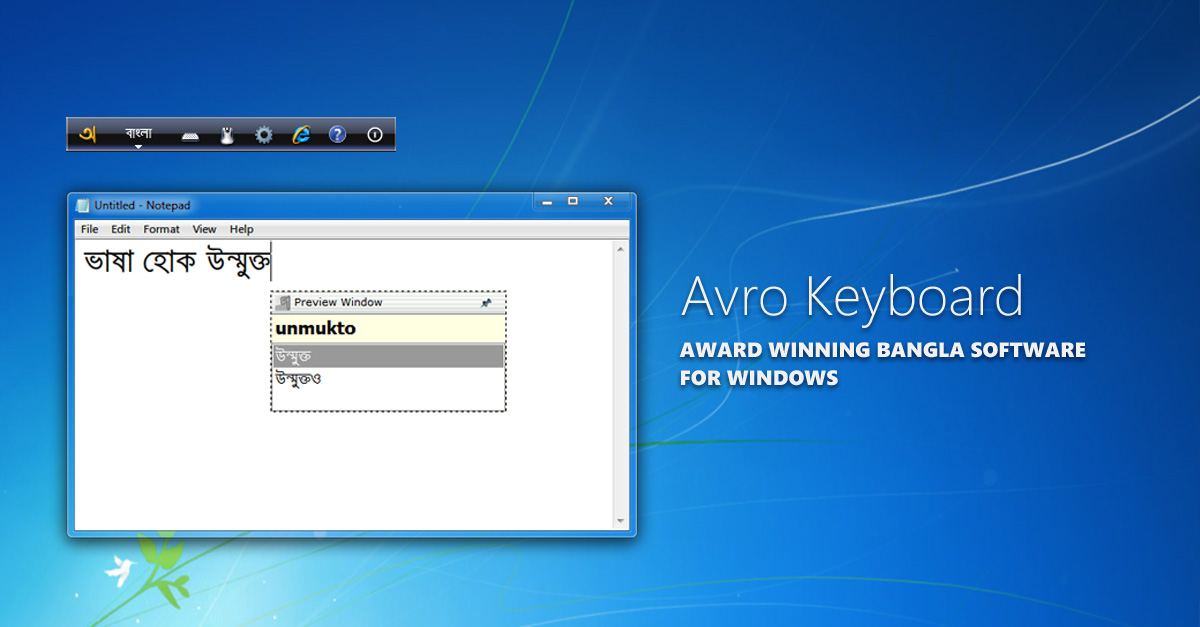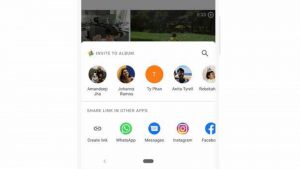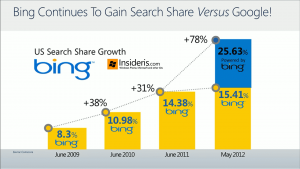On the internet, we all write more or less in Bengali. Whether it is to communicate with people or to search something in Bengali on Google – we need Bangla typing app on our mobile. If you want, you can write it in phonetic mode, that is, in English letters in the keyboard and get it on the screen in automatic Bengali letters. Or you can type in Bangla characters directly in Bangla keyboard software. You can get the method you like in Bangla Keyboard app.
7 that we have found Mobile Bangla Keyboard App, Using which you can easily type Bangla from your smartphone. Some of these keyboards have some great features like voice typing. Some keyboards Available for both Android and iPhone. Some will only get it for Android again. And if you are looking for Bangla writing software on computer then look at the end of this post. Let’s get started.
Gboard Bangla Keyboard Download – Gboard
At the top of our list is the keyboard app, keyboard or Google Keyboard made by Google. The keyboard is so rich in features that you may not be able to use all the features. The Gboard app has multiple types of typing features – glide typing, voice typing and even handwriting based typing. The keyboard also has in-built Google Translate feature.
The desired emoji can be easily found on this keyboard through search. There are also a variety of gesture features, one-handed mode, themes, etc.
In addition to the sticker library with numerous stickers, there is an animated picture i.e. gif library on the keyboard. You can type in Bengali as well as all the notable languages of the world using the keyboard app. The app is available on both Android and iPhone (iOS) platforms.
Google Indic Bangla Keyboard Download – Google Indic Keyboard
The Google Indic Keyboard app, made up of 11 regional languages of the Indian subcontinent, including English, ranks second on our list. The app has the advantage of typing in phonetic style from English to Bengali. There is also the advantage of writing directly through the Bengali alphabet.
The keyboard also has translation, emoji, etc. features. If you use a keyboard, then Google Indic Keyboard is not what you need. But you can try it, if you like it better.
Download – Android
Ridmik Bangla Keyboard Download – Ridmik Keyboard
The app behind popularizing Bangla phonetic typing on mobile devices will not get a place in our list, how come! Talking about everyone’s favorite rhythmic keyboard app. With more than 1 crore downloads and 4.5 ratings, the Rhythmic Keyboard app is proudly announcing its popularity and reputation.
In addition to the phonetic Bangla typing facility, the National and Prabhat typing layout is also available in the Entrepreneurial Keyboard app.
It has the advantage of choosing your choice from a variety of themes. There is also the benefit of keyboard theme customization. Voice typing facility will also be available in the app. Almost all types of emojis have been added to the app. Rhythmic keyboard app is available on both Android and iOS platforms.
Bangla Keyboard 2021 – Bangla Keyboard 2021
An app called Bangla Keyboard 2021 has occupied the fourth place in the list. The app has the advantage of normal Bangla typing as well as phonetic typing. It also has voice typing facility. In addition to numerous emojis, there is the advantage of keyboard theme customization. However, ads can be seen in this app. The other apps mentioned above do not show any ads.
Download – Android
Bonus: The apps that you must have on Android phones
Swarachakra Bangla Keyboard – Swarachakra Bangla Keyboard
The Swarachakra keyboard app is very different from the other keyboard apps on the list. Other keyboard apps on the list include phonetic typing, voice typing, or direct morning layout typing. However, Swarachakra keyboard is not like any of these.
The vowel keyboard has a circle-like layout attached to each letter, which is visible when the letter is pressed for a while.
The app may seem difficult to use for the first time, but over time it becomes much easier. Proper use of Swarachakra Bangla Keyboard app also saves the time required for Bangla typing. Note that there is no emoji in Swarachakra Bangla Keyboard app.
Download – Android
Bangla Keyboard – Bangla Keyboard
With more than 23,000 4.5 star ratings, we have in our list a keyboard app for writing Bangla, whose name is “Bangla Keyboard”. With this app made in India, Bangla can be written easily on mobile phone.
The Bangla keyboard app has the advantage of typing Bangla using voice. There are also various Bengali stickers. Bangla keyboard app has emoji support. There is an advantage to change the theme and customize it as you like.
Download – Android
Bijoy Bangla Keyboard Download – Bijoy Bangla Keyboard
Vijay Bangla Keyboard is the key to typing Bangla on most people’s computers. Finally came the Android version of Vijay Bangla Keyboard. The language of life can be written Bangla very spontaneously with only 424 KB app. The app has been downloaded more than 1 lakh times in Google Play Store. The Vijay Bangla Keyboard app can only be used on Android phones.
Download – Android
Do you write in Bengali on your smartphone? Which app do you use for writing? Please comment!
Bonus: Click here to get Bangla writing software on computer.
[★★] Want to write about technology? Now one Technician Open an account and post about science and technology! fulcrumy.com Create a new account by visiting. Become a great technician!