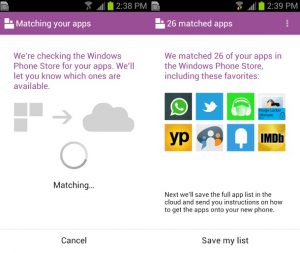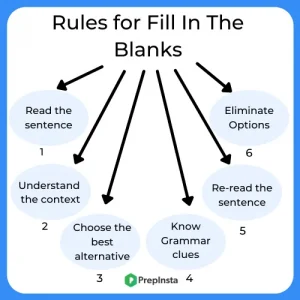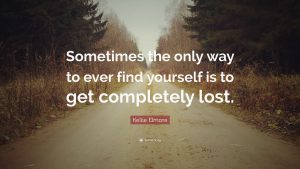Let’s learn more about the bKash Auto Recharge feature. What is bKash Auto Balance Recharge, how to turn on Auto Phone Recharge.
What is bKash Auto Recharge? What is bKash Auto Recharge?
It is an innovative service for developing mobile financial services. This will allow you to take balance from your bKash account to your mobile number. That is, money can be taken to your phone account with bKash Auto Recharge.
For this you need to turn on the feature once. Then the balance recharge will come from your bKash account to your phone automatically. It’s funny, isn’t it?
What are the benefits of auto phone balance?
Many of us forget to recharge money or balance on the phone. Therefore, in many urgent moments, the balance of the phone is exhausted and there is a rush. Maybe you’re in an emergency call. Then the call was cut off as your balance was exhausted. It’s very embarrassing.
If you turn on the bKash Auto mobile phone recharge feature, your phone balance will be recharged from your bKash account as your specified amount balance only if it is 10 taka or less.
In other words, if you want, you can set it so that if your mobile phone balance is 10 taka or less, then 20 taka or 50 taka or 100 taka balance recharge will come on the phone. You can adjust this amount to your liking in advance. You can change this amount at any time.
How to launch bKash Auto Recharge?
You are the bKash Auto Mobile Balance feature Develop app And bKash’s mobile menu * 246 # can be launched in both methods.
Ways to turn on Auto Phone Recharge from the mobile menu
- First dial * 246 # from your mobile
- Press 3 to reply to select mobile recharge option
- Select Supported Mobile Operator (Robi, Banglalink, Airtel)
- Reply by pressing 3 for auto recharge option
- Reply by pressing 1 to start Auto Recharge
- Determine the preferred recharge amount
- Then confirm the feature with your bKash account PIN
- You will see the success message on the screen

Rules for launching Auto Mobile Recharge from bKash app
- Yours Development Login to the app
- Choose the mobile recharge option from the bKash app
- Select your Robi, Airtel or Banglalink number
- You will see the Auto Recharge option on the screen, press the switch and turn on the option
- Determine the amount of recharge
- Then click on the next icon
- On the next screen you will be asked to enter your development pin code
- After giving the development pin, you will be asked to tap and hold on the next screen to confirm it
- Thus the request has to be confirmed
- You will be confirmed by bKash regarding your auto recharge request
Rules for resetting if you forget the development pin
Ways to stop developing auto recharge
You can turn off this feature at any time. Auto Balance Recharge can be turned off from both bKash App and * 246 # Mobile Menu.
Ways to turn off auto phone recharge from mobile menu
- Dial * 246 # from your mobile phone
- Press 3 to reply to select mobile recharge option
- Select a Supported Mobile Operator (Banglalink, Robi, Airtel)
- Reply by pressing 3 for auto recharge option
- Reply by pressing 3 to stop auto recharge
- Then confirm as instructed
Rules for turning off auto mobile recharge from bKash app
- First yours Development Login to the app
- Choose the mobile recharge option from the bKash app
- Select your Airtel, Robi or Banglalink number (with which you started Auto Recharge earlier)
- You will see the auto recharge option on the screen
- A switch will appear on the right side of the Auto Recharge option
- Turn off the option by pressing the switch
- Make sure to turn off the feature this way
BKash rules for setting favorite numbers
What are the conditions of bKash automatic mobile balance?
Great question. Each service has certain conditions. BKash Auto Mobile Account Balance Service also has several conditions. These are discussed below:
- The amount of bKash Auto Mobile Recharge should be between Rs. 20 to Rs. 1000
- Auto Balance Recharge facility is available if the customer has a balance of Rs. 10 or less in their phone
- For this you must have sufficient balance in your bKash account
- You can enjoy maximum Auto Recharge 3 times a day
- If there is any offer or pack in your mobile SIM in the amount that you will set the recharge amount then it can be activated; So find out in advance
- In this method, auto phone can be recharged only with your own development number
- Currently only Robi, Airtel and Banglalink prepaid customers will be able to enjoy this feature.
BKash helpline number and communication method in bKash customer care
How did the automatic mobile balance recharge feature of bKash look like? Will you use it? Although a limited number of mobile operators are currently associated with this feature, it is expected that other operators will join it soon. Let us know your opinion in the comments!
[★★] Want to write about technology? Now one Technician Open an account and post about science and technology! fulcrumy.com Create a new account by visiting. Become a great technician!