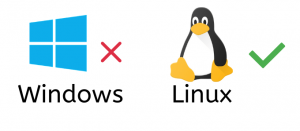A bookmark is a shortcut that allows you to visit a specific website address. Bookmarks are stored in a web browser. There is an option to bookmark in the browser when visiting a website. A star icon appears in the top right corner of the address bar at the top of Google Chrome and Mozilla Firefox browsers, so that the page of the visiting site is saved as a bookmark when clicked. Saved bookmarks are displayed below the browser’s address bar. This is called a ‘bookmark bar’.
A bookmark is a shortcut that allows you to visit a specific website address. Bookmarks are stored in a web browser. There is an option to bookmark in the browser when visiting a website. A star icon appears in the top right corner of the address bar at the top of Google Chrome and Mozilla Firefox browsers, so that the page of the visiting site is saved as a bookmark when clicked. Saved bookmarks are displayed below the browser’s address bar. This is called a ‘bookmark bar’.
Bookmarking is a lot like saving numbers in the phonebook of a mobile phone. Just as it is difficult to dial the phone numbers of different people, it is also a hassle to visit many websites by typing URLs (addresses) over and over again. That’s why browsing is easier and more convenient if you save the address along with the site name in the form of a bookmark.
[★★] Want to write about technology? Now one Technician Open an account and post about science and technology! fulcrumy.com Create a new account by visiting. Become a great technician!