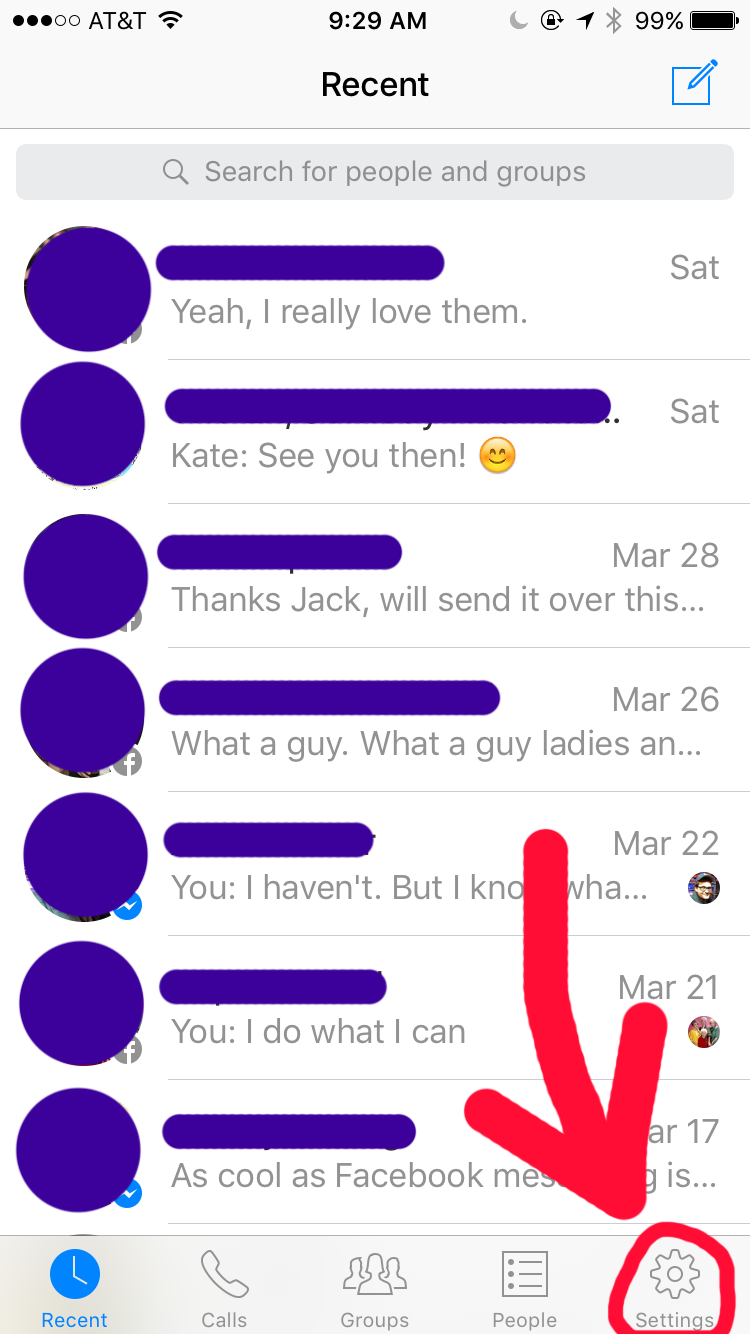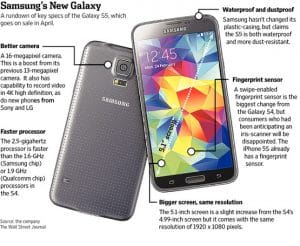We all exchange messages with friends on Facebook. Chatting can be done by visiting Facebook website or using Facebook Messenger. But sad but true is that you can’t see many messages sent to you on Facebook. Facebook has some filters that basically identify spam (unwanted) messages and prevent them from reaching the inbox. As a result, you cannot see them. But there is something wrong with this spam filter.
If someone who is not your friend on Facebook and with whom you have very few mutual friends sends you messages, they are less likely to come directly to your inbox. They will be able to send you a ‘message request’ which will be notified to you by Facebook. You can chat with the person if you notice it and open the message by responding to the message request. Otherwise you will not know what the user said in the message request.
That’s it Facebook About the message request hidden in the message. There are a few more hidden inboxes in Facebook’s message box. Another is the ‘Ginger’ inbox. Many important messages are also stuck in the ‘filtered’ category in this message box.
How to view your secret Facebook inbox?
In mobile browsers
Very easy. If you have a mobile browser Facebook If you use https://m.facebook.com/messages/ If you visit the link, you will see some links at the bottom of the page
- View Message Requests
- View Filtered Messages
- View Archived Messages
- View Unread Messages
- View Spam Messages
Visit each of these links. In this you will get some messages which are not in your main inbox! However, if you go to the Spam Messages link, you are more likely to have a fake message sent from a fake ID.
On desktop computer
You can easily see the hidden messages of Facebook by visiting Facebook on your computer. While you are signed in to Facebook, visit this link: https://www.facebook.com/messages/other Then you will get ‘Message Request’ and ‘More’ options on the next page. Click on all of them to see the hidden messages.
On Facebook Messenger
If you want to see the hidden inbox when using the Facebook Messenger app on mobile, you have to work a little harder. If you run the Messenger app on an Android phone, open Messenger and notice that there is a settings button at the top right of the screen (with a picture of a human icon). Click on it. Then open the ‘People’ option in the screen that appears. Now you will get the ‘Message Requests’ link. Open it and you will see some hidden messages. When you touch the screen with your finger, you will see the ‘Sea Filtered Requests’ link at the bottom of the page. If you open it, you will see some more hidden messages.
The Settings button on the iPhone Messenger looks like a wheel. It is located at the bottom right of the screen. The rest of the system is the same as Android.
Have you received any important messages in the hidden message box of Facebook?
[★★] Want to write about technology? Now one Technician Open an account and post about science and technology! fulcrumy.com Create a new account by visiting. Become a great technician!