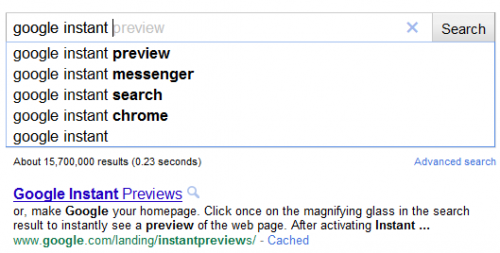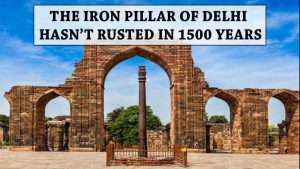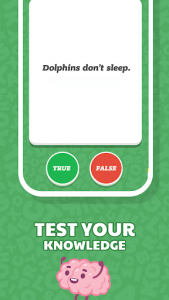On Google you can find information about almost everything. But Google search may not be very helpful to find a lost item. But from now on you can find your Android phone by searching on Google.
Yes, that’s right. From now on Google search to help you find the location of your lost Android phone You can.
For this, search on Google by typing “Find my phone”. At the same time, Google will display the current location of your Android phone through a map. From there you can command the phone to ring loudly if you want, you can lock the set or even be able to delete all its data.
If you want to enjoy these benefits, you can use Google ‘on your Android phone.Android Device Manager‘Software must be installed. Then you need to sign-in from your Google Account (Gmail account) in Android Device Manager. You can find out the location of your device by typing “Find my phone” in Google while you are logged in to the same Google account in your computer browser.
Keep in mind that your phone’s location (GPS) feature can only be seen on Google Maps if its location is turned on. If the location is off, only if the data service is running on the phone, the location of the phone can not be seen, but it will be possible to ring, lock and delete data at high volume.
[★★] Want to write about technology? Now one Technician Open an account and post about science and technology! fulcrumy.com Create a new account by visiting. Become a great technician!