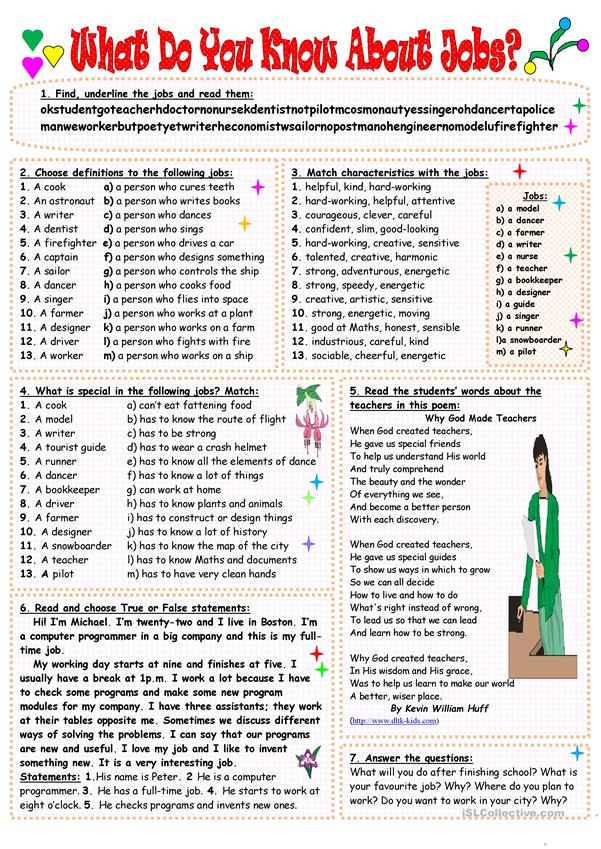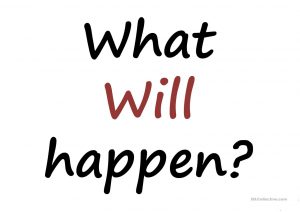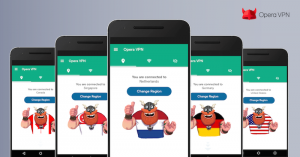With over 1.5 billion regular users each month, WhatsApp is a hugely popular messaging medium. WhatsApp’s user interface is very simple and straightforward. It has a lot of small features that you may not know about.
So let’s take a look at some of the unconventional features of WhatsApp today. Knowing this may change the way you use WhatsApp.
Stop saving media in phone gallery
If you save a photo or video sent by someone on WhatsApp, it is displayed in the phone’s gallery by default. If you don’t like it, you can save it in the “WhatsApp Images” folder outside of WhatsApp’s Media Phone Gallery. For this visit WhatsApp Settings> Chats> Turn off Media visibility.
Use WhatsApp in desktop browser
If you want, you can use it with your desktop browser by logging in to WhatsApp with one click. However, in that case your phone must also be connected to the Internet.
First to do it https://web.whatsapp.com/ Please visit. Then click on the WhatsApp web on the phone from the WhatsApp menu (the three dots at the top right).

After scanning the QR code received in the desktop browser on your phone, you will be signed in to WhatsApp on the desktop.
Mute group chat
WhatsApp group is not an option for office, study or chatting with friends. However, unwanted group notifications can make your head spin. So if you want, you can mute or turn off the notifications of these groups.
To do this, open a group chat and click on the group name. You can mute notifications from 1 hour to 1 year by pressing the mute option.
Separately reply to any message
In many cases, especially in group chat, before the return of a message, it is seen that the message may be suppressed in some other context. In that case, if a reply is given late, in many cases it is not understood in what context the reply has been given. To get rid of this problem, if you hold down on a text and press the reply option from the menu, the desired message will be embedded with your reply.
Status update using images, videos or GIFs

In the early days of WhatsApp, only one-line status updates could be used that matched the name. But now the status feature has been improved a lot like the story of Facebook and Instagram. If you want, you can give status updates on WhatsApp using pictures, videos or GIF animations which will last for 24 hours.
If you do not want to let others know if you have read the message
Many times after reading the message, if you can’t reply to any busyness, many misunderstandings can arise. In this case, if you want, you can make arrangements so that others do not understand whether you have read his message or not.
To do this, turn off the “Read Receipts” option from the privacy settings of your WhatsApp. For this visit WhatsApp Settings> Account> Privacy> Read Receipts.
Change the number
WhatsApp account is associated with your mobile number. Many people think that you can’t change your number on WhatsApp. So many people take a new mobile number and open a new account with a new number without using the previous account.
If you want, you can migrate all the data from the WhatsApp account settings using the “Change Number” option. For this visit WhatsApp Settings> Account> Change number.
Chat backup
WhatsApp does not store any data on their servers to provide security to the customers. All data is stored on your phone. So if you change the phone, you will not get your data anymore.

However, if you want, you can backup all the data of WhatsApp to Google Drive so that you can find all your data and messages on the new phone. Go from Settings to Chat Settings and turn on Backup. For this visit WhatsApp Settings> Chats> Chat Backup.
Change the font of the text

This feature is very useful when sending important notes to someone on WhatsApp. You can make your writing bold, italic or strikethrough by using the signs shown in the picture.
To send messages to many people without creating groups
Many times “Eid Mubarak” type wishes may need to be sent to many people together the day before Eid. In that case you can send messages to more than one person at a time using the “Broadcast Lists” option without creating a chat group. Click on the WhatsApp menu to get the broadcast feature. From there, select the contact and give the message. To download WhatsApp This page Please visit. Bonus: Launch this important security feature on WhatsApp now!
[★★] Want to write about technology? Now one Technician Open an account and post about science and technology! fulcrumy.com Create a new account by visiting. Become a great technician!