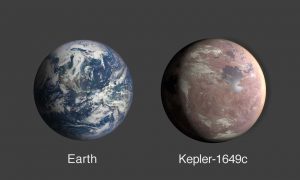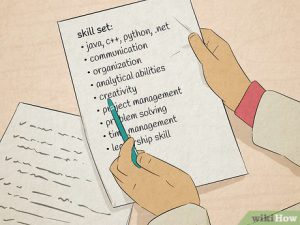If you want, you can download and see how much time you have used Facebook. This is called a Facebook archive. You can download a full account of the number of pictures you have uploaded on Facebook, the number of messages you have given, the number of people you have kept as friends, who you have unfriended, etc.
Downloading your Facebook archive from Facebook Very simple.
By logging in to the desktop version of Facebook, you will find an option in the Settings menu at the very end of the General Settings page that says “Download a copy of your Facebook data”. Click on Download a copy there. Facebook will then show you a button called ‘Start My Archive’, where pressing will start the process of making all your Facebook data zip file size downloadable.
This will take some time. Once zipped, you will be notified by email from Facebook that your Facebook archive is now ready for download.
However, how long it will take Facebook to send you an email for download depends on how big your Facebook archive is. If you have uploaded too many pictures, it will take some time.
However, it usually takes about 10-20 minutes for your Facebook archive file to be ready. It should be downloaded as soon as possible, otherwise the download link will expire / become invalid after a day or two.
The database will be downloaded in zip file format. Facebook has arranged the original file in HTML format. If you are using Apple Computer, you can view these files by double clicking. And you have to unzip the zip file in Windows. To unzip 7-Zip software Can use.
You can start viewing the history of your Facebook life by opening the file “index.html” in the folder obtained by unziping. You can see all the detailed information about your profile here. For example, the date of your registration on Facebook, relationship status (including X), family, education, employer, etc.
If you go to the Memory section, you will see your first posted status.
You will also find all the photos and videos that you have uploaded on Facebook so far on the Photos and Videos page. Here you will find information about where, when, and even which photo you uploaded from which IP address. Absolutely complete biography which is called Archie!
In this archive you will also find a list of all the Facebook friends you have unfriended.
You’ll see a list of events you’ve attended, as well as addresses, departure times, and more.
It will have facial recognition data – it is used by Facebook to suggest friends to tag you in a photo. Facial recognition data is information about your appearance in Bengali, which even if you don’t understand, the computer on Facebook’s server can understand. Here you will find only those data expressions / signals published in numbers.
Also all the messages sent to your Facebook, add click Etc. You will also find information in this archive.
Caution Facebook Archive is one for everyone Huge database. If you ever download your archive, that’s it Be careful, Because of your Facebook profile Privacy This Archive protection Depends on.
[★★] Want to write about technology? Now one Technician Open an account and post about science and technology! fulcrumy.com Create a new account by visiting. Become a great technician!