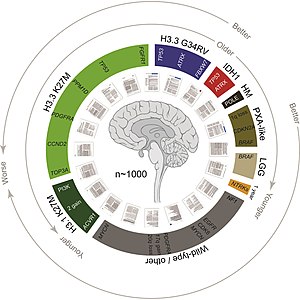Well, how to create a secure and strong password? Answer: Very straightforward. Close your eyes for a few seconds, type something on the keyboard and use it as a password. But remembering this password may not be easy for you. It’s a matter of thought, but it’s also a way to create strong passwords. Let’s take a look at some more easy ways to create and remember secure passwords.
Use the password manager
Big and weird passwords keep you safe, but it’s painful to remember them. The password manager has come to relieve this pain. There are many types of password managers available. You can also buy the premium version to get more benefits like the free version. Currently Lastpass And OnePassword Here are two popular password manager software. The advantage of these is that you can enjoy these services on a variety of devices and browsers. Apparently there is no risk as their servers have password encrypted. And there is the auto fill facility.
Think again about the length
There is no doubt that a password with many more characters is stronger than another short password. However, where a 16-character password is sufficient, there is no need to use a 30-character password. In addition to a bunch of special characters, a 16-character random password using only uppercase and lowercase letters can well resist a brute force attack.
No need for unnecessary special characters
You already know that you don’t need to use special characters too much. When generating passwords with Password Manager, you will be able to determine just what types of characters will be used in your password. Almost all password managers have this feature.
You can use “passphrase”
This is a very new but very effective trend. Because on the one hand passphrase is as easy to remember as on the other hand hackers can’t even gauge it. And even with a Brutforce attack, these passwords can’t be broken. Suppose you give your password the name of the phone you used, for example, Samsung1234. It can be easily guessed by hackers and it is also weak in case of brute force attack. But if you use a passphrase like “IHaveASamsungPhoneAndILoveIt” instead (small-to-large combination) then it will be very difficult for hackers to gauge and on the other hand you can easily remember without a password manager.
You can also create your own rules or formats for using different passwords on different sites so that if you remember the password of one site the rest will come to mind automatically.
[★★] Want to write about technology? Now one Technician Open an account and post about science and technology! fulcrumy.com Create a new account by visiting. Become a great technician!