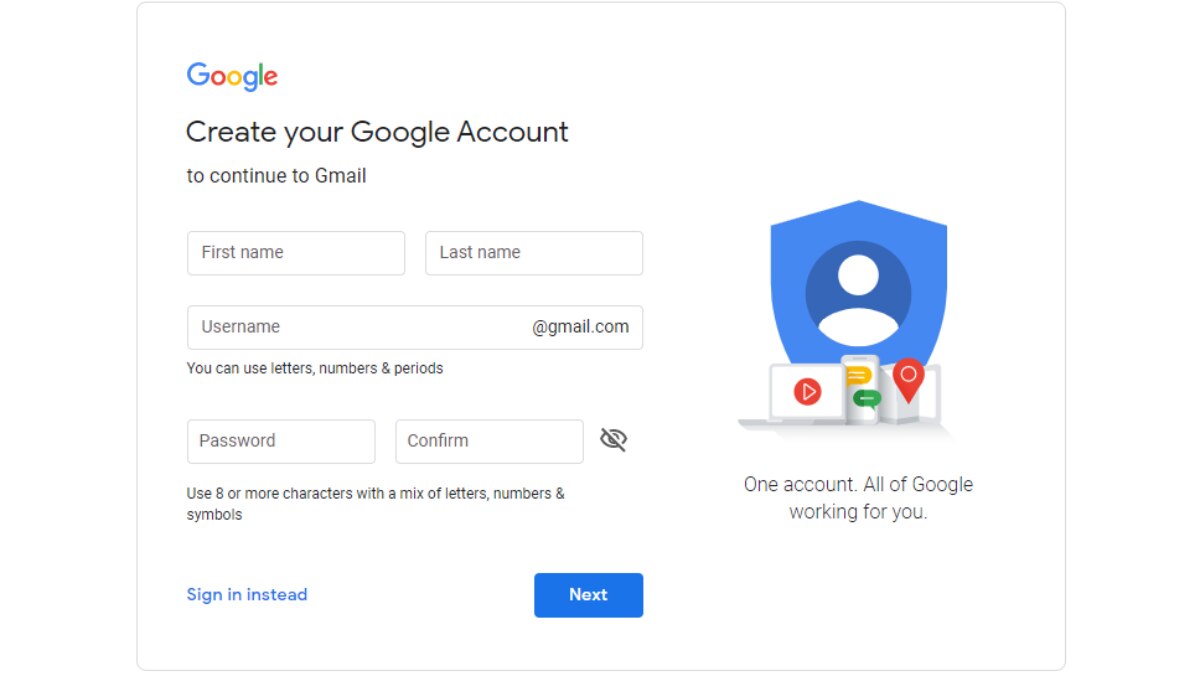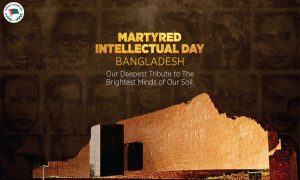What is Gmail?
Gmail is Google’s free email service, launched on April 1, 2004. Interestingly, since the service was launched on the first day of April, many people thought it was April Fool’s Day. Although Hotmail from Yahoo and Microsoft were very popular at that time, the number of users of these services gradually decreased after the advent of Gmail. There are currently over 2 billion Gmail users.
Why open email id
Email ID is a very useful tool for internet users. Benefits of having an email ID:
- Email is a free tool that can be used to exchange messages
- In the professional field, email is more important than instant messaging
- Once an email account has been created, it is easy to compose, send and receive messages.
- Email can be used from any part of the world if you have internet connection
- Various documents and files can be easily shared via email
- Email is required to open an account on various websites, such as Facebook, Twitter, etc.
We learned about the benefits of simple email from the information mentioned above. Apart from these, opening an email account in Gmail also provides some additional benefits. E.g.
- Opening a Gmail account creates a Google Account that allows you to access all of Google’s services.
- Having a Google Account is very important for Android users
- Gmail is required to use YouTube; Through which you can subscribe, comment, open channel etc. on YouTube channel
- The Google Account that comes with Gmail offers 15 GB of free space, which can be used arbitrarily on Google services.
- From computers to smartphones, Gmail can be easily accessed on any platform
Rules for opening Gmail email account from mobile
How to open Gmail ID from mobile is very simple. Gmail ID can be easily opened by following the procedure described below. Let’s find out how to open Gmail ID at home. To open Gmail ID from mobile:
- Enter the phone’s Settings app
- Log in to Accounts from Settings
- Click on Add Account
- Select Google
- Then if there is a PIN or pattern on the phone, provide it
- Then you will see a page that looks like that

- Click on Create Account
- If you open an account for yourself, select For Myself and if you open an account for business, select To manage my business.
- Then type the first part of your name in First Name and the last part of your name in Last Name and press Next

- Now select your date of birth and gender and press Next

- Then type the way you want to open a Gmail account and press Next

- Then enter the password of the account, enter it and press Next

- Then, for verification, provide any one of your phone numbers and press Next

- Then you will receive an SMS with a verification code, which will be verified automatically
- If not verified automatically, provide the code via SMS
- Then if you want to add the given phone number to the account, click Next and if you don’t want to add, press Skip
- Then press Next again
- Privacy & Terms page actually scroll down and press I Agree
- Properly following the above procedure will open your Gmail account.
Learn more: Rules for sending emails (from mobile and computer)
Rules for opening a Gmail email ID from a computer
You can easily create a Gmail account from a computer. The rules for creating a Gmail account from a computer are a lot like opening a Gmail account on a mobile. Rules for opening a Gmail account from a computer:
- Enter any browser into the address bar gmail.com Type and press Enter

- Click on Create Account
- If you open an account for yourself, select For Myself and if you open an account for business, select To manage my business.
- Then you will see First Name, Last Name, Username (Email), Password giving page
- Provide all the information correctly in the boxes mentioned on the page

- Then press Next
- Then, for verification, provide any one of your phone numbers and press Next

- Provide the verification code found in the SMS of the phone and click on Verify
- Then you will see all the given information
- Click Next to verify that all information is correct
- Then press the I Agree button on the Privacy & Terms page

- If you follow these rules correctly, your Gmail account will be opened
3 Gmail has some great features that you can use
Gmail usage rules

To login to Gmail account:
- gmail.com Enter
- Then click Next with the username i.e. email address and account password
- If you enter the email and password correctly, you will be logged into the Gmail account
To enter Gmail settings:
- gmail.com Enter this and click on the gear icon in the upper right corner
- Then click on Settings to see the settings page
Learn more: Gmail password change rules (from mobile and computer)
Rules for Deleting Gmail Accounts
If you have more than one unsolicited Gmail account, you may decide to delete the additional Gmail account. To delete a Gmail account:
- To Delete a Gmail Account At this link Enter
- Then click Delete your account from the displayed page
- Check the two checkboxes and click Delete Account
- After pressing Delete Account, your Gmail account and all the services connected to it will be deleted
3 What is spam email? Ways to stay safe from harmful spam
Note that it is not possible to get the Gmail ID back after deleting. So, when deleting Gmail ID, make sure that you really want to delete the Gmail account.
[★★] Want to write about technology? One right now Technician Open an account and post about science and technology! fulcrumy.com Create a new account by visiting. Become a great technician!