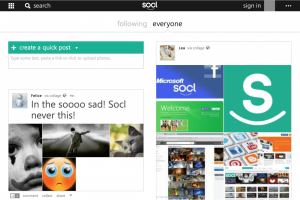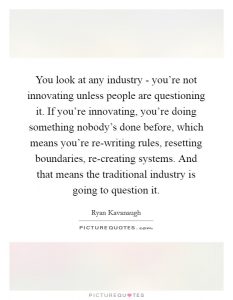There are three softwares available in the Play Store: MS Word, MS Excel, MS PowerPoint. But these have nothing but a few basic features. These are actually cheating Android users. Apart from these three office apps, many more office apps are available in the Play Store. But none of them could become an alternative to the computer’s MS Office.
But today I will discuss an app that can be used as a complete alternative to MS Office. Then go back to the real work without much fuss. Yes, the name of the app is AndrOpen Office or Andropen Office. Again it is now This link is available in the Play Store Completely free!
We know you need a Gmail account to use the Play Store app. But those who do not have a Gmail account can download the app From this link.
What can be done with this app? Hey brother, that’s what you can’t do. You can do all the work that you can do with MS Office on the computer. This will allow you to save any document in a PDF file with bookmarks.
Can write any type of fraction. This work can not be done with wps office app. Noto sans bengali font has been given as default font for writing Bangla in Andropen office. But when writing Bangla with this font, some consonants are broken. To get rid of this you can add Bangla custom font. You can add any Bangla font of ttf form.
We will discuss how to add Bangla font in the future. We will also discuss how to write Bangla with external keyboard. All I can say is that Bangla can be typed on Android with external keyboard only with Parvati keyboard and rhythmic keyboard. So why delay? Download the app now and enjoy the experience of full features of MS Office.
[★★] You too can open a Fulcrumy account and post about science and technology! Become a great technician! Click here Create a new account.
Join Facebook!