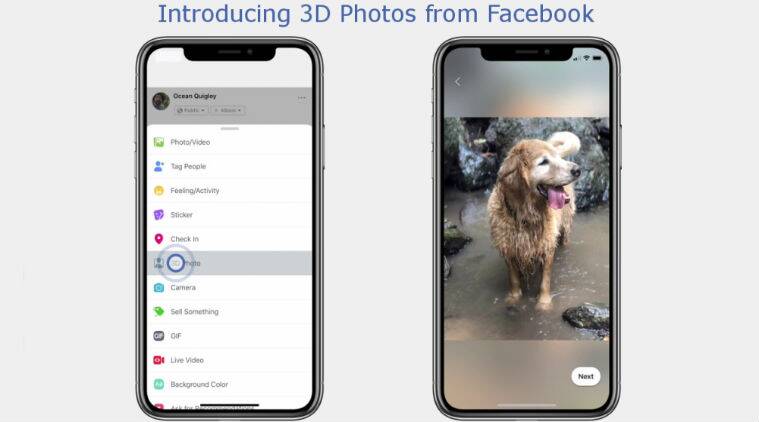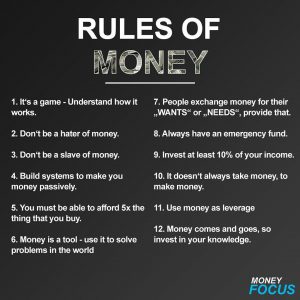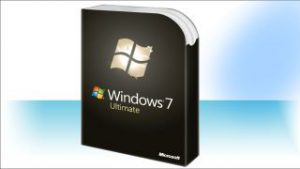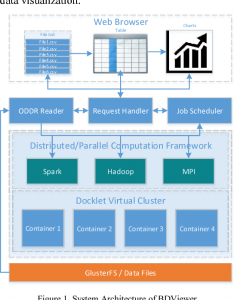You must have noticed some images while scrolling through Facebook where subject and background are independent of each other. These pictures are mainly taken in portrait / lens blur mode. The subject can be moved to a certain distance by keeping their background fixed.
Mobile phones with multiple camera lenses (basically depth sensors) can take such 3D pictures. It is also possible to take 3D pictures with a single lens camera with the help of software tricks. In 2016, Facebook introduced the facility to post 3D pictures.
But until now this feature could only be enjoyed for portrait genre pictures. Facebook has recently announced the introduction of 3D effects for any photo, which means that from now on you can enjoy 3D effects by uploading any of your photos to Facebook.
How to upload 3D photos to Facebook?
Very easy. If you use an Android phone, open your Facebook app and click on the status update box. There you will find many options, including an option to upload 3D photos. Select it and upload the photo. If you have portrait / lens blur mode, you will get it automatically. And if you do not have a portrait mode image, then Facebook will use AI to give the image a 3D effect.

And the rules for uploading 3D photos from iPhone are the same as uploading normal photos. If there is a portrait mode, the Facebook app will automatically detect it and tell you.
Although the 3D feature using AI has not yet come to everyone’s account or for all phones, you will have to wait a while.
[★★] Want to write about technology? Now one Technician Open an account and post about science and technology! fulcrumy.com Create a new account by visiting. Become a great technician!