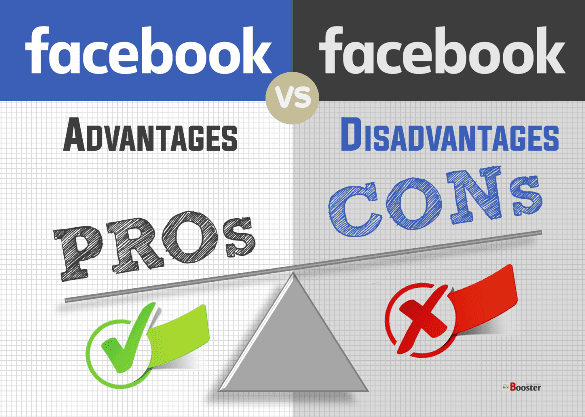One thing you must have noticed while writing the status or post on Facebook is that the color or formatting of the text cannot be changed here. Whatever you write or paste, when it comes to Facebook’s text editing box, everything becomes plain black text. No external hyperlinks can be added to it, nor can you change the text color or font size to your liking. Recently a new feature has been added to the status writing box on Facebook through which you can post colorful statuses.
How to post colorful status on Facebook?

Open Facebook app on mobile to post color status. Start typing in the status box. At the bottom of the box you can see small circles of many colors. From there, select / touch the circle of color, your status will be seen on the canvas of that color background.
This feature is currently available on Facebook’s mobile app. Not yet found in the web version. I was able to use the feature in Facebook’s Android app. I’m not sure if other platforms like iOS or Windows Phone have the advantage.
After posting the color status, your text will appear in white letters in a colorful background. These can be seen not as a photo, but as text.
[★★] Want to write about technology? Now one Technician Open an account and post about science and technology! fulcrumy.com Create a new account by visiting. Become a great technician!