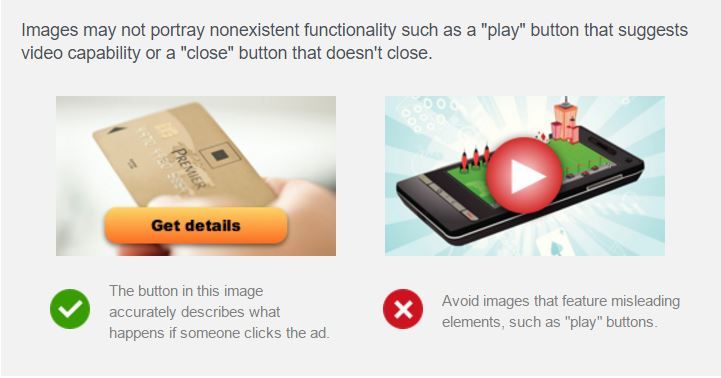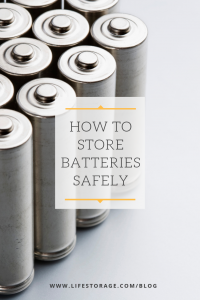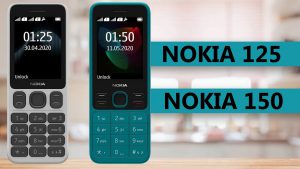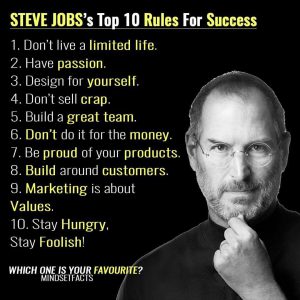What is a Facebook page?
Facebook pages can be called a lot of Facebook public profiles. Basically, businesses, celebrities and companies use pages instead of opening their Facebook accounts. Many times Facebook page is also called Facebook fan page.
You can add friends like Facebook ID, but not on Facebook page. Facebook page can be liked or followed. Interestingly, up to a certain number of friends can be added to the Facebook account. On the other hand, in the case of pages, there is no limit to like or follow.
Why Facebook page is opened
A maximum of 5,000 people can be added as friends on Facebook. After that, even if you want, you can’t add a new person as a friend. In that case one may have to unfriend and add another. The solution to this problem is basically the Facebook page.
Suppose a sports celebrity like Shakib Al Hasan or a public figure like Ayman Sadiq has a large number of fans and acquaintances. Again, in the case of companies like Pepsi, it is not possible to connect all their fans through Facebook accounts.
The page is basically the same as the Facebook profile, but everyone can see and like, follow. The advantage of this is that anyone can open a Facebook page in their own name or in their own name by keeping their personal profile separate. This way it is easy to reach countless people without limits.
So what is the difference between Facebook profile, page and group? A profile is a personal account that allows you to connect with relatives or acquaintances. Pages are a place where artists, public figures, businesses, brands, or nonprofits can connect with their fans or clients. Again, Facebook group is a place for Facebook users to talk and express their opinions on specific topics.
What it takes to open a Facebook page
To open a Facebook page, you will first need a Facebook account. If you do not have a Facebook account, find out first Facebook Account Opening Rules (Click). In addition to the Facebook account, you will need a computer or smartphone to open the Facebook page. Moreover, your device must have an internet connection.
Rules for opening a Facebook page
Creating a Facebook page is not a difficult task. Anyone can easily open a Facebook page without any hassle. Let’s find out how to open a Facebook page.
Rules for opening a Facebook page on a computer
- Facebook Enter
- If you are not signed in to your Facebook account, sign in
- Then from the menu on the left Pages Click on
- Create New Page Click on the button
- Then you will see such a page

- Enter the name of the page you want to open in the Page name box
- Set a category by typing what your page is about in the Category box
- Then you can add some text about the page in the Description box
- Press the Create Page button
Properly following the above procedure will open your desired Facebook page.
Learn more: Ways to make money from Facebook
Facebook page can be opened on computer as well as mobile. Facebook page can be easily opened from mobile through Facebook app.
Rules for opening Facebook page on mobile:
- Log in to the Facebook app
- Enter the menu with the hamburger icon in the last section on the right
- Find the Pages option and enter
- Press Create
- Press Get Started
- Enter the name you want to open the page in the Page Name box and press Next
- Select a category according to the type of page and press Next
- Then if you open a business page, add the address and press Next
- If you do not have the address or want to add it, press Skip
- You will then be asked for a profile picture and cover photo for your Facebook page. Select the cover photo and profile picture and press Done
Properly following the above procedure will open your desired Facebook page.

Important settings of Facebook page
You know how to open a Facebook page. Now let’s know about some important settings of Facebook page.
Learn more: Ways to make money from Facebook videos
Username set
One of the most important things about your Facebook page is its username. Based on the username of the Facebook page, what will be the link of your Facebook page. For example, the username of Fulcrumy Facebook page is Fulcrumy. As the username is Fulcrumy, it is a link to Fulcrumy’s Facebook page https://www.facebook.com/Fulcrumy
To set the username of your page, enter the page and stay under the page name [email protected] Click on the text. Then you can set a username.
Adding other social media profiles
If you have accounts on Facebook pages as well as other social media platforms, you can add them to the Facebook page. To add a social media account to a Facebook page, first enter the page. Then click Edit Page Info from the menu on the left. Then scroll down and you will get the option to add a social media profile.
Adding address and mobile number
If your page is designed for a business, you must add a phone number to your Facebook page to gain trust and confidence. By adding an address to the Facebook page, customers will know your business address very easily. A customer will be able to contact you directly for any queries or problems with the help of phone number.
To add address and mobile number to the Facebook page, enter the Facebook page and click on Edit Page Info from the menu on the left. After scrolling a bit, you will see the option to add address and phone number.
Adding a description
The description of the Facebook page plays a major role in giving an idea to a Facebook user about what your page is about. Just enter the page as before and go to Edit Page Info and write a description that is able to give a good idea about your page.
Now knowঃ Ways to make Facebook page popular
Profile picture and cover picture
The first thing that catches everyone’s eye after entering your page are the profile picture and cover photo of your page. So set an interesting profile picture and cover photo that Facebook users are bound to be fascinated by entering the page.
Ways to make money from Facebook page
It is possible to earn money from Facebook by earning monetization on Facebook page. But to make money from Facebook page, you must create content. You can also earn money from Facebook like YouTube by uploading videos. It is possible to earn money from Facebook by blogging through Facebook Instant Articles. Click here to know 11 effective ways to earn money from Facebook.
If you have any questions about the Facebook page, please let us know in the comments section below. We will try to answer your question as soon as possible.
[★★] Want to write about technology? Now one Technician Open an account and post about science and technology! fulcrumy.com Create a new account by visiting. Become a great technician!