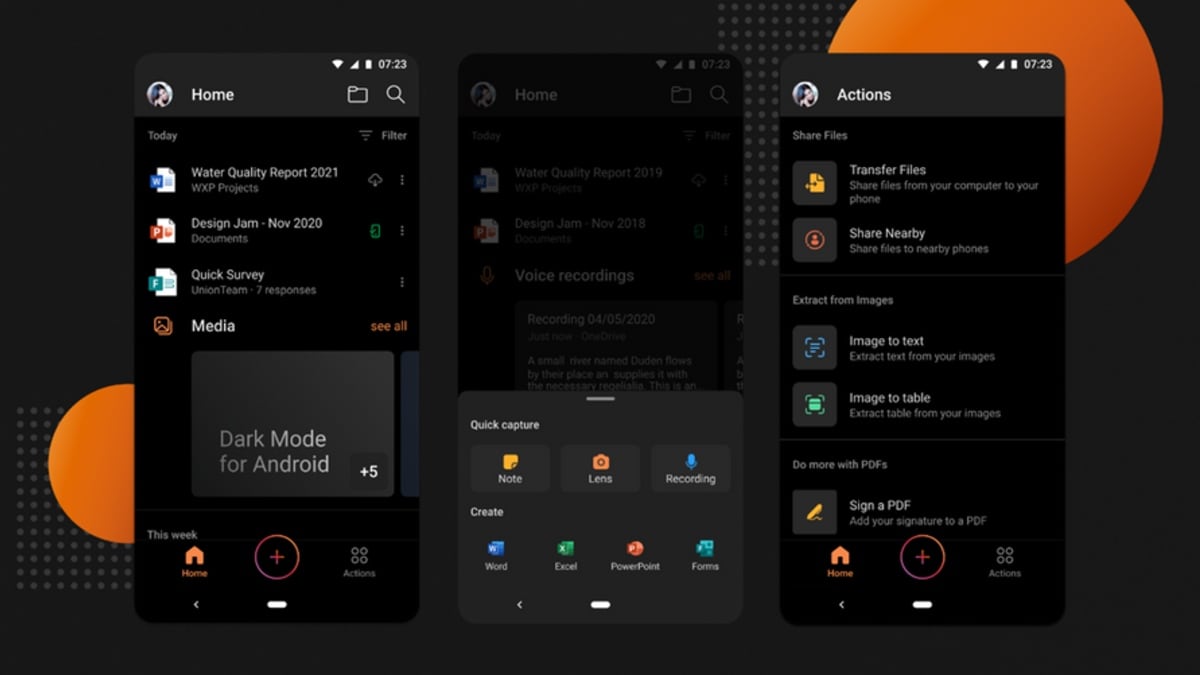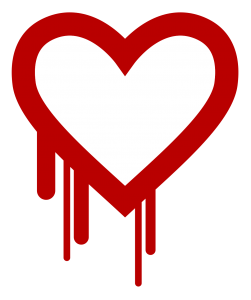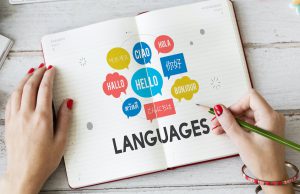After a long wait, finally Android Released for operating system Microsoft Office software package. For Android 4.0 or higher Installed from Google Play This basic editing version of MS Office can be done. Needless to say, this Android version of Office is now only available for smartphones, not tablets.
After a long wait, finally Android Released for operating system Microsoft Office software package. For Android 4.0 or higher Installed from Google Play This basic editing version of MS Office can be done. Needless to say, this Android version of Office is now only available for smartphones, not tablets.
IPhone After releasing Office for Android, this productivity app of Microsoft has come with almost the same features and requirements for Android mobile. That is, if you want to view or edit documents (Word, Excel, PowerPoint) using the software, you must sign in to the application using Office 365 subscription. And you must know that Office 365 subscription is not available by itself, you have to buy it.
So if you do not have a subscription http://www.office.com You can sign-up at the address. Although you will get 1 month free trial, it is good to know that for Office 365 registration you must input credit card information, which will not be billed in the first month, and will be spent as planned from next month.
On Office Mobile you can do very limited tasks like creating Word-Excel documents, opening documents, correction, formatting, comment editing, font bold-italic-color change etc. In this case, all the documents will be stored in SkyDrive. However, you can also work offline. There is an option to buy 365 subscriptions in MS Office for iPhone, but you will only get sign-in screen on Android mobile. That is, if you have not already purchased an Office 365 subscription, you will not be able to purchase it through the Android app, but Official page of the office You have to buy a plan by visiting.
[★★] Want to write about technology? Now one Technician Open an account and post about science and technology! fulcrumy.com Create a new account by visiting. Become a great technician!