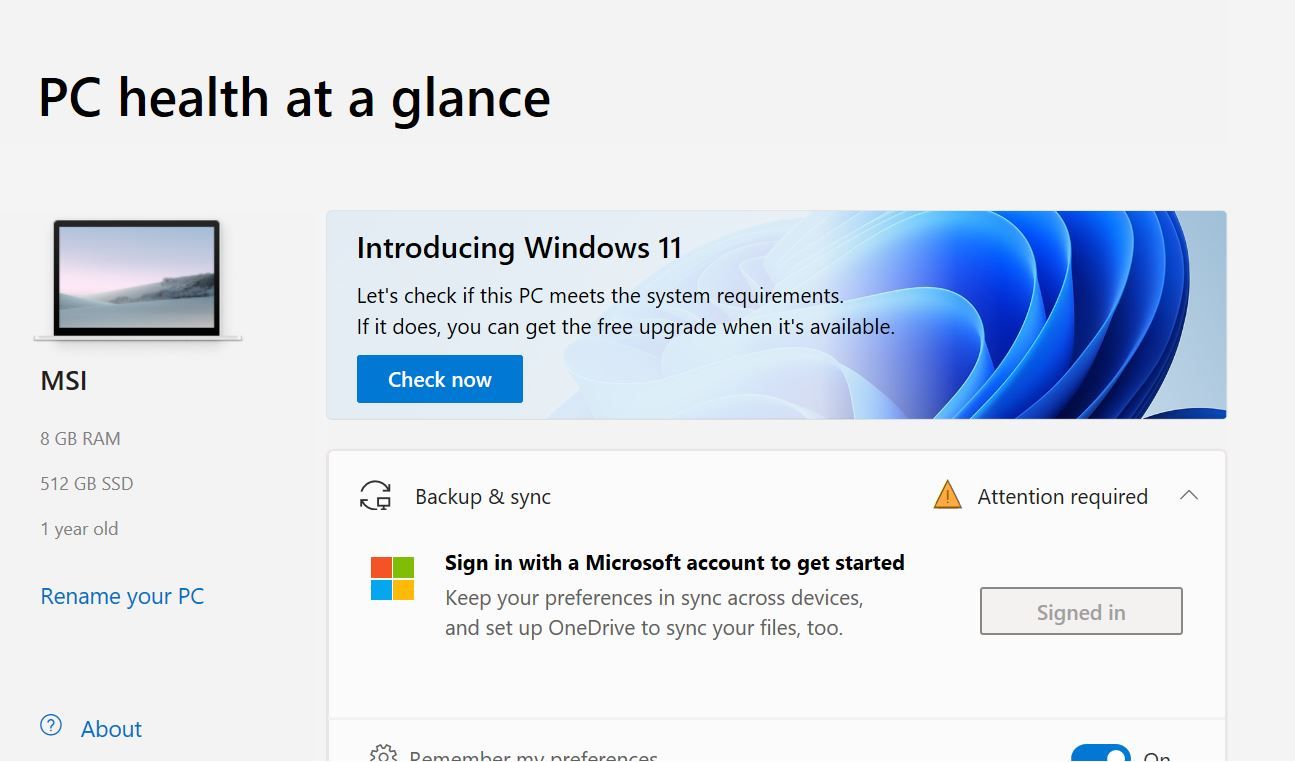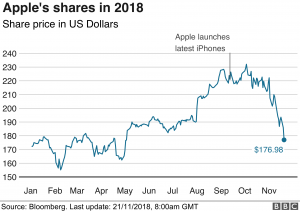Although Windows 10 was supposed to be the last version of the Windows operating system, much has changed over time. If you look at things related to Microsoft and the company, you must have realized this by now. So, last June 24 Windows 11 Published by Microsoft.
New system requirements have come along with new features. In other words, now you have to think about whether Windows 11 will run on your computer or not.
This post is to know if your PC is ready for Windows 11. To test this, Microsoft has a small tool that can easily find the answer to this question.
First of all, let’s get to know the basic system requirements of Windows 11. This will require at least four gigabytes of RAM, 64 gigabytes of system drive storage (simply a C drive), and a 64-bit processor with two or more cores of 1 GHz or more. You will also need TPM2 system firmware. But you don’t have to think about so much, keep reading the post.
If you have bought your PC in the last three or four years, then hopefully it will run Windows 11. But you can take a small test to be sure.
Bonus: Get to know the new features of Windows 11
That’s why Microsoft has released a new small software called Windows PC Health Check. From here Download the app. For this you have to visit the link from a Windows 10 powered PC.
Download the PC Health Check app from the link above and install it on your Windows PC. At the last stage of installation, two options will appear on the screen. Among them, tick “Open Windows PC Health Check” and press the “Finish” button.

Then the app will launch on your PC. You will see a window similar to the screenshot below.

There will be a Check Now button at the beginning. A banner of Windows 11 will also be seen. Click the Check Now button. If your PC is ready to run Windows 11, it will let you know. In that case you will see something like the screenshot below.

And if your PC is not suitable for running Windows 11, then it will be informed.

And in some cases, the possible reasons why your PC can not run Windows 11.
Learn more: Rules for installing Windows 11 (on new and old PCs)
Learn more: The difference between Windows 10 and Windows 11
Windows 11 will be a free upgrade. If you already have genuine Windows 10, you will be able to use Windows 11 Update for free (on a supported PC) once Windows 11 is released. The final version of Windows 11 will be released later this year.
[★★] Want to write about technology? Now one Technician Open an account and post about science and technology! fulcrumy.com Create a new account by visiting. Become a great technician!