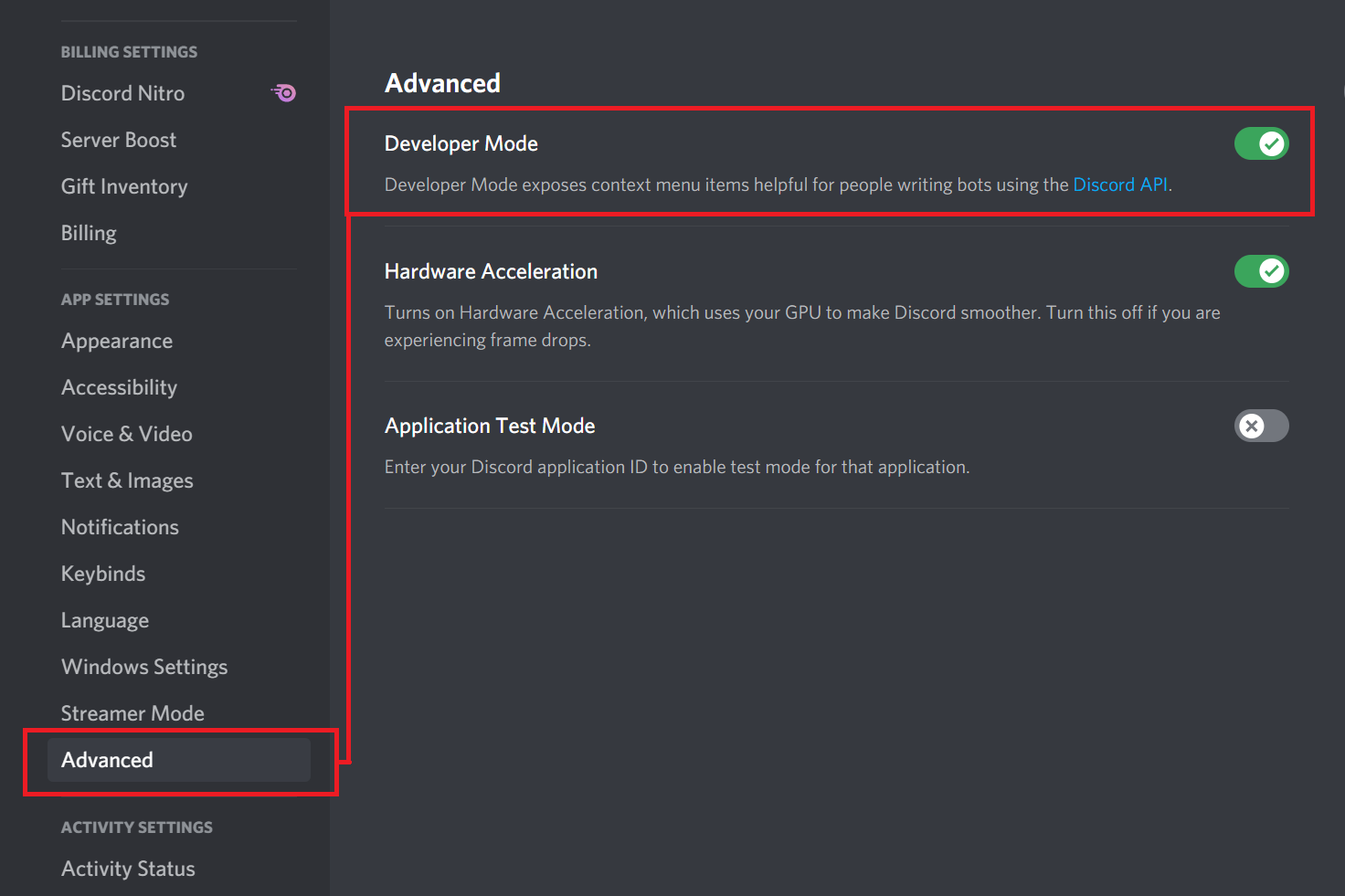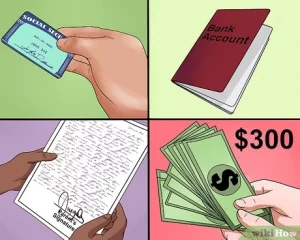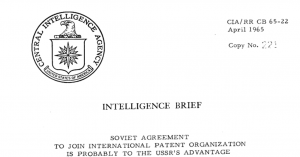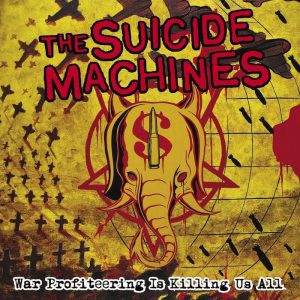Discord allows gamers to easily interact with their teammates while playing their favorite games. Especially for competitive games like CS Go or League of Legends, it’s important to stay connected to your teammates quickly and clearly through voice. Discord has met this requirement.
Although Discord is not a new service for the time being, Discord is one of the most popular as VoIP, the Voice over Internet Protocol service. Nowadays, not only gamers, but everyone from small businesses to YouTubers are enjoying the benefits of Discord.
Let us know in detail about how to use Discord, various features of Discord, cost of using Discord, etc.
What is Discord? What is Discord?
Discord is basically a text and audio / video chat service, we already know that. If you take advantage of apps like Slack, Skype etc. in one place, it will look a lot like Discord. Every day, millions of calls are completed on Discord based on Voice over Internet Protocol.
Discord’s journey, however, begins with the goal of providing gamers with a platform to build and communicate. Launched in 2015, Discord’s current user base stands at over 250 million.
Currently the main users of Discord are gamers as well as people of almost all levels. The use of Discord as a means of communicating with one’s teammates or friends is noticeable everywhere.
Discord is currently offering a variety of features besides chatting. Discord now includes live streaming as well as chat, adding friends or family members, and even opening your own server and adding bots to that server.
Nowadays gamers as well as businesses including Influencer, Streamer, YouTuber have been added to Discord for its popularity. Discord has a myriad of features for everyone in the crowd. So for everyone, their favorite Discord servers have become a favorite reunion fair.

Discord is offering all kinds of features to build a community. Servers with huge numbers of members can be easily managed through fun. Discord basically integrates all the features of its competitors and improves them and adds them to their app.
Server
Discord can be private chat, but the life of the discord but the server feature. However, there is no need to create a new server as soon as you open a Discord account. Creating a discord server is not a difficult task. Anyone can easily open the Discord server.
If you have just opened a Discord account, you can log in to any of the numerous Discord servers that already exist. You can find some notable servers by searching in the Discord app. You can also search Google for the thematic discord server of your choice.
3 Rules for unofficial phone verification and registration
Discord Server is basically a chat room, where users can communicate via voice or text. You can also open a server and invite your friends, teammates or family members to build a community.
The main medium of communication in Discord Server is channels. Channels are mainly divided into text and voice channels. Only text messages, stickers, files, etc. can be sent to text channels. Voice channels, on the other hand, can be used for voice chat as well as livestream.
To have the real fun of Discord you must have a server of your own or your friends. Also, the way to join numerous servers based on different games, youtube channels, streamers, software is still open.
Friendlist
Like most chat room services, Discord also has a friendlist feature. When two people add each other as friends, they will be able to exchange messages privately, even on public channels.
The easiest way to add someone to a friend list is to search the member list of a server. Also, when using the Discord app on the computer, the information of the people active on that server is shown on the right side of each server. If you want to add a user, you have to click on his name and click on Add Friend.
3 App to change photo background
Like all other platforms, a person is sent a notification of friend request after adding to the discord. The person to whom the request has been sent can delete or accept the friend request by pressing the buttons next to the invitation.
If the person you want to add is not active on any server, you can easily add someone to the friend list using the unique username assigned to each user. If that person accepts friend request, you will be added to each other’s friend list.
After adding friends to the friend list, you can message them privately. Double-clicking on any username brings up a private chat window. Also, if you have a friend list, you can easily add someone to the discord server along with private video chat.
Live
Discord authorities have not stopped adding only text and voice-based services to the Discord app. If you want, you can live stream using Discord. Using the “Go Live” feature, users can share their screen server with others at any time. As a result, gamers can easily share their screens. All you have to do is click on the stream button next to the server name to make any activity live.
3 Rules for using the Telegram app
After clicking on the stream button, you will be asked to select options like stream quality, frame rate, screen, etc. If all the settings are correct, you can start Livestream. This feature allows you to share the screen, not just games, but anything else.
Discord Nitro (or “Nitro”)
In fact, Discord can be used 100% free. This means that everything from creating a server, adding a friend to creating a community is possible without spending a penny. However, it is possible to enjoy the various additional features of Discord by spending some money.
Discord’s paid subscription model is called Discord Nitro. Discord Nitro subscriptions can be purchased for ড 10 per month or ১০ 100 per year. Users who purchase Discord Nitro can use animated stickers on all servers.
Also Discord Nitro subscribers can upload large files, which ordinary users cannot. Discord Nitro subscribers get the benefit of streaming to 4K as well as boosting the server. Boosting the server opens up new features for the server to users.
Discord download
The great thing about Discord is that it can be run on any device. Discord can also be used from mobile devices to devices running Windows, Mac, and Linux. Also all the features of Discord can be used from the browser.
To use the Discord app for any device Discord.com Enter You can also use the Discord app in the browser. However, in the case of mobile devices, there are more benefits to using Discord using the app.
Have you ever used Discord? Let us know your experience in the comments!
[★★] Want to write about technology? Now one Technician Open an account and post about science and technology! fulcrumy.com Create a new account by visiting. Become a great technician!