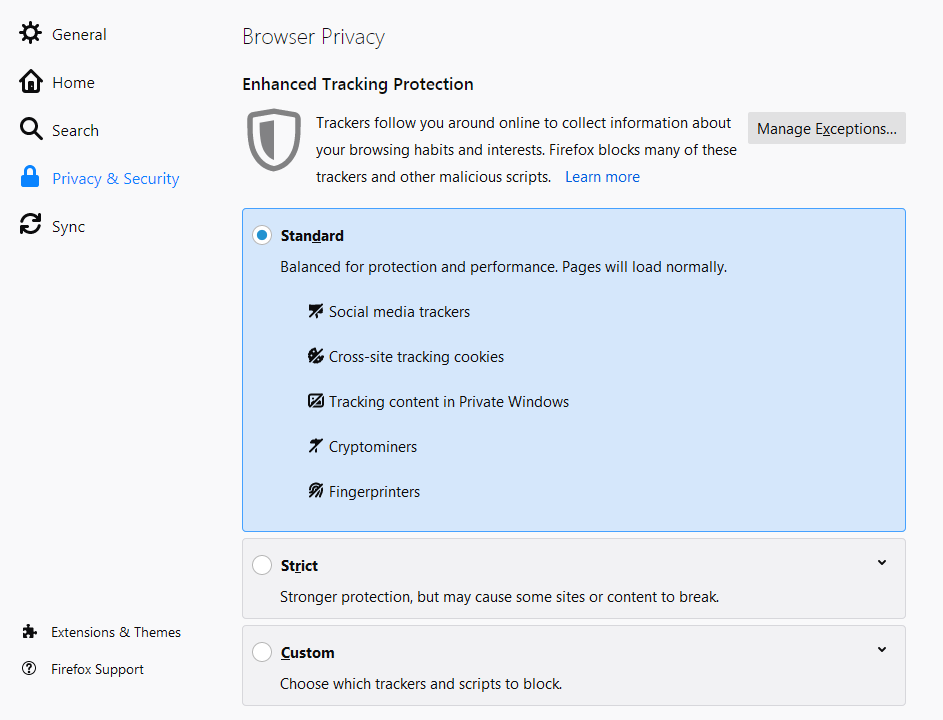The popular Internet browser Firefox defaults to cookies sent by third party advertisers or other websites by default. Blocks Going to give. Jonathan Meyer, a law student at Stanford University and an online privacy activist, has provided a patch that will be installed in the 22nd release of Firefox.
The popular Internet browser Firefox defaults to cookies sent by third party advertisers or other websites by default. Blocks Going to give. Jonathan Meyer, a law student at Stanford University and an online privacy activist, has provided a patch that will be installed in the 22nd release of Firefox.
When enabled, this Mozilla web browser will only allow first-party sites like Apple Safari to set cookies on your system. First party sites here refer to those websites that you have actually visited. If a (third party) site has not already installed at least one cookie, Firefox will block cookies from those sites on your computer.
The software, developed by the nonprofit Mozilla, already supports Do Not Track Mode, which, when enabled, sends signals to ad servers or other sites that monitor users’ online activity not to collect this information. But the mayor’s patch will go one step further and give the option to block third-party cookies directly.
As you may know, in the web world, “cookies” (sometimes also known as HTTP cookies) are small digital identification techniques (files or data) that are sent to a visitor’s computer by various websites. They collect information about the user’s browsing habits, products purchased online, and send them to their own servers.
Advertising companies may promote more consistent advertising to consumers through cookies. Other websites use cookies to make it easier for visitors to present their preferred content. However, many are reluctant to have their online footage recorded by any party and consider it a violation of their privacy. And so cookie blocking is one of the most talked about topics in the browser market.
[★★] Want to write about technology? Now one Technician Open an account and post about science and technology! fulcrumy.com Create a new account by visiting. Become a great technician!