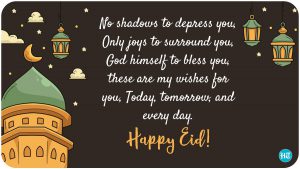It was expected that Windows 10 Spring Creators Update Build 1804 would be officially released on April 10. But Microsoft is taking some time due to compatibility with some big features. Although beta testers have been using this update for a long time under the Windows Insider program. So let’s take a look at the new key Windows 10 Spring Creators update.
Timeline

Currently pressing the multitasking button (Windows key + tab) on Windows only shows the tasks or programs that are currently running. But with the new timeline feature you can see a list of programs, browser tabs, etc. used in the past and this timeline will synchronize with your Microsoft account. As a result, you can resume work in that state from any device.
Near shares
If you are a Mac and iPhone user at the same time then you must have used Apple’s AirDrop feature. The Near Share feature is an imitation of Airdrop. With this feature, data, pictures, etc. can be sent and received between two different Windows devices very quickly and easily.
Diagnostic data view
Like all other software services, Windows collects some data from you. These data are collected primarily for research to develop their software services. Of course, you can also turn off these diagnostic data collections if you want. You may not see diagnostic data in previous versions, but in this version you can see what type of data Windows is collecting from you as plain text.
Limited bandwidth for updates
One of the features of Windows 10 is that it automatically downloads updates in the background. While this is a great feature for performance and security, it will put you at risk if you are a limited data user. But the Spring Creators update will save you from this hassle. In this version you can allocate a certain amount of bandwidth for background updates so that you can run the work you need with the rest of the bandwidth.
Font settings panel

In earlier versions of Windows 10, for font settings and management, you had to go to the classic control panel or to the font directory on the C drive. But with the Spring Creators update, you can manage fonts through the Settings app. Besides, you can easily download new fonts from Microsoft Store.
Mute tabs on Edge browser
Much like Firefox and Chrome browsers, you can now mute tabs in the Edge browser so that no audio / video can be played with unwanted sound.
Multi GPU settings
When your PC has an integrated GPU as well as a dedicated GPU, these settings allow you to force a specific app to run with an extra GPU. Previously, these settings were only available in the control panel of some GPUs, which are now available natively in Windows 10.
Focus Assist

Windows’s Quiet Hours feature has been redesigned under the name Focus Assist. This feature, like the phone’s “Do Not Disturb” feature, allows you to temporarily suspend annoying notifications.
Settings migration
Many of the settings options of Windows 10 have been migrated to the new settings app with this update.
Local Account Password Recovery
Previous Windows 10 versions did not have a password recovery option for local accounts. But in this update, users will also be able to recover local account passwords through Security Cochrane. As a result, if you forget the password, you don’t have to set up Windows anymore.
Windows 10 Spring Creators Update Some more new features With It is expected to be officially released soon. Stay tuned for more information on when to get this new Windows 10, how to get it and more. Get more information about technology directly from Fulcrumy.com directly to your email inbox Subscribe for free here. Thanks.
[★★] Want to write about technology? Now one Technician Open an account and post about science and technology! fulcrumy.com Create a new account by visiting. Become a great technician!