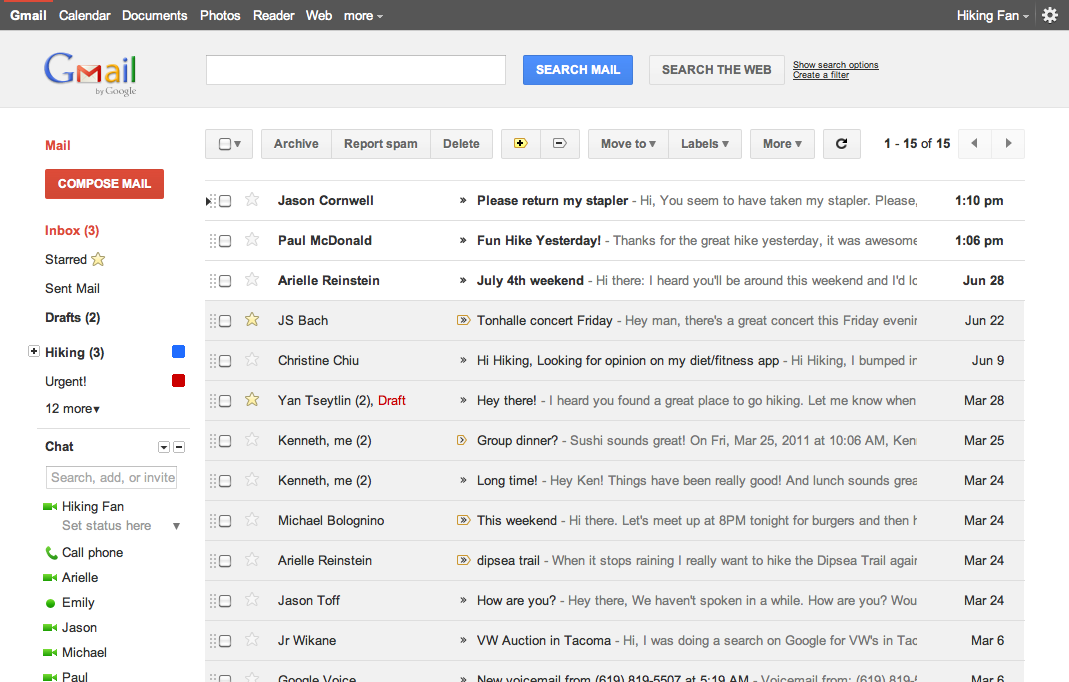Gmail, Google’s email service, recently received the biggest design update. Officially, this new update has just started to be released, but for the last one month, the technology world has been getting information through various leaks.
But now 1.4 Not everyone with the billions of Gmail subscribers will receive this update on their account. It may take a few more days for this update to reach everyone. To find out if there is a new design in your Gmail account, open Gmail on your computer and click on the settings icon at the top right of the inbox.

Now if you see the text ‘Try New Gmail’ then you can enjoy these new designs and features of Gmail by clicking on it.

However, if you haven’t come yet, you will get a new look Gmail after waiting for a while.
Let’s take a look at the new features of Gmail.
Self-destructing email
The first feature in the newly designed Gmail Security section is their self-destructing email. Google has named it Confidential Mood. This allows you to keep your mail with an expiration date when you send an email to someone after which the person on the other end will no longer be able to access the mail you sent.

You can also turn on the two-factor authentication system in confidential mode. Which means if you turn on this feature, after sending your email, an OTP code will be sent to the recipient’s phone via SMS. And the recipient can only open the mail using that OTP code.
Copyright management
Another new feature is the Gmail Integrated Right Management System that prevents your mail from being forwarded, downloaded or printed by people on the other end. Although these systems can be easily bypassed, Google thinks that this feature will be of some use in protecting your privacy.
Prevent phishing or deception

The new Gmail design also takes good measures to prevent phishing. Gmail will now examine all emails through more advanced machine learning algorithms, and malicious emails are being replaced by large color coded alert systems instead of just badges.
Email snooze or temporarily removed
An interesting feature of third party email clients is the email snoozing option. However, with the latest update, customers will get this feature directly in their Gmail. Hovering the mouse over a mail will also give you the option to snooze the mail with archive, smart reply and a few more options. You can snooze the mail as you wish or as per some predefined time. As a result, even if the email is temporarily removed from sight, it will reappear after snooze time, so you can sort the email list according to your priority. Of course, this feature has been in Google’s Inbox app for a long time. Inbox is basically the cradle of new features of Gmail.
New sidebar

The special feature of this recent Gmail update is that it does not remove any of the previous features of Gmail, but rather adds a whole new set of features. Visual Change includes a new collapsible sidebar on the right. This will give you better integration of your Gmail with Google Calendar, Keep, Task and other apps. Different people use different sized displays, but their tastes are different. So in the new Gmail, Google has 3 types of settings based on the amount of content that will be displayed on the display at once.
Offline mood
At the request of customers, Google has now brought full-featured offline mode to Gmail. Now users will get almost all the features of online while working offline in their Gmail mobile app. This allows you to save up to 90 days of email and email search in the Gmail app.
Many users in the world The most popular Email service Gmail New Welcome to these designs and features. It remains to be seen what kind of feedback all customers will receive after receiving this benefit. But so far these new Gmail features seem quite promising.
[★★] Want to write about technology? Now one Technician Open an account and post about science and technology! fulcrumy.com Create a new account by visiting. Become a great technician!