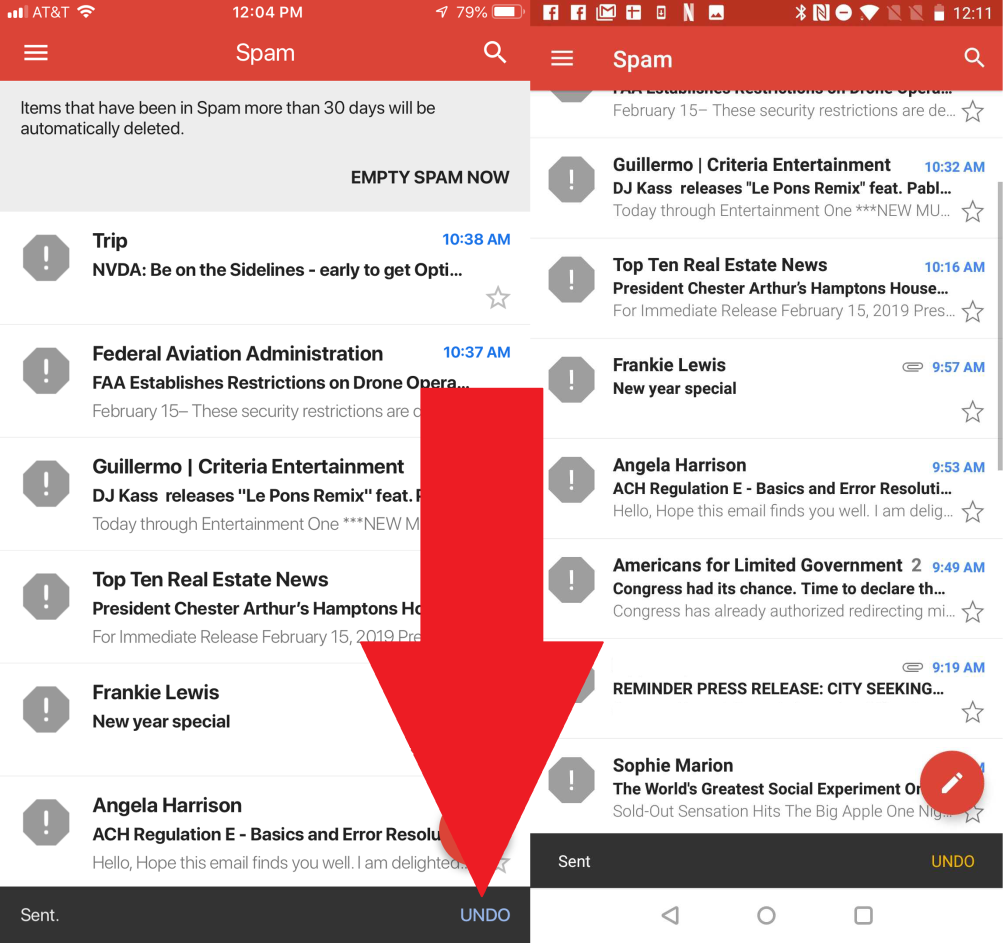Ever thought of sending someone an erroneous / erroneous email back? It may sound a bit difficult, but in Gmail it is very easy. From March 2009 to January 2015 in Gmail This facility was introduced experimentally. This will allow you to withdraw it after you have mailed it to someone.
This feature called ‘Undo Send’ was released after a long period of monitoring Approved Google. Which means it’s about to be the most delusional time of the year, as well. Enabling the feature allows you to withdraw any email for up to 10 seconds after sending it. The operation of the feature is very simple. It actually waits for the time to be tied to the ‘Undo Send’ feature without sending the mail immediately after you press the ‘Send’ button. Basically, the email is sent to the recipient’s inbox after that time.
To enable this feature on your account, tick the ‘Undo Send’ option in the General tab of Gmail’s Settings menu and decide how many seconds to wait. Even if you don’t get the undo send option at the moment, I hope you will get it soon.
[★★] Want to write about technology? Now one Technician Open an account and post about science and technology! fulcrumy.com Create a new account by visiting. Become a great technician!