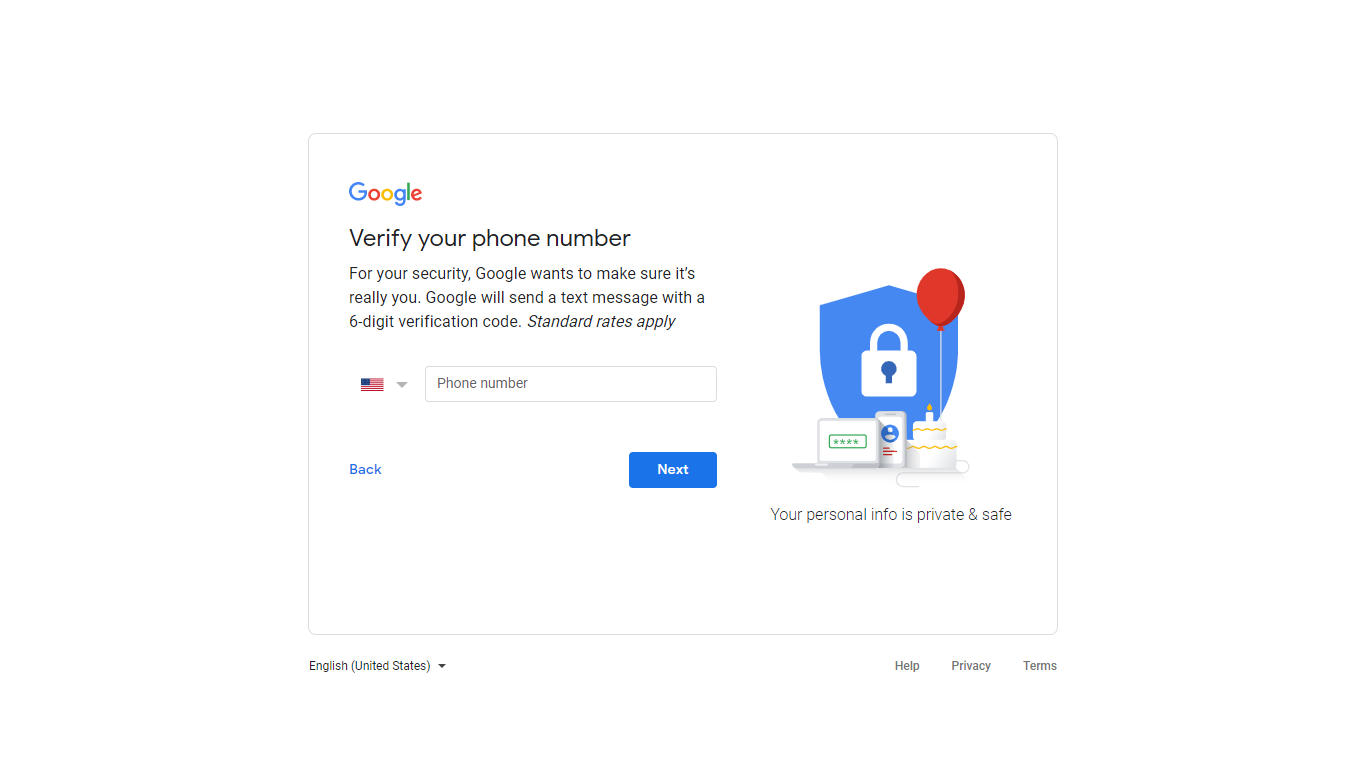What is a Google Account?
All Google services that require a login require a Google account to use. A username and password are provided to use the Google Account. It is possible to use these services provided by Google using this username and password.
Benefits of Google Account
Hopefully, the scope of Google’s services on the Internet will not need to be re-introduced. Google’s various services, including Google Search, Gmail, and YouTube, have become part of our daily lives. Let’s find out why having a Google Account is so important right now.
It is necessary to open an account on any website online Email account. And to use Google’s free mail service, Gmail, you must have a Google account. Free mail can also be exchanged using Gmail. You could say that a Gmail account is basically a Google account.
People who have smartphones and internet but don’t hit YouTube at least once a day may not be found. And to get full experience of using this YouTube, you must login to Google account. You can’t subscribe to any channel on YouTube, you can’t comment on any video without logging in to your Google account. In addition, to open a YouTube channel, you need a Google account.
Another advantage of Google Account is its free cloud storage facility, Google Drive. Free files can be stored in the cloud on any device using Google Drive. 15 GB of cloud storage is available for free with each Google Account.
What it takes to open a Google Account
Before you know how to open a Google Account, the question is what information is needed to open a Google Account. When opening a Google Account, you need to provide various personal information, such as name, gender, date of birth, etc.
Learn more: What is Xiaomi Mi Account? What are the benefits of Mi Account?
A mobile number is also required when opening a Google account for verification purposes, which can be linked to the account as a recovery mobile number. You must be 13 years of age or older to open a Google Account.
Children under the age of 13 will be able to use the parent’s account while the parental control feature is on.
Rules for opening a Google Account on a computer
Google Account can be opened from the browser in a few easy steps on the computer. Let’s find out how to open a Google Account on a computer. To open a Google Account on a computer:

- Enter your name to use for Google Account
- Enter a username for your Google Account
- Provide a password for the Google Account
- After entering all the information shown on the screen correctly, press Next
- Then provide your phone number
- Provide recovery mail
- Select date of birth and gender
- Then provide the verification code found in the given phone number
You can easily open a Google account from the browser on the computer according to the mentioned rules.
Learn more:
3 Rules for opening a Facebook page
3 Things to do to protect your Google Account
Rules for opening a Google account on mobile
Ways to open a Google Account in a mobile browser
You can easily open a Google account on your smartphone. Also on Android or iPhone Google Account Opening Page Google Account can be opened by visiting any browser using the rules mentioned above.

Ways to open a Google Account without a mobile browser
Yes, there is another easy way to open Google Account on mobile besides browser. Let’s know how to open a Google account on Android mobile. To open a Google account on mobile:
- Enter Settings
- Scroll down and select Accounts
- Select Add Account
- Select Google
- If the phone has a PIN or pattern, provide it
- Then select Create Account
- Select For Myself to open a Google account for personal use and to manage my business when opening a Google account for business.
- Enter your first name and last name and press Next
- Then click Next with your date of birth and gender
- Enter a unique username for the Google Account in the Username field
- Then click Next with the password for your Google Account
- Click Next with a phone number for Google Account Verification
- Provide the code in the mobile number
- If you want to add the number to the Google account on the given mobile for verification, press Next and if you do not want to add, press Skip.
- You will see the Privacy & Terms page, scroll down and press I Agree
Properly following the above procedure will open your new Google Account.
Learn more: Ways to make money from Facebook
Rules for deleting Google account
The decision to delete unnecessary Google Accounts is a good one. The rules for deleting Google account are:
- From any browser At this link Enter
- If you do not have a Google Account, login with your username and password
- Then click on Delete Your Account shown on the screen
- Tick the two checkboxes that appear on the screen
- Then click Delete Account
3 Learn the 9 great benefits of the Google Lens app
After clicking on the Delete Account text, the information about your Google Account and all the services connected to it will be completely deleted. So before deleting a Google Account, make sure you know if you really want to delete the Google Account. You will no longer be able to open a Google Account or Gmail account using this username.
[★★] Want to write about technology? Now one Technician Open an account and post about science and technology! fulcrumy.com Create a new account by visiting. Become a great technician!