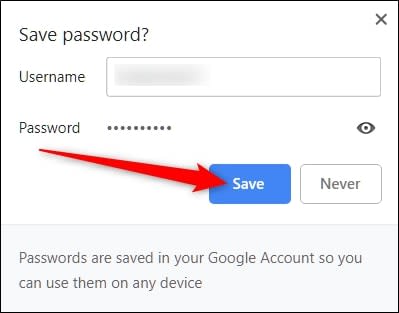A new security issue has been detected in Google’s Chrome web browser. Security agency ‘Identity Finder’ is one of their latest In the report The matter has come to notice. The company says, Google Chrome stores the personal information entered in some secure websites in plain text on the computer’s local disk, which can be read by anyone with access to that machine.
A new security issue has been detected in Google’s Chrome web browser. Security agency ‘Identity Finder’ is one of their latest In the report The matter has come to notice. The company says, Google Chrome stores the personal information entered in some secure websites in plain text on the computer’s local disk, which can be read by anyone with access to that machine.
This information is stored in the cache file of the Chrome file system. Identity Finder could not confirm on what basis / when the browser saves such data. However, if you use Google Chrome and someone else has access to that computer ‘geek’ type (not trusted) that may not be very good news for you. See Google’s response to this:

You may already know, yours Google Username-password saved in Chrome is also not secure. Google has deliberately opened up a way for anyone logged in to your computer’s main account to see all the passwords stored in Chrome.
Let me know more about this dangerous thing about Chrome You can read this post.
Mozilla Firefox, Apple Safari, Microsoft Internet Explorer and even Opera – all have master password features; That is, if you want to see saved passwords, you must first input a different password into the browser to verify their ownership. Then you can see the password.
But Google Chrome does not have a master password feature.
On the other hand Google They themselves have admitted this and yet they are reluctant to add any such benefits. Because Google’s argument is that a skilled hacker is able to retrieve a user’s personal information even if he has a master password.
However, Google did not answer the question of the rationale for sleeping with the door open.
What do you think about these security issues with Google Chrome?
[★★] Want to write about technology? One right now Technician Open an account and post about science and technology! fulcrumy.com Create a new account by visiting. Become a great technician!