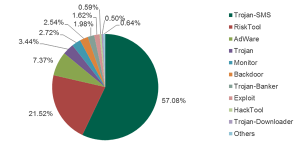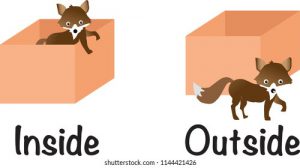In a recent blog post, Modziro, a Swiss IT security company, wrote that several models of laptops made by HP have key-loggers installed (malicious programs). HP’s more than two dozen models of laptop audio drivers have features that save every keypress on the computer.
As a result, the audio driver also saves users’ usernames and passwords, which are stored on PCs and can pose a serious threat to user privacy.
For those HP laptop models that suffer from this problem, Modziro is their blog In the post Has published a list of them. The PCs are:
- HP EliteBook 820 G3 Notebook PC
- HP EliteBook 828 G3 Notebook PC
- HP EliteBook 840 G3 Notebook PC
- HP EliteBook 848 G3 Notebook PC
- HP EliteBook 850 G3 Notebook PC
- HP ProBook 640 G2 Notebook PC
- HP ProBook 650 G2 Notebook PC
- HP ProBook 645 G2 Notebook PC
- HP ProBook 655 G2 Notebook PC
- HP ProBook 450 G3 Notebook PC
- HP ProBook 430 G3 Notebook PC
- HP ProBook 440 G3 Notebook PC
- HP ProBook 446 G3 Notebook PC
- HP ProBook 470 G3 Notebook PC
- HP ProBook 455 G3 Notebook PC
- HP EliteBook 725 G3 Notebook PC
- HP EliteBook 745 G3 Notebook PC
- HP EliteBook 755 G3 Notebook PC
- HP EliteBook 1030 G1 Notebook PC
- HP ZBook 15u G3 Mobile Workstation
- HP Elite x2 1012 G1 Tablet
- HP Elite x2 1012 G1 with Travel Keyboard
- HP Elite x2 1012 G1 Advanced Keyboard
- HP EliteBook Folio 1040 G3 Notebook PC
- HP ZBook 17 G3 Mobile Workstation
- HP ZBook 15 G3 Mobile Workstation
- HP ZBook Studio G3 Mobile Workstation
- HP EliteBook Folio G1 Notebook PC
This error was found in the audio driver made by Connexant Company. It originally came with certain HP laptops marketed since 2015. Keypress log files recorded by the driver are deleted every time the laptop is booted. Even then, if passwords, messages, debit-credit card information, etc. are saved in plain-text, the risk remains.
Open the System32 folder (C: Windows System32 মধ্যে) in the Windows folder of the system drive (i.e. C drive) to find out if you have the above harmful programs installed on your HP laptop. Find out if there are any files named MicTray64.exe or MicTray.exe. If found, Modziro recommends deleting or renaming that file (MicTray64.exe or MicTray.exe) so that it can no longer work. Although there are a couple of special functions that can stop working.
Then open the PC’s C: Users Public (ie C Drive Users> Public Folder) and see if there is any file named MicTray.log. It contains all your key-press records. Delete that file too.
HP acknowledges this error Has done And says the company will fix it soon with a driver update. In that case HP’s website You need to update the audio driver by visiting or checking the PC update.
[★★] Want to write about technology? Now one Technician Open an account and post about science and technology! fulcrumy.com Create a new account by visiting. Become a great technician!