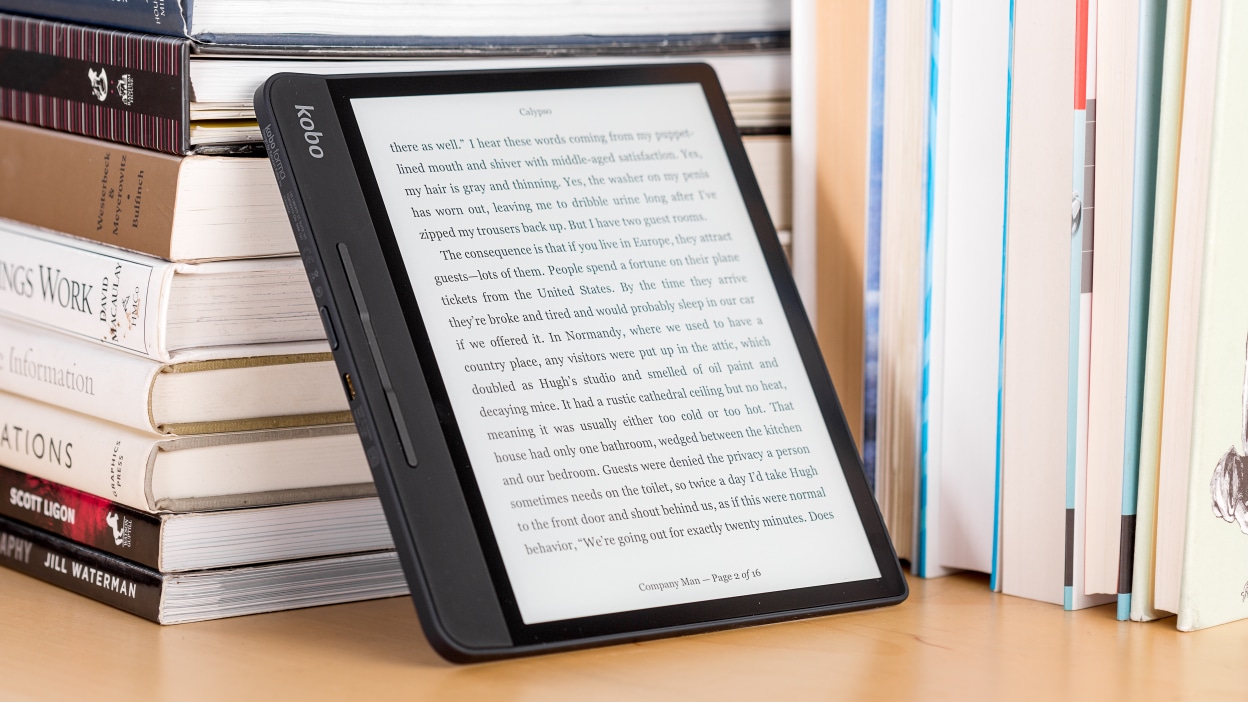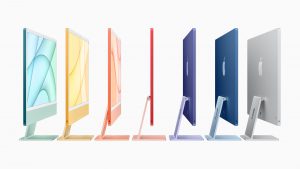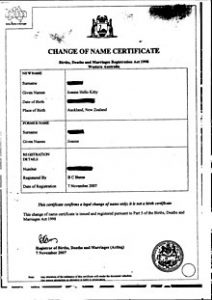Shaomi is one of the most popular smartphone brands in Bangladesh and Asia at the moment. Xiaomi phones are in high demand due to their relatively attractive specs and rich features on a relatively low budget. Xiaomi uses its own custom ROM based on the original Android operating system on the device. The name of this ROM is MIUI. Xiaomi loads some of its own features and apps into the Android operating system. But many people cannot enjoy these benefits to the fullest. Some may not find it, others may not understand exactly what it is. But today I have brought for you a list of some of the hidden features of Xiaomi phone that will be useful to you.
1. Two in one, second space
If you want, you can open another account on a Xiaomi smartphone and give access to it to someone else. Then the user of that account will be able to use his own app, much like two different smartphones. This second space feature can come in handy if you have to call the kids at home from time to time. Because, it will protect the settings and content of your original account. It is good to remember that some of the app set permissions in the second space system cause problems in making full use of it. The second space can be turned on from the phone’s settings menu.
2. Dual app
If you want to easily use multiple accounts in Facebook, Messenger etc. services, you can use the dual app feature. It can create second versions of most apps installed on your phone. As a result, if someone else wants to run Facebook on your phone, you can give him access to that clone by creating a clone of your Facebook app. In this way, if you give access to the cloned app to someone else without logging out from your original Facebook app, he will be able to use that dual version of Facebook app. As a result, two Facebook apps will run on one device, which is not normally used on other Android phones. The dual app feature can be enjoyed from the phone’s settings menu.
3. App lock
This is a feature that works extremely well. You can use the App Lock feature to protect apps that contain important and personal information. This allows you to lock the app using fingerprint or password / pattern, without which the locked apps cannot be opened. The app lock function can be turned on from the phone’s settings menu.
4. Permissions
Different apps on Android phones require different permissions. If you wish, you can view and control the detailed permissions available for different apps from the Permissions section in Shaomi’s Settings option. For example, if you think that an app should not run in the background, then if the app’s ‘auto start’ permission is turned off from the permissions manager, then once fully exited, the app will not be able to run in the background automatically. In addition, data, account access, camera / microphone access, etc. can be controlled in this way.
5. Turn on the screen light by double tapping
When this option is turned on, you don’t have to press any more button to wake up the screen to see notifications and time. Quickly tapping (tapping) the screen twice in a row will light up the screen, allowing you to see your notification panel and see the time and other available content. Go to Settings> Display menu and you will get ‘Double tap screen to wake up’ option.
. One handed mood

If you hold one hand on the big screen phone for a long time, the finger of that hand does not reach the corner of the screen. In this case, if you turn on the one-handed mode, you can virtually reduce the screen size of the phone. Then all the options of the phone can be used with one hand. To use one-handed mode, place your finger on the Xiaomi phone’s home button and swipe from one side to the other while touching. Then there will be an option to reduce the screen size virtually by turning on One Handed Mode. Wherever you do this swipe, the one-handed mode is turned on Will be.
. All-in-one security app
This is Shaomi’s own app, which can scan the phone for viruses, block calls and SMS from specific numbers, clean up space by cleaning junk files of the phone, use the battery optimization / saving feature, and control data usage. And permissions can be managed.
In addition to the above features Shaomi The phone has a built-in compass, QR code scanner, voice recorder etc. which can come in handy many times. Also, if you open the message inbox and swipe with your finger from the top to the bottom of the screen, you will find the hidden message box which needs to be accessed with a password. Xiaomi has provided a similar feature for the photo gallery. You can also use these if you want.
Which features are most useful in your Xiaomi phone?
[★★] Want to write about technology? Now one Technician Open an account and post about science and technology! fulcrumy.com Create a new account by visiting. Become a great technician!