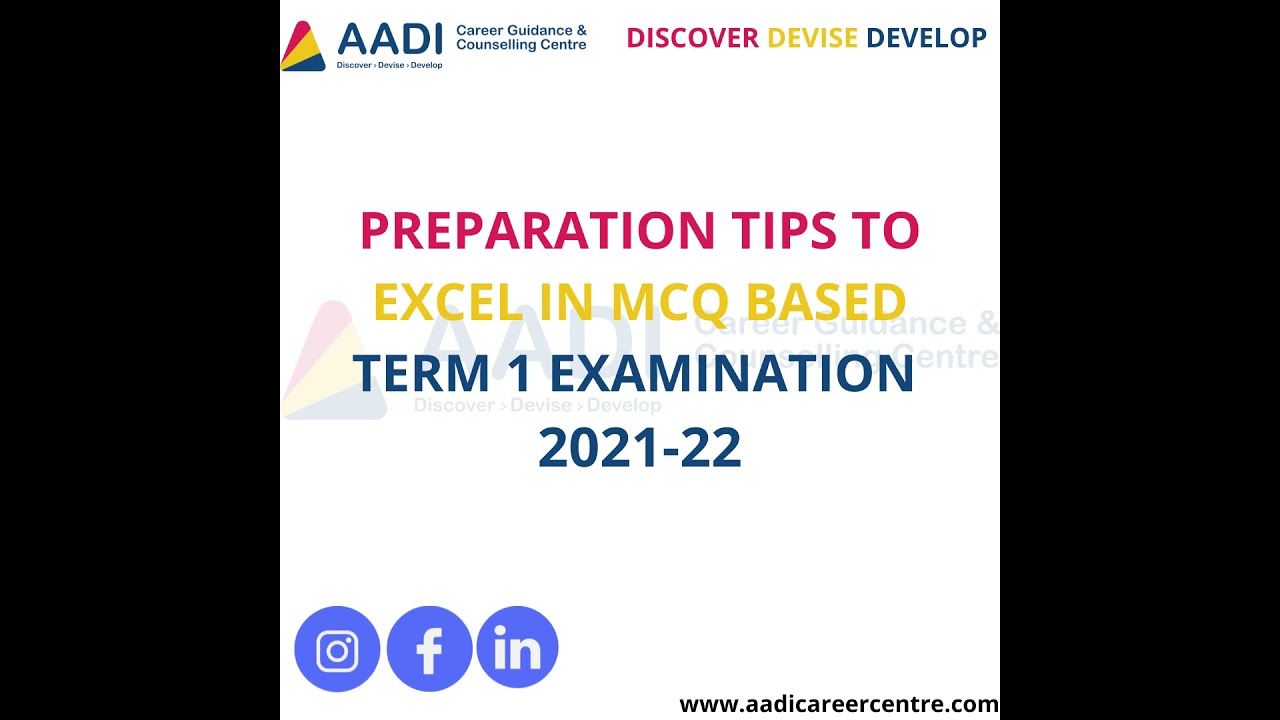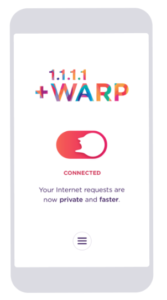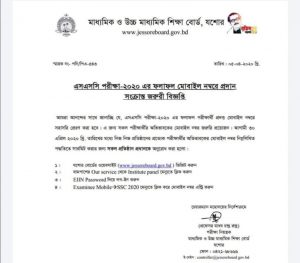The modern world is useless without the Internet. We are all enjoying the benefits of the internet in one way or another. Since you are reading this post, you are also on the Internet. How many sites we visit every day, no matter how much content we see. And in this opportunity, the miscreants are doing various kinds of harm by dusting the eyes of the internet users in different ways. Some people are deleting important files, stealing credit card information, embezzling money with fake information, cheating by knowing passwords, how much more! Today’s post with some tips to stay safe from these problems. Let’s get started.
Be careful when downloading
While browsing various sites on the internet, you will see offers to download a lot of glamorous advertisements. Think twice before clicking on these. Be careful when downloading from sites other than known and trusted sites. Malware / viruses are caught talking about cracks, keygens, etc. on different sites. It is best if you do not download from a reliable site. And no to scan downloaded files You can use antivirus software (such as Windows Defender). Top 5 Free Antivirus at this link Can learn about.
Use the password manager
Many people use the same password for multiple sites for fear of remembering passwords. But that’s not right at all. Because, if your password is too expensive, all your online accounts will be at risk. Use a password manager to avoid the hassle of remembering your own passwords. Various browsers, such as Google Chrome, Firefox, Microsoft Edge, etc. have built-in password managers. These can be accessed on multiple devices by synchronizing online. So you can use these services if you want. And Be sure to use a strong password And if necessary, write it down in a safe place. Here are the names of two popular password manager apps Lastpass Oh OnePassword.
Notice the address bar in the browser
There are many attackers who create fake sites that look like popular sites and ask people to log in with them. Visitors then make unsuccessful attempts to login with a username and password. To avoid this problem, look at the address bar of your browser before entering information online. In this case also a password manager app will come in handy. This is because your saved password for one site does not automatically suggest another site. So when your password saved site doesn’t automatically show the password on the login page, look at the address bar to make sure you are actually on a site. It is important to have HTTPS in green at the beginning of the address. This is because while browsing sites with HTTP (no S) at the beginning, the third party can hack your internet connection and find out your confidential information (password, debit card information, etc.).
Turn on two-step verification in the online account
The two-step verification method ensures that different websites identify their users in a second way without username-password. Each time you sign in to your desired service (for example Gmail) on a new device / browser, you will need to enter another PIN code after inputting the username-password. This code comes via SMS to mobile. These are also called security codes, which are sent from the server each time. Even with a username-password, your mobile phone is less likely to fall into the hands of hackers at the same time. This way your account can be protected from hacking. If you want to enable two-step verification on different accounts, see the tutorials from the list below:
Use a trusted internet browser
Currently Google Chrome, Microsoft Edge, Mozilla Firefox are the most trusted internet browsers. Opera browser is also good. However, there are doubts about the reliability of UC Browser. UC Browser has been accused of cheating users. UC Browser even deleted once from Google Play Store Was done. UC Browser displays a variety of ads and clickbate news / video content that many do not like. So use the browser wisely.
Be careful when using WiFi
Nowadays free wifi is available in different places. Use caution when using these WiFi hotspots. Here’s how to stay safe while using free WiFi.
We hope you find these tips useful. Here you can get various information about technology directly from Fulcrumy.com to your email inbox. By subscribing Take it. Thanks.
[★★] Want to write about technology? Now one Technician Open an account and post about science and technology! fulcrumy.com Create a new account by visiting. Become a great technician!