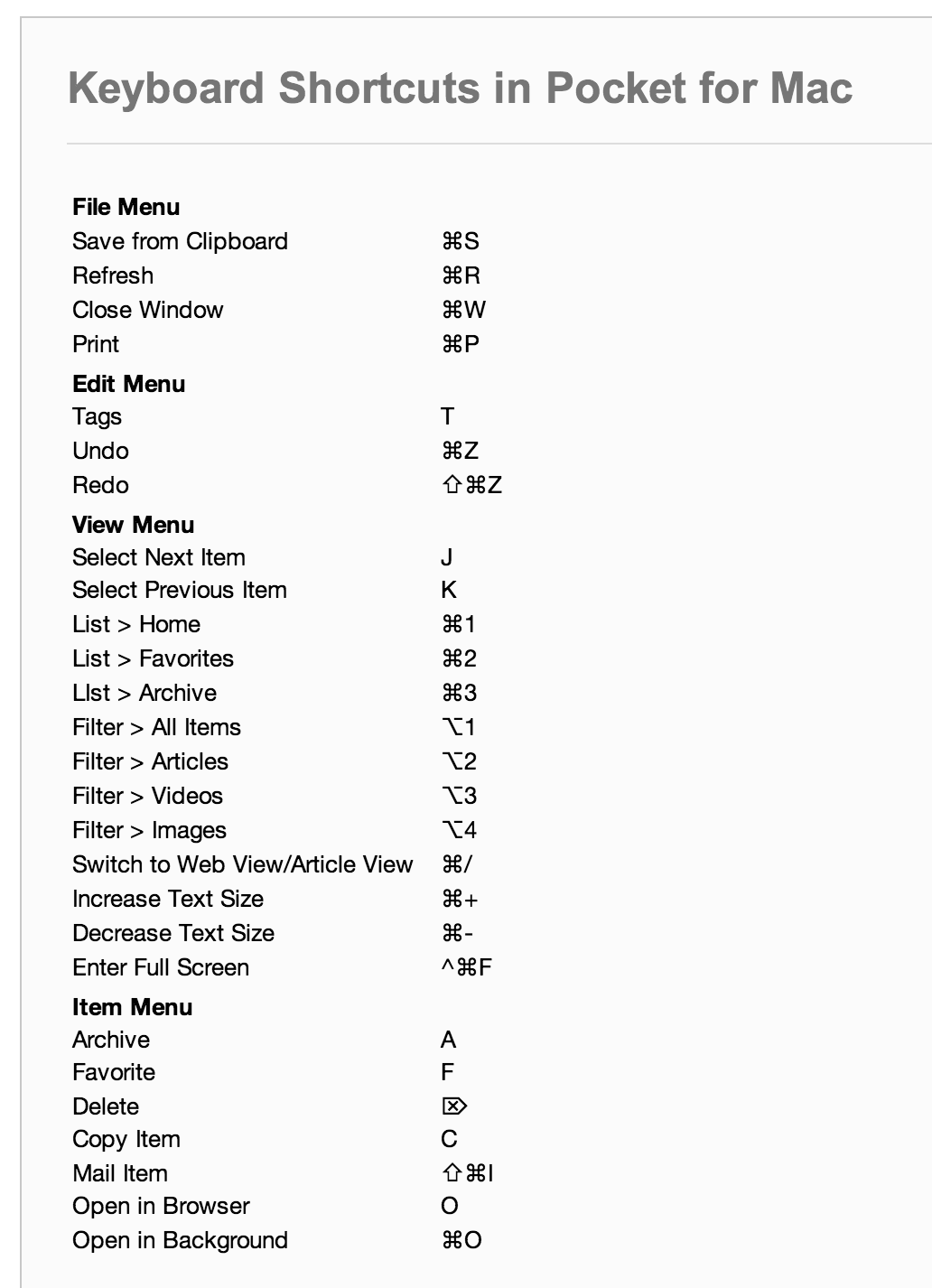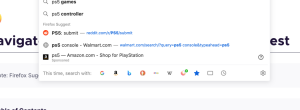Being the most widely used social media in the world Facebook. Nowadays almost everyone who keeps in touch with the internet has a Facebook account. Some even use the text-only version of Facebook via SMS or USSD (Flash Message) on their feature phones. And many people enjoy ‘Zero Facebook’ for free on basic internet phones. Besides, there are mobile browsers, apps and the original web version.
Being the most widely used social media in the world Facebook. Nowadays almost everyone who keeps in touch with the internet has a Facebook account. Some even use the text-only version of Facebook via SMS or USSD (Flash Message) on their feature phones. And many people enjoy ‘Zero Facebook’ for free on basic internet phones. Besides, there are mobile browsers, apps and the original web version.
Today we Facebook I will know some shortcuts of desktop version. Many people may already know this, but for those who are new, we believe that this post will be useful at least a little bit. So let’s get started.
If your web browser is Firefox, you need to press Shift with the following keys. For example, if you want to go directly to the Facebook homepage in Firefox: Press Shift + Alt + 1. If you have Google Chrome, just press the following keys.
- Alt + 1: Home page
- Alt + 2: Your Profile (Wall)
- Alt + 3: will show you a list of those who sent you a friend request
- Alt + 4: Shows who sent you the message
- Alt + 5: Shows what notifications came
- Alt + 6: Account settings
- Alt + 7: Account privacy
- Alt + 8: Facebook fan page
- Alt + 9: Facebook’s Right and Responsibility
- Alt + 0: Facebook Help Center
- Alt + m: will bring up a new message text box
Thanks: Shahriar Farhan!
[★★] Want to write about technology? Now one Technician Open an account and post about science and technology! fulcrumy.com Create a new account by visiting. Become a great technician!