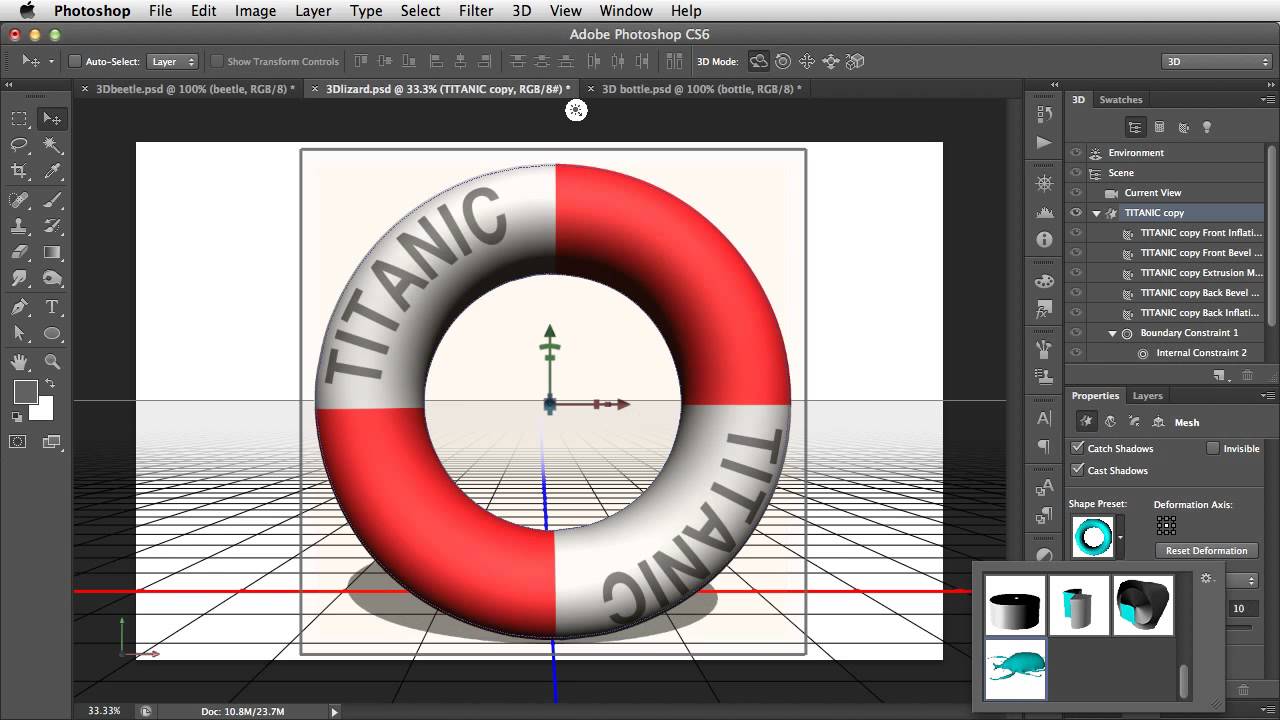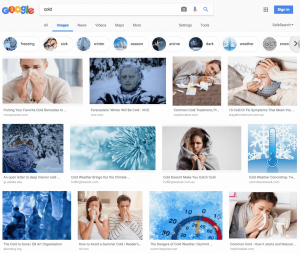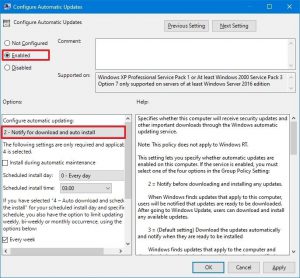The advantage of Facebook’s 3D picture feature
Many are adding 3D or 3D images to the popular social media Facebook. Are you shocked to see a 3D picture posted by one of your Facebook friends? How to post 3D images? How do you think this is possible? If you want, you can also add 3D pictures to your Facebook profile, page or any group.
This feature is available on some devices:
If you want to post 3D pictures on Facebook, you need to have (latest edition) or updated version of Facebook Apps on your smartphone. In addition, this facility can be found by logging in to the Facebook account. Phones that support 3D images are:
Samsung Galaxy Note 8, Note 9, S9 Plus, S10, S10 8 Plus, Galaxy Fold, Google Pixel, Pixel XL, Pixel 2, Pixel 2 XL, Pixel 3, 4 and 3 and 4 Plus. Apart from this, you will get this facility only in the smartphones running on many Android operating systems that came in the market after 2014.
The facility to post 3D pictures will also be available on iPhone. The feature will be available on iPhone SE, iPhone 6S, iPhone 6, 7 Plus, 6, 7 Plus, X, XR, XS, XS Max, iPhone 11, 11 Pro and 11 Max.
To create 3D pictures on Facebook, you need to launch Facebook apps on smartphones. Then click on the ‘Right Something Hair’ box where you have to write the status or post the picture-video. From here, scroll down and click on the 3D photo option. Then you have to select the image you want to post from the gallery. Once the photo is converted to 3D, it can be posted.
To post 3D photos, you must remember that 3D photos cannot be edited or edited. Re-edited images cannot be converted to 3D. Does not support simultaneous multi or multiple images in 3D. I mean, it can’t be posted. This picture cannot be added to the album.
Only the mentioned smart phones will get the benefit of 3D picture feature. Try it today.
However, the 3D picture feature will not be available on the desktop PC.
Source: Web
[★★] You too can open a Fulcrumy account and post about science and technology! Become a great technician! Click here Create a new account.
Join Facebook!