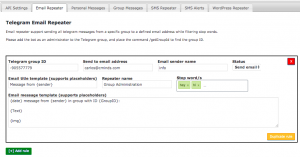Many people want to add different frames and stickers to their Facebook profile pictures. Adding frames or stickers to the profile image to support the team of one’s choice on Facebook during various sports tournaments. Many people want to know how to add frames or stickers to Facebook profile images. The answer is the profile frame.
Recently, Facebook itself has added national flags of different countries in the profile frame, using which you can add Bangladesh flag sticker to your profile image. In this case, you can see the picture of the flag on the top left side of your profile photo.

How to add Bangladeshi flag in Facebook profile picture?
You can add stickers to your country’s profile photo on a computer / mobile browser or via a mobile app.
Those who use Facebook in computer or mobile browser are the first This link Please visit. There will be a place to search the frame on the page that will come where the Bangladesh flag sticker will come as soon as you search by typing Bangladesh flag. Now select the sticker and save it by adjusting it with your profile image.
The rules are the same for mobile, but the options will look vertical due to the smaller screen.

Those who use Facebook in mobile app, visit their profile. Then click on the Edit option on the profile image and select the Add Frame option. Now on the screen that will come, you can search the frame by typing Bangladesh flag and attach it to the profile image.
Other profile image frames including Bangladesh cricket team can be used in the same manner.
[★★] Want to write about technology? Now one Technician Open an account and post about science and technology! fulcrumy.com Create a new account by visiting. Become a great technician!