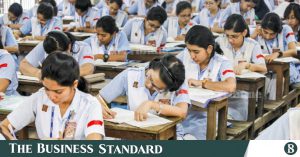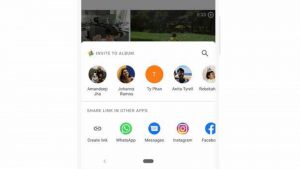What is a freelancer ID and why:
Freelancer ID is an identity card issued by the Government of Bangladesh to freelancers and online workers. The long-awaited ID card initiative is aimed at giving social acceptance to freelancers and online workers. It will also provide proof of employment and income to freelancers and online workers.
Qualifications
Freelancer ID card must have the following qualifications –
1. Must be a citizen of Bangladesh.
2. In the last 12 months, you have to earn a minimum of $ 1000 through online work.
3. Must be able to provide proof of contract / work obtained through Marketplace / Direct Client.
4. Earnings from service / sale of digital products must be valid.
5. Failure to maintain any of the above eligibility criteria may result in rejection of the application.
Application Process
Any freelancer to get a freelancer ID https://freelancers.gov.bd/ Must visit and submit an application by filling out an online application form. Applicants will be asked questions about personal information, job / earnings information and skills.
Use your national ID and prepare a profile picture before starting the application.
Once the application is submitted, the applicant has to pay Rs. 1500 as application fee. Details of the payment process will be emailed to the nominated email address of the applicant.
It will take 7 days to complete the verification process once the payment is completed. During this process an evaluator may contact an applicant via email or video call for further information or clarification of information already provided. Part of the assessment process may include a video call where the applicant may be asked to share his or her computer screen and verify some of the details provided in the application. After successful verification the applicant will be notified via email / SMS.
Applicants then https://freelancers.gov.bd/ You can login to the portal and view or download the ID card.
Freelancer ID Expiration
Once an application is approved and a virtual freelancer ID card is issued, it will be valid for 12 months. The applicant will be able to update the card information (for example income information) within these 12 months. Requesting any updates will be considered as a new application and must go through the same verification process. The update request includes a processing fee equal to the new application.
12 months after the card is issued, the applicant will be asked to update their information. The new update request will be treated as a new application and must go through the same verification process. If you request an update, you will have to pay a processing fee equal to the new application.
Freelancer ID For Who Application To do You can
Individual Freelancer – A freelancer or online worker who works on their own
Freelancer Team Owner – A person who manages a small group of freelancers (up to 15 members).
Freelancer Team Member – A person who is a member of a freelancer team. (Before applying; his / her team owner must have an approved freelancer ID).
Yours Information Who To see You can
Your privacy will be a top priority and you will have complete control over who you want to give access to your information. Those who can access your information:
1. You
2. Third parties (banks / insurance providers) will only allow you access to them using the One Time Password (OTP) code.
3. Government agencies for security and survey purposes. Will be provided only on written request.
4. Application evaluator for verification only.
Freelancer ID Card And Freelancer ID Profile
A freelancer’s ID card is a virtual card that contains information such as the freelancer’s photo, name, credentials, FID number, year of issue, address, date of birth and QR code that will be linked to a freelancer’s ID profile.
The freelancer ID profile will contain all the information verified during the application process. This profile will only be visible when the freelancer is logged into the portal or the QR code is scanned and an OTP is entered which was sent to the applicant’s designated phone number. Under no circumstances will the Freelancer ID profile be publicly displayed without the freelancer’s permission.
Income Determination
Based on the information provided during the application, the assessor will verify all freelance and online work related payments from the last 12 months. The source of each income must be verifiable. Total earnings from various sources can be seen in the freelancer profile. For example, if you earn $ 12,000 from Upwork and ৮ 6,000 from Fiber, your total earnings will be shown as $ 20,000.
Earnings of direct clients must include contract and proof of transaction such as bank statement, pioneer statement etc.
Skills Evaluation
The skill level of a freelancer will be assessed on the basis of reviews and ratings from sources other than Marketplace and Marketplace. The sum of the average ratings from different sources will be visible in the freelancer profile. Relevant skills and recent training will also be considered during the skill assessment.
How to create a freelancer ID?
First https://freelancers.gov.bd/ Visit this site
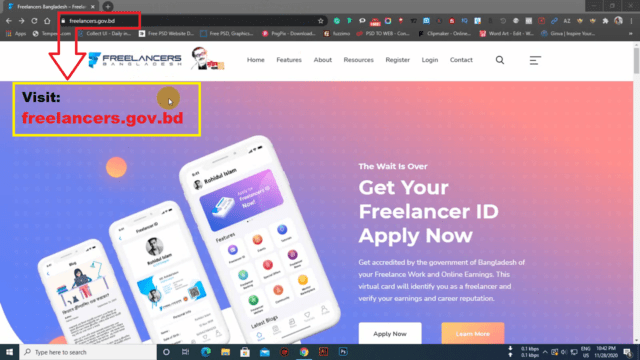
Click on Apply Now.
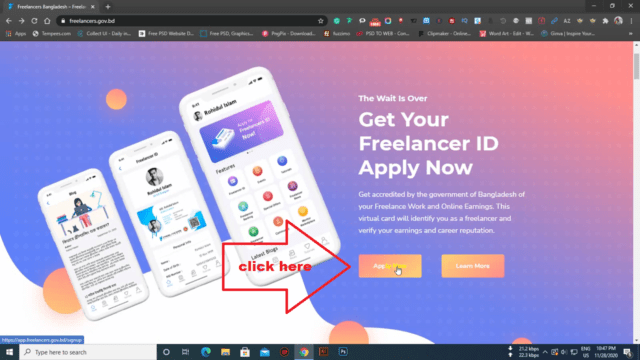
Fill out the form correctly.
Fill in the captcha with name, email, mobile number, password and click sign up. Confirmation mail will be sent to your email.
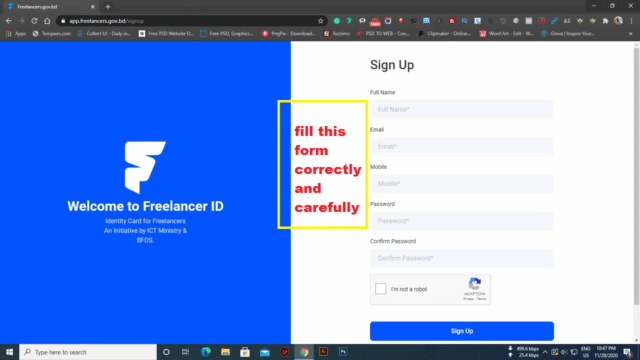
Click here to verify your email as shown in the picture.
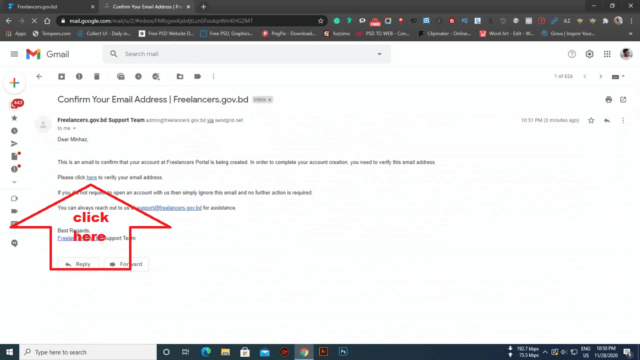
Once verified, log in.
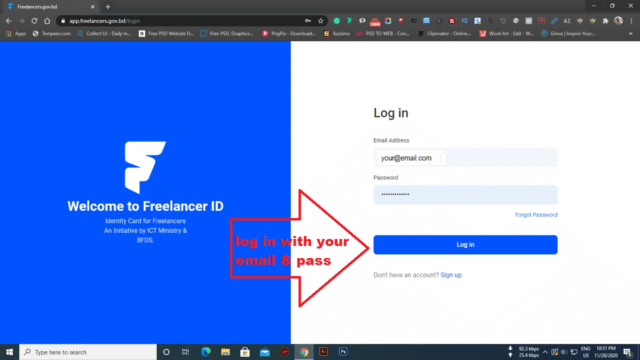
Then click on Freelancer ID.
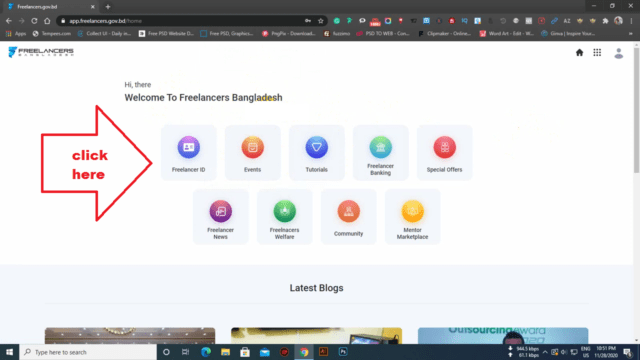
Now click on Apply Now.
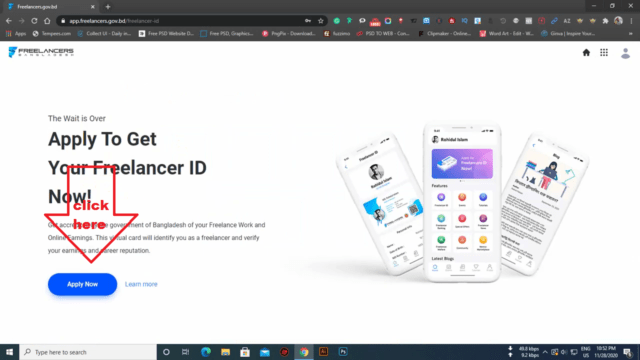
Click on Apply Now again.
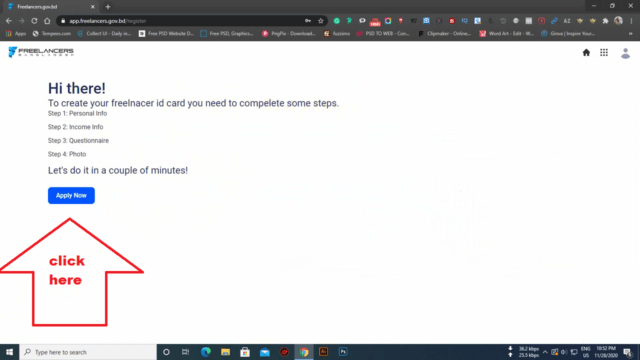
Now verify your mobile number before filling this form.
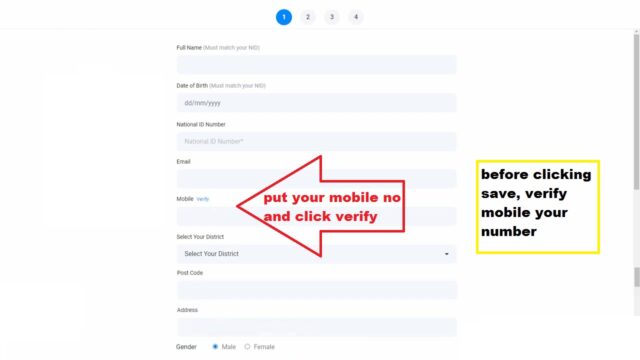

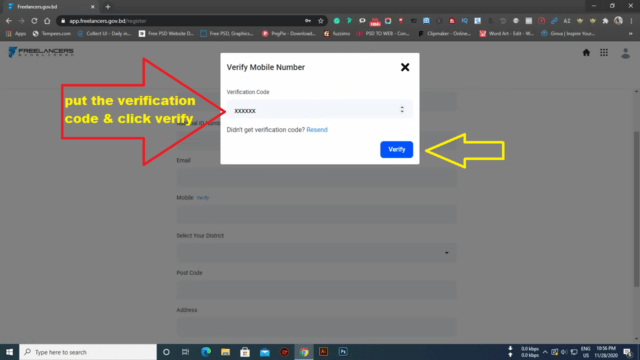
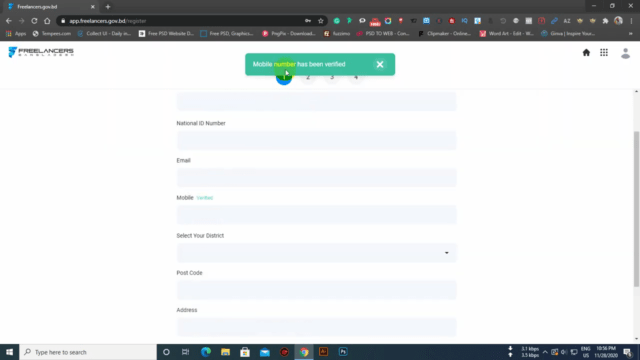
Then fill in full name, date of birth, national identity card number, email id, mobile number, district, tunnel code, address, gender and click on Save and Next.
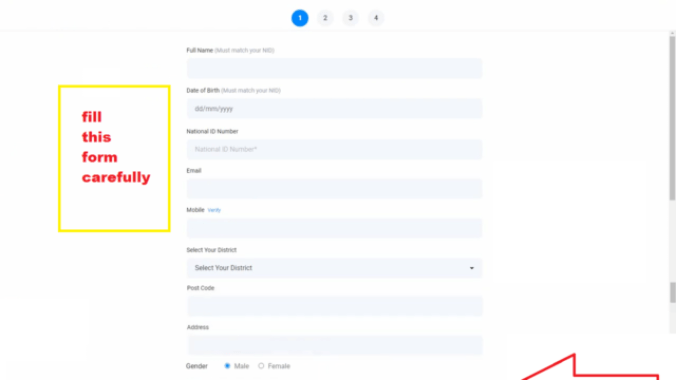
Give all the information on this page.
What kind of account do you want to create, write about what you are experienced in, give a market place you work in (tick this if you are not in this list and give how you earn), tick if you have earned any other way outside the market place, outside the market place If you work on any other platform, give the rating there, give the last 12 months income, if you earn as a freelancer in any other way, give the last 12 months income.
Click Save and Next.
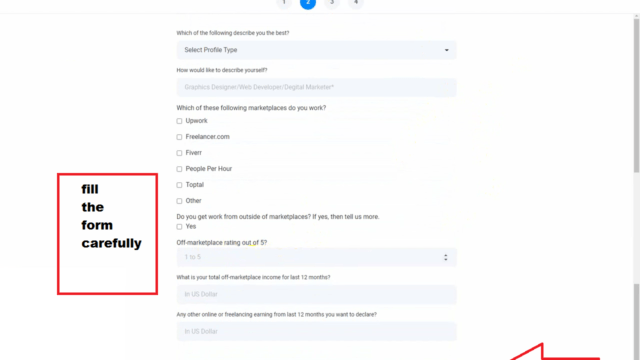
Give all the information on this page.
Write something about yourself, write down what your skills are, write down if you have a certificate of competency, give how many years you have been working, write down if you get any reviews working on any platform other than Marketplace.
Click Save and Next.
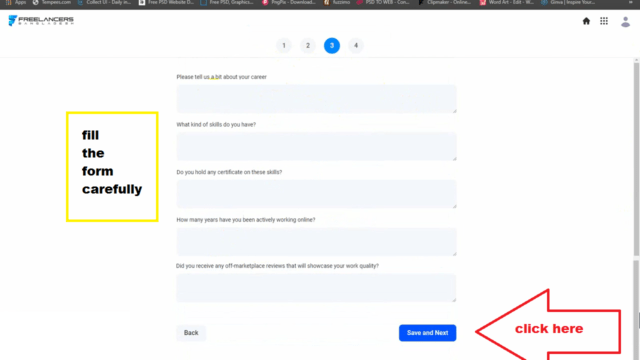
Now select your formal image and click Finish and send the payment link to your email.
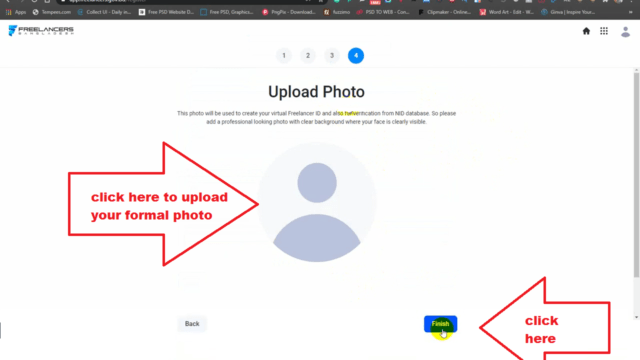
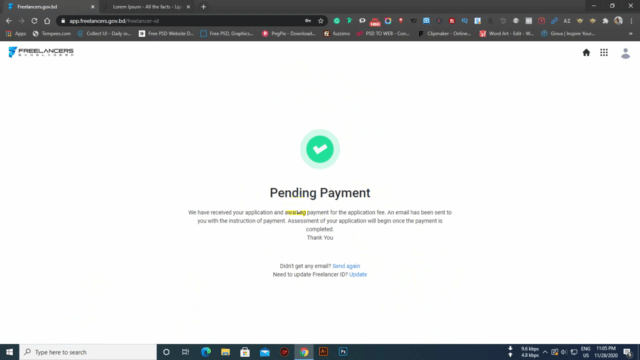
Check your mail.
Please make payment for the application fee from here.
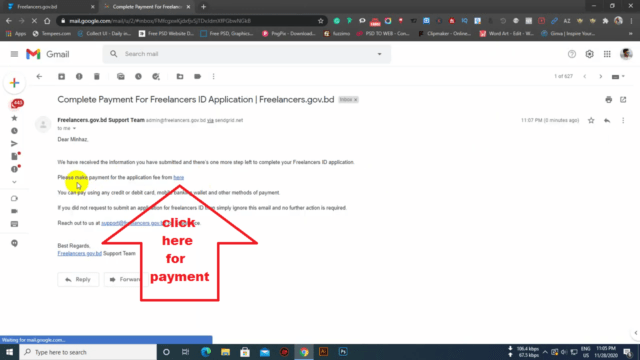
Now you have to pay 1500 rupees.
You can pay with any Visa or MasterCard.
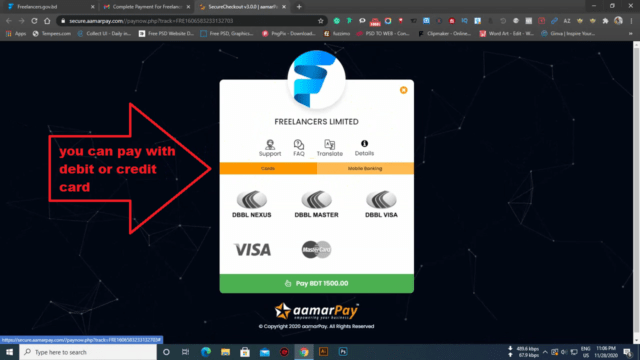
If you don’t want to do that, you can also pay with mobile wallet.
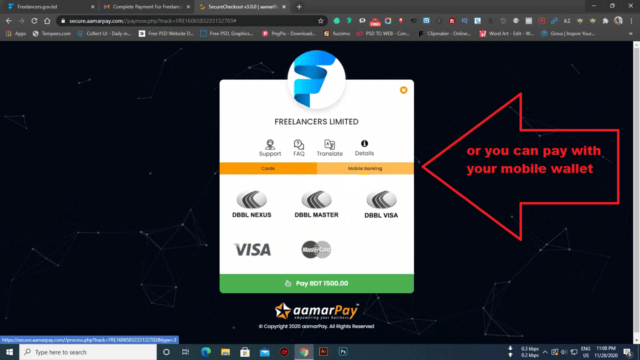
Now that the payment has been made, it is time to wait. After verifying all your information you will get FID or Freelancer ID.
Thanks for reading Cost. A little effort for your benefit. I apologize for any inconvenience.
First published: Trick Vault
[★★] You too can open a Fulcrumy account and post about science and technology! Become a great technician! Click here Create a new account.
Join Facebook!