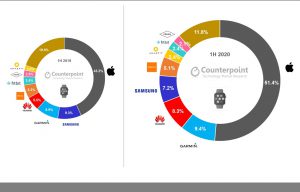What do we usually see on Facebook newsfeed or homepage? Users’ photos, family photos, ads, status, links, job announcements, etc. These are the main content list of Facebook. But if you notice, sometimes you have to breathe to see the post while browsing Facebook. This is because of some of the content. But if you want, you can easily get rid of the annoying content.
You may have some ‘friends’ on Facebook who post extra. Copy-paste, true-false, sure-uncertain, nothing can be left out of their wall. If you want to get rid of this kind of Facebook, many people may want to unfriend them. But some Facebook Reluctant to remove friends. They can’t even remove these friends, nor can they browse Facebook in peace.
The solution for these is “unfollow”; Yes, you can avoid unwanted post-stream of any annoying Facebook user without removing him from friend list.
For this, if you visit the profile of the friend concerned and click on the following button, his post will be hidden from your newsfeed. That means you will unfollow him.
Then one day if you want to bring that friend’s posts back to your homepage, then visit the user’s profile in the same way and click the ‘follow’ button. Diameter, the work will be done. The ‘unfollow’ option will also be applicable for different fanpages on Facebook.
But this process also has some limitations. You may not dislike all the posts of a person. There may be at least one or two quality content. In this case, there is no middle option between follow-unfollow.
This is the word of dislike. What do you do if you like a friend very much and want to see his every post?
Very easy. You will share more likes and comments on that friend’s posts. Only then will its content appear on your Facebook newsfeed with special importance. In addition, if you add some friends to the ‘close friend’ list, you will also get a separate notification for each of their posts.
As soon as you login to Facebook, you will see some auto-generated custom newsfeed list on the left side of the homepage. Here you can read separate feed lists for your school, college, workplace, groupmate, close friend list, etc.
If you want to use Facebook, you must see some third-party ads (sponsored items). It is not possible to prevent this, but if you give feedback on the site, the ad will be displayed in the newsfeed to match the content of your interest.
Lastly, you can keep the newsfeed free by taking part in Facebook surveys. Inform Facebook about your likes and dislikes by going to the ‘Take a Survey to Improve Newsfeed’ link by clicking on the down arrow at the top right of any post on Facebook. Even if it doesn’t work 100%, it will bring a lot of development.
We’ve split the Facebook account layout into two parts. In the first section, we will try to find out how to make your profile on Facebook more beautiful. In the second section we will learn how to optimize the newsfeed to your liking.
The first part
Rules for sorting Facebook accounts
Your Facebook account is updated with the information you provide. Your profile carries your identity on Facebook. Let’s find out how to decorate your profile.
Rules for giving Facebook profile pictures
The most important thing about a Facebook account is the profile picture. The profile picture of your account sets you apart from numerous accounts with the same name. Also, whether in a profile or in a group, this profile picture carries your identity in your post. Also, when you like or comment on a post, a notification with your profile picture is sent to the person who posted it. You must have understood from the above discussion how important profile picture is for a Facebook account. So always choose your best picture as profile picture.
Log in to your profile to set or change the profile picture from the computer. You will see your profile picture on the left hand side. You can change the profile picture by clicking on it. You can change the profile picture by entering the profile from mobile in the same way.
Facebook timeline sorting rules
If you click on the profile picture or name of any profile on Facebook, it will appear in the timeline of that profile. The timeline is also called the wall. The timeline basically contains the information and posts provided by the user. The same rule applies to your profile. Timeline is your playground where you can add whatever you want, post whatever you want. It works a lot like your representative hijab. People will consider your mentality by your current post. Thus, the timeline plays an equally important role in personal life as well as Facebook.
Entering the timeline from the computer will display various information about you provided on the left side, known as the About section. On the right side, various posts made by you will be displayed. When you enter the timeline from mobile, first you will see about and its niche post.
Facebook About Sorting Rules
The About section is a short biography. Here is a brief description of your educational institution, job, accommodation, etc.
The second part
Rules for sorting news feeds
The main page of Facebook is known as News Feed. Most users spend most of their time on Facebook on news feeds. So the overall experience of the user using Facebook depends a lot on the content of the news feed. However, Facebook has completely handed over the control of this issue to the users. This means that you are the controller of all the content shown in your news feed. Let’s find out, the rules of sorting Facebook news feeds according to your own mind.
More info about Facebook unfollow
After using Facebook for several days, the number of friendlist and liked pages keeps increasing with time. However, not every Facebook friend or page post that we like. Sometimes it is normal not to like a post made by some friends or a page. So Facebook has unfollow option. If you use the unfollow option, you will have an ad with a Facebook friend and your likes on the page will also be fine. However, unfollowed friend or page post will not come in your timeline. So you can use the unfollow option to clear the news feed.
Facebook Post Priority
We all have some dear friends or personalities whose posts we don’t want to miss. That’s why there is an option called “See First” in the Facebook page and profile. The profile or page for which you will turn on the option, the page or the post of the profile will be displayed at the top of your news feed.
Facebook snooze feature
There is an option called snooze for Facebook profile, page or group. The snooze option is a lot like unfollowing, but only for a limited time. Usually if you snooze an account or group, the account, page or group post will not show in your news feed for 30 days. This option is great for additional postmaster accounts, pages or groups.
Facebook block
If someone on Facebook makes a negative comment on your profile or says something indecent in the inbox, you can block them if you want. The option to block an account can be found by going to his profile.
Facebook report
We all spend a certain amount of time on Facebook every day. As users of the platform, we have a responsibility to help developers improve the platform. So it is the responsibility of all of us to use the Report feature whenever we see something that violates the rules of Facebook. Facebook authorities will review our report and take appropriate action against it. In this way, together we can build an ideal social media platform for ourselves.
Hopefully, if you follow these tips, your Facebook newsfeed will be beautiful and tidy. Invitation to the next post. Thanks.
[★★] Want to write about technology? Now one Technician Open an account and post about science and technology! fulcrumy.com Create a new account by visiting. Become a great technician!