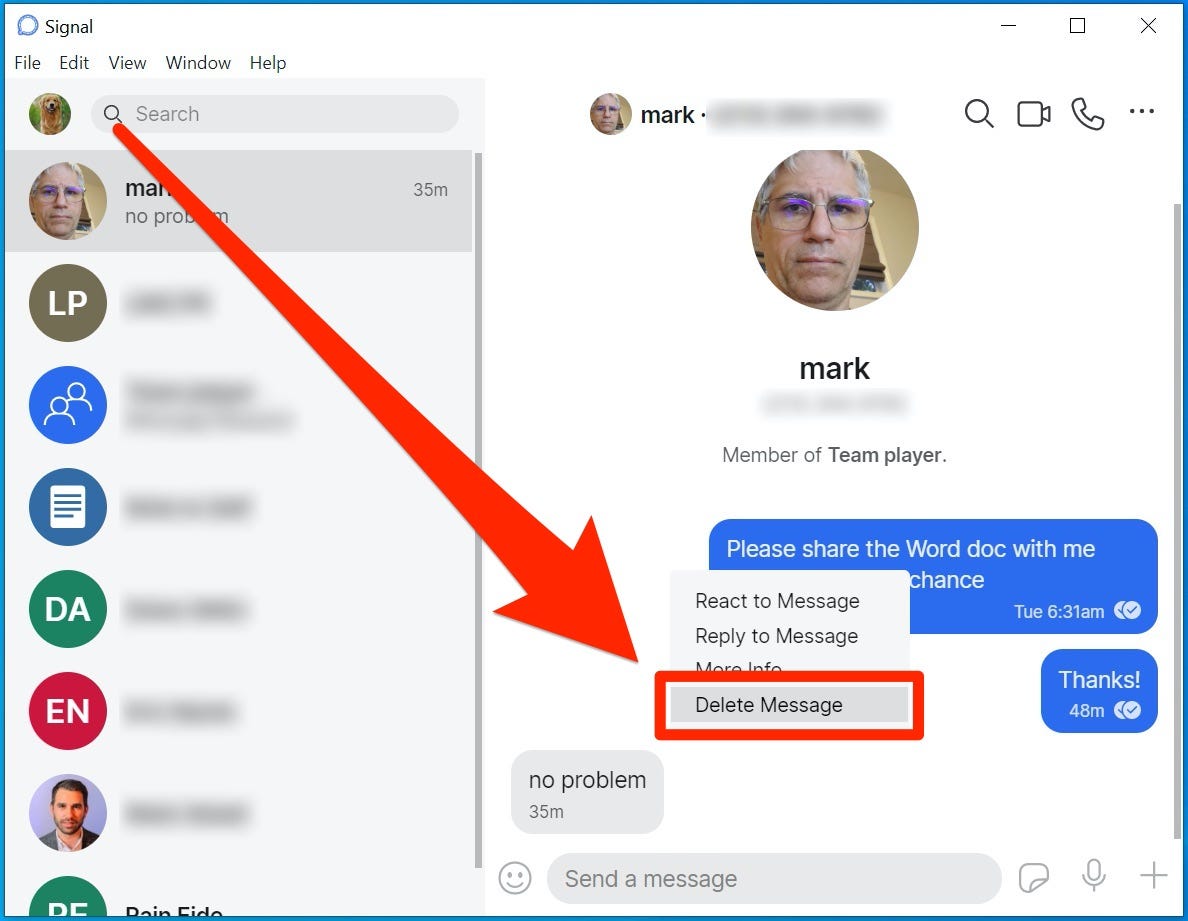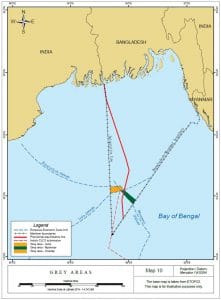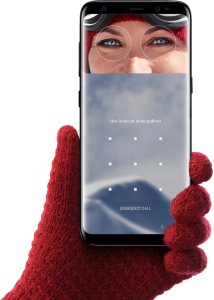It is difficult to find people who chat a lot on Facebook or Messenger or in different groups but did not send any unwanted message to others by mistake. Earlier, if someone had sent something by mistake while chatting on Messenger, it could not be stopped or deleted.
If you use the delete option in Messenger, the message will only be deleted from you at the beginning. But the person on the other end could see the message. This often leads to various misunderstandings.
But the good news is, with a feature in Facebook Messenger, you can delete a message sent to someone from both ends if you want. This means that the person to whom you sent the message will no longer be able to see the message on Facebook / Messenger.
A product manager at Facebook Messenger detailed this feature in their official blog post last year.
But here’s the thing.
Are you happy to have the advantage of deleting messenger messages? Then you need to know one more thing. You will have the opportunity to delete a message for a maximum of 10 minutes after sending it. After 10 minutes you can only delete the message from your inbox. It will remain in the recipient’s inbox.
This feature will work not only for personal messages, but also for different groups.
How do I delete a message in Facebook Messenger?
Touch and hold the message you want to delete in Messenger and wait a while. There you will find the option to remove the message.

Touch remove option.
Then you will get two options to remove that message. One just to delete (remove for you), and the other to simultaneously delete from both ends (remove for everyone);

Select the “Remove for Everyone” option if you want to delete the message from both ends.
Then comes a warning message. Touch the “Remove” button from there.

The message will be removed.

However, a removal message will appear in place of that message.
3 Rules for using Facebook Messenger
The steps are the same for iPhone. Enlarge the image below to learn more.

Good to know
However, it should be noted that if a message is deleted in this way from both ends, the person on that side will no longer see the message, but a message about the message that you have deleted will be replaced by that message. Will show.
If you want to get the feature, update the messenger app.
This feature is also available in the Facebook web version
When using Facebook messages on PC, open any message or chat window and hold / click the mouse on any message you send. Then you will see three dot marks next to that particular message. If you click on that dot mark, you will get the removal option. Then click ‘Remove’ and select ‘Remove for Everyone’ to remove the message.
Read more: How to delete a message sent on WhatsApp forever!
Have you used Messenger’s Delete Message feature? If so, you can let us know how you feel.
[★★] Want to write about technology? Now one Technician Open an account and post about science and technology! fulcrumy.com Create a new account by visiting. Become a great technician!