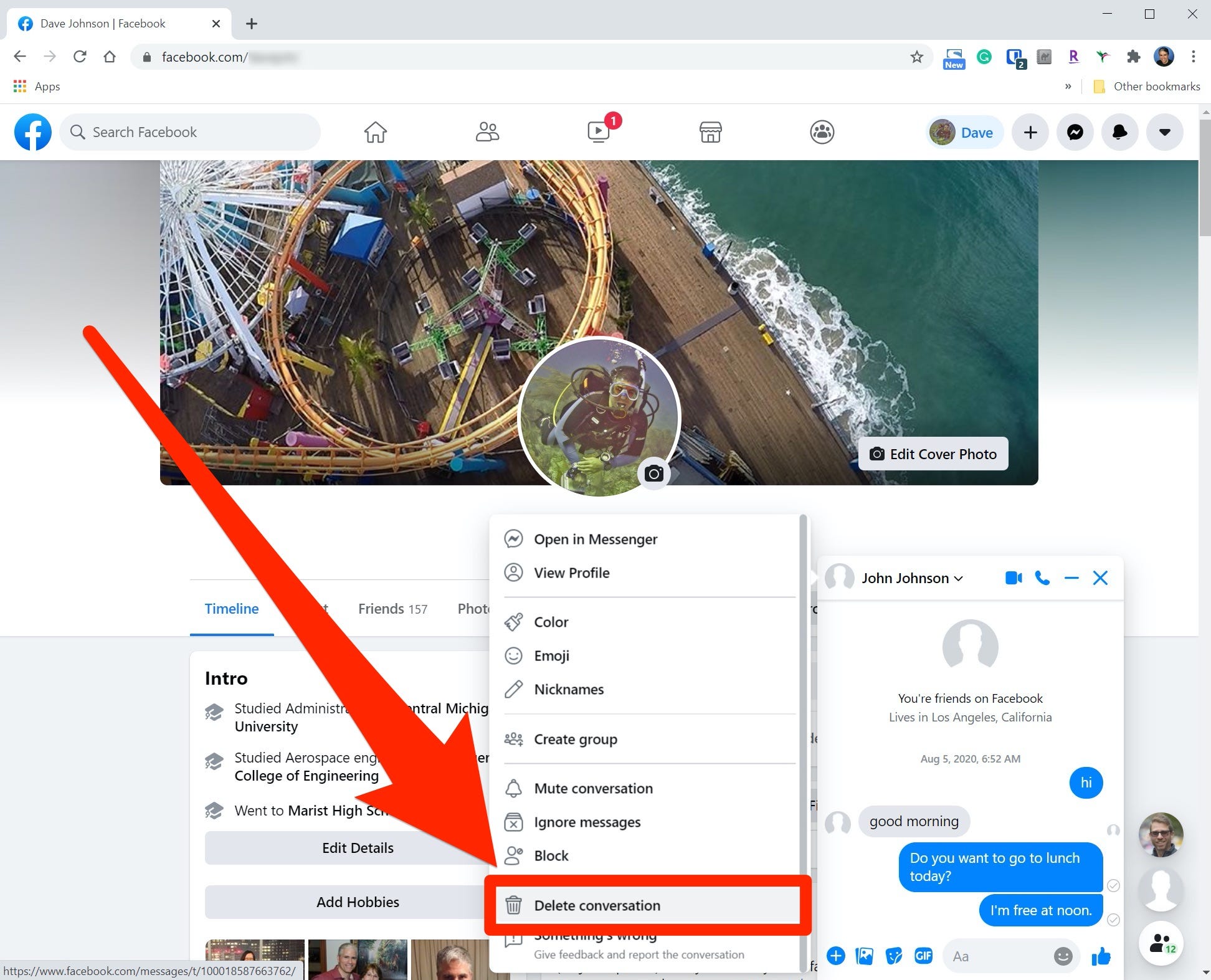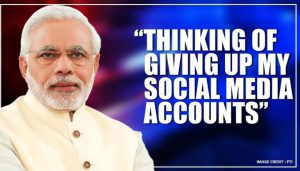For those of us who have used Messenger before, if we send a message, if we delete it, it is only deleted from our own inbox, the message of the person we sent remains in the inbox.
But now if a message goes away (whether intentionally or by mistake), it can be easily deleted through the Remove for Everyone option.
If you do not know how to use the Remove for Everyone option
Step 1: Extract any message from Messenger.
Step 2: Tap and hold the message you want to delete.
Step 3: From there, click on the Remove option.
Step 4: Clicking on the Remove option will bring up two options:
1- Remove for Everyone
2- Remove for You
From here, if you click on Remove for Everyone, your message will be deleted from the inbox of the two.
And if you click Remove for You, it will only be deleted from your inbox.
The most important information for the Remove for Everyone option is that the message you want to delete must be done within 10 minutes of sending the message. After 10 minutes, this message will no longer have the Remove for Everyone option.
[★★] You too can open a Fulcrumy account and post about science and technology! Become a great technician! Click here Create a new account.
Join Facebook!