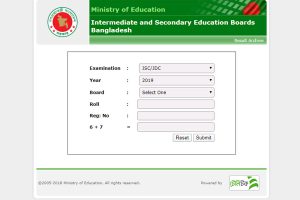Facebook and Instagram will now give their users the option to hide the likes they receive from viewers in their posts.
Surely a frustration arises with how many likes your post gets or which post gets less likes? No problem.
Now Facebook and Instagram users can hide their likes as they wish and decide for themselves whether they can see the likes on other people’s posts.

How to hide like count on Instagram & Facebook
Why did they make such a decision?
Facebook has been testing the option to hide the number of likes of its platform users since 2019.
Significantly, Instagram and in recent years have been experimenting with various methods to hide the number of likes so that some of their users can be relieved of their frustration and stress.
Although it is not yet fully operational on Facebook. This is likely to be effective in a few weeks.
Basically, the idea of hiding the number of likes on Facebook’s social networks focused more on the frustrating experience of users.
Often, users face anxiety and embarrassment in their posts, even after they are considered “popular” and do not get enough likes.
This problem is especially difficult for young users because they value their followers so much that they pay a little too much for what they think about them. In this case they may remove their posts if they do not get enough likes.
Instagram team on their blog It is said that they first designed the feature to reduce the user’s headache with the popularity of the post. Then they start taking feedback from users.
Some users have said that they have benefited from not seeing the number of likes, while others have found it annoying, especially business users who do not like this feature.
Because people use features like Like / React Count to understand what is trending or popular at this time.
So if the feature is re-designed, the user will be able to show or hide the number of likes of the post as per his choice.
When will the feature be effective?
From May 26, Instagram users will be able to hide the number of likes of all posts in their feed, as well as hide the number of likes in their own posts so that others do not see how much they liked their posts.
There are many users who consider the content of a post by the number of likes of that post.
Instagram said in a statement that “this feature allows users to focus on sharing post content, photos and videos, regardless of how many likes a post gets.”
How to hide the number of likes on Facebook, Instagram:
How to hide like count on Instagram (How to hide like count on Instagram)
Instagram users will be able to hide their likes before or after publishing the post.
To do this simply click on the three dots on the top right of your published post. There is a “Hide Like Count” option, if you click on it, the like of your post will be hidden.

Image Source: Instagram
In the same way, if you want, you can remove the like hide by clicking on the “Unhide Like Count” option later.
How to hide likes on news feed on Instagram (How to hide likes on Instagram feed)
If you want to hide the number of likes on another person’s post in your feed on Instagram, first go to settings then click on Privacy → Posts → Hide Like and View Counts option.

Image Source: Instagram
As a result, you will not see the likes of the posts in your feed.
How to hide like number on Facebook (How to hide like count on Facebook)
Same functionality will work in case of Facebook like Instagram. Facebook will implement the option to hide your own posts and others’ posts in your timeline like Instagram in the next few weeks. Stay tuned with us to learn how to do it!
[★★] You too can open a Fulcrumy account and post about science and technology! Become a great technician! Click here Create a new account.
Join Facebook!