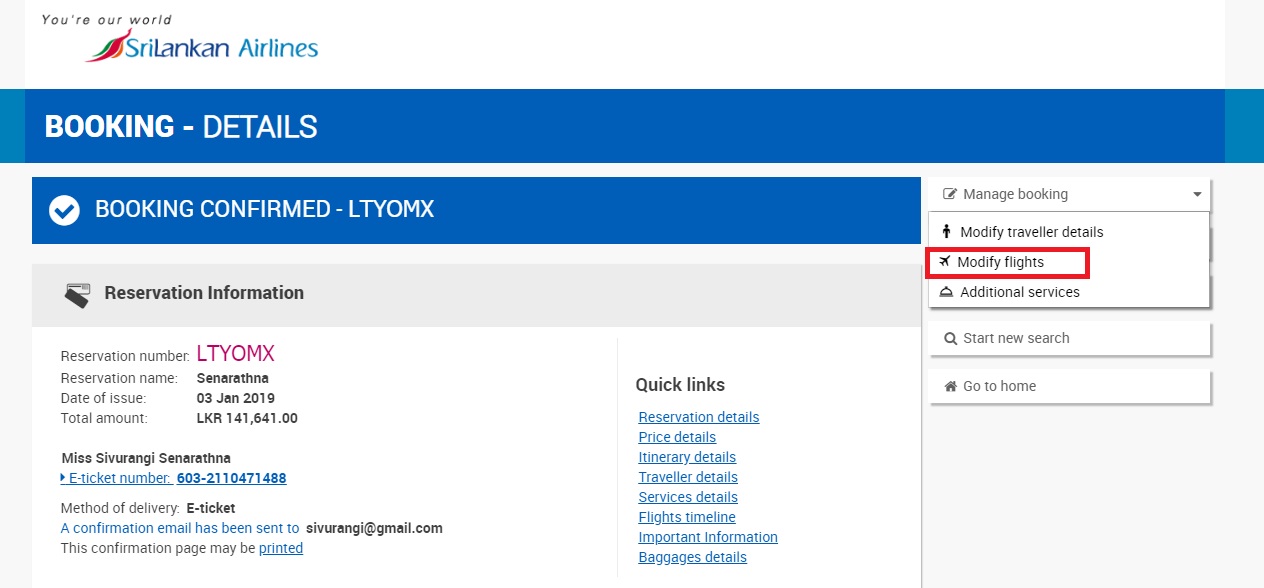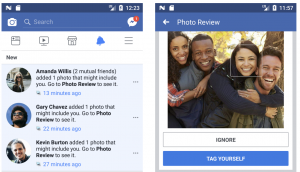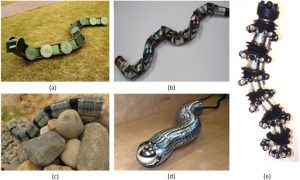If you visit our site regularly, you will know that a few days ago Google launched their social network. Google In order to increase the range of plus Launched a new feature. This feature called ‘Email via Google Plus’ allows you to email your Google Plus friends / followers or other circles (even outside the circle) users by name. In other words, Google Plus users will now be able to communicate directly with another connection via email inbox. It will not require any type of email address exchange.
If you visit our site regularly, you will know that a few days ago Google launched their social network. Google In order to increase the range of plus Launched a new feature. This feature called ‘Email via Google Plus’ allows you to email your Google Plus friends / followers or other circles (even outside the circle) users by name. In other words, Google Plus users will now be able to communicate directly with another connection via email inbox. It will not require any type of email address exchange.
Therefore, when composing an email, just type any name in the recipient’s (To field) field and Google Plus will show the username according to the address and name in your email box. From there they can be selected and mailed.
But there is a serious risk of increasing the amount of spamming and scamming. Because despite not knowing the email address is yours Google Anyone with Plus ID can send mail to your Gmail inbox. By default it will be on everyone’s Gmail.
But hopefully, you can control / turn on or off this new feature by going to your Gmail account settings. In this case, follow the following three steps.
1. First of all At this link Please visit. This will bring up the Gmail settings page. If that link doesn’t work on your PC, turn on Gmail’s standard view (http://www.gmail.com/ Visit will bring by default standard view); Click on the gear (round wheel-like button) at the top right and select Settings.
2. Now notice the options at the bottom of the General tab of the page that will come up. There you will find a dropdown menu in the ‘Email via Google Plus’ section. You will get ‘No One’ option starting from ‘Anyone on Google Plus’. Click on this dropdown menu and click ‘No One’ from there.
3. Confirm the changes by clicking the ‘Save Changes’ button at the very bottom of the page. By the way, now no one can send you email (or spam in the name of email) on Google Plus ID.
If you do not currently have the ‘Email via Google Plus’ section in your Gmail settings, please note that this feature has not been activated on your account yet. But soon it will be in everyone’s Gmail.
[★★] Want to write about technology? Now one Technician Open an account and post about science and technology! fulcrumy.com Create a new account by visiting. Become a great technician!