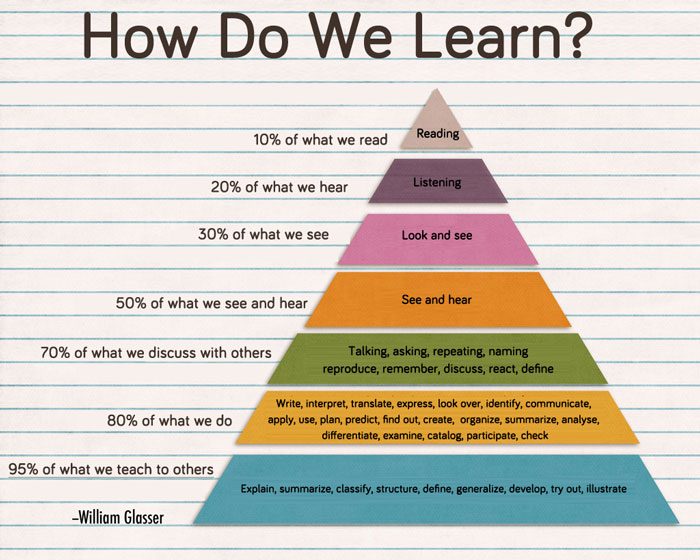Mark Zuckerberg’s team is providing you with various security features to prevent Facebook account hacking. Let’s find out the details about how to understand if Facebook ID is hacked and what to do if you are sure about the hack.
How to understand if Facebook is hacked?
First of all, let’s find out if the Facebook account has been hacked. From these signs you can guess whether someone is using your Facebook account without your knowledge. In that case, do not panic and take action according to the tips given in our post, we hope you can recover your Facebook account.
Unknown Facebook login
Devices from which Facebook is logged in, every phone / PC and browser that is logged in; Facebook keeps his account. By looking at the login information of your Facebook account, you can easily understand where your account has been used or is being used.
From these you can guess whether your Facebook ID or Facebook account has been hacked.
To view the login history of your Facebook account:
- Login to your Facebook account
- From the menu, click Settings and Privacy
- Click on Settings
- Click on Security & Login
Note the Where You Logged In section. There you will see a list of devices that have been logged into your Facebook account using any browser, at any time, from any place. If you see the information of an unknown login from this list, you will understand that your account has been hacked. This means logging in to your Facebook account from an unfamiliar device. That means someone has access to your Facebook account.
You will see Active Now next to the devices that are currently logged in to your Facebook account. Devices that were recently logged in will also be visible over time. That means you have been logged in to an old device, they will be shown. So take the time to verify the information of each login.

Clicking on each device in this device list / you will get the option to log out of them in the threaddot menu. See the list and log out immediately from the unfamiliar device. You can also click “Log Out Of All Sessions” to log out of all devices at once.
Some simple signs
When a Facebook account is hacked, in most cases some simple changes are noticed. Hacking your account doesn’t just mean that someone has found your account login information. You may have logged in to a Facebook account elsewhere, but forgot to log out. Even if the device is stolen without a password, you may face such problems.
If you think your Facebook account has been hacked, first go to the About section of your Facebook profile and review all the information. In most cases hackers change the information in this About section. It is also important to be careful if you see someone on your friend list whom you have never known.
In the case of hacking most Facebook accounts, the hacker sends messages from the hacked account to different people in the friend list. Many hackers also demand money by posting directly on the timeline. If the account appears to have been hacked, verify the messages you sent and the posts you made and make the next decision accordingly.
Learn more: Rules for opening a Facebook page
Many times a hacker hacks a Facebook account and changes its email address or phone number. So you also verify this information from the settings of your Facebook account. For this visit Settings> Account Settings> General. If your contact email address and phone number have not been changed then change your Facebook password.
If the hacker changed the password after you hacked your Facebook account and you can’t login to the account, you can find out about any unusual posts in your Facebook timeline from your friends. You can also find out if a hacker is texting your friends with the help of your account.

Third party tools
You can also get an idea of whether your Facebook account has been hacked by using third party tools. Login information of your account may also be leaked during various data breaches. There is a website called Have I Been Pwned which stores information about all data breaches.
Find out if your Facebook account has been hacked Have I Been Pwned Enter the website. Then you provide the phone number or email address of your Facebook account pwned? Click on the button. You will then be able to find out if your account login information has actually been leaked to any data breach.
What to do if Facebook is hacked
Suppose you follow the above rules and find out that your Facebook account has been hacked. Let’s find out now, what to do next if you are sure about Facebook account hacking.
Learn more: Ways to make money from Facebook
Change Facebook password
If your Facebook ID is hacked, but the hacker has not yet changed the password of your account; Then hold your forehead well. In this case, you should immediately change the password of your Facebook account.

To change the password of Facebook account:
- Click Settings from the menu
- Click on Security & Login
- Scroll down and click on Change Password
- Then enter your current and new password
- Click Save Changes

After changing your password, you will see a pop-up titled Password Changed. From there, by clicking on Review Other Devices and pressing Continue, you can see the list of devices on which your Facebook account is currently logged in. By clicking on Stay Logged In and pressing Continue, Facebook login will remain on all logged devices.
Log out of all sessions
The most effective way to change the password is to use the Log Out of All Sessions feature. By doing this, your Facebook account will be logged out from all other devices except that device. In this case, make sure that your contact details and security settings are correct.
Facebook settings to use this feature In the Security & Login section Enter. After clicking on See More under Where You’re Logged In, scroll down and click on Log Out of All Sessions, then Facebook account will be logged out from all devices.
Secure your account
Of Facebook settings In the Security & Login section Clicking on the three-dot next to all the devices displayed in Where You’re Logged In will bring up an option called Not You. Clicking on it verifies some information to ensure the security of the account.

Not You? If you click on Secure Account after clicking on, then you can verify the information of everything from your Facebook password to the recent Facebook comment.

Facebook password reset
If a hacker changes the password of your Facebook account, you can try to recover the Facebook account. To reset or recover the password of your Facebook account
- Facebook Please visit
- Forgot your password? Click on
- Then find your account with your phone number or email address
- When your account is displayed on the screen, click Reset Your Password and reset your Facebook password.
The best way to keep your Facebook account secure is to keep the two-step verification feature running.
Learn more: Rules for launching the Facebook Two-Step Verification feature
Report
If your Facebook account has been hacked, be sure to let Facebook know that your account has been hacked. In this case facebook.com/hacked Enter By clicking on the My Account is compromised button, provide all the information correctly and inform the Facebook authorities about the hacking of your Facebook account.

Suspicious app
It may not be a person, but a website or web app is responsible for hacking your Facebook account. A site or app with malware can also cause a Facebook account to be hacked.
To see a list of all the apps that have access to your account:
- Settings Enter
- Click on Apps and Websites
- To see the complete list 6 Click on See more

If you see any suspicious app in this list, mark the check box next to the app and delete the app from your Facebook account by clicking on the Remove button at the top.
Damage control
In most cases, Facebook is hacked for personal gain. In this case, the hacker can post something obscene on your Facebook profile. Also, it is not impossible to send a message in your name to someone on your friend list.
So if your Facebook is hacked, you must try to inform those who are on the friend list in some other way. This will prevent any conflict for the hacked Facebook account with family or friends.
[★★] Want to write about technology? Now one Technician Open an account and post about science and technology! fulcrumy.com Create a new account by visiting. Become a great technician!