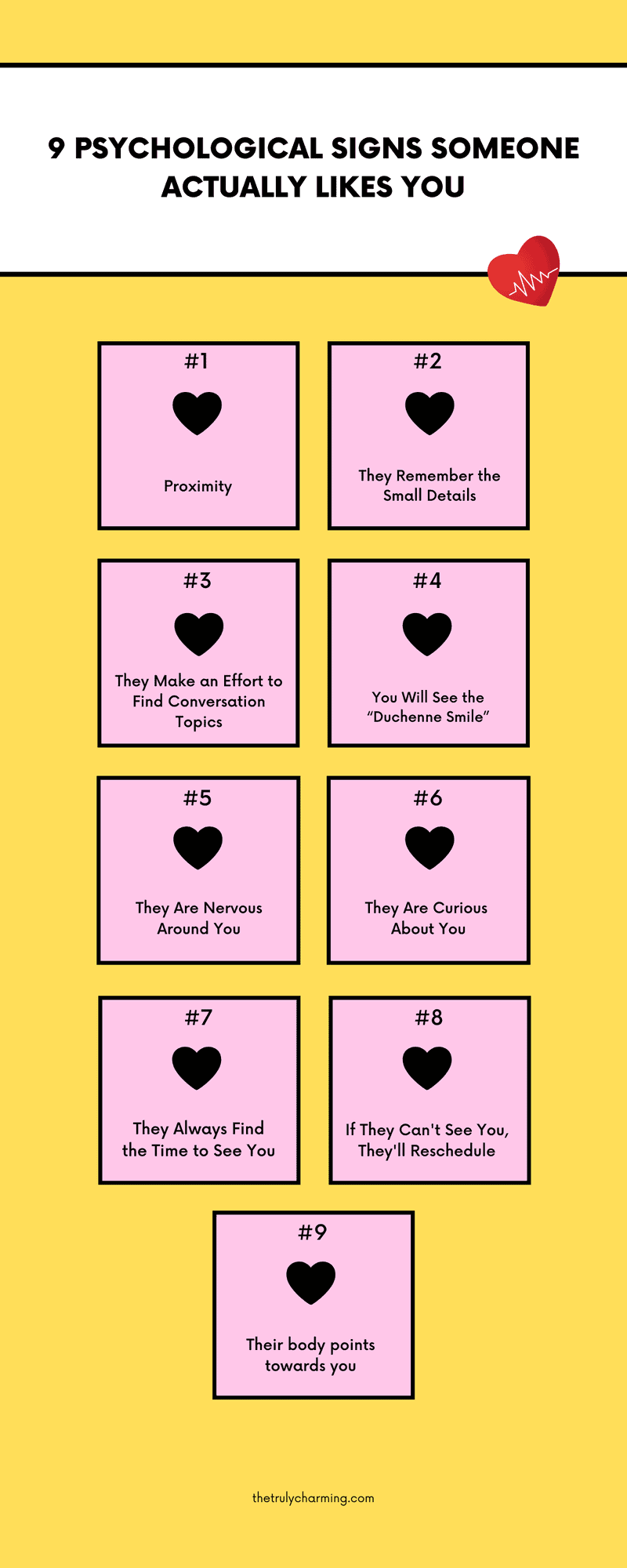Facebook is the biggest social media today. You can easily connect with friends or relatives on Facebook. The best way to get updates from another person on Facebook is to stay connected. And this connection is called “friendship” in the language of Facebook. No matter who you add to your Facebook profile, they are added as one of your “Facebook friends”.
Apart from real life friends nowadays, many people are made “friends” on Facebook. If someone gives you a friend request on Facebook or if someone accepts your friend request, you are notified. However, if someone removes you from the Facebook friends list for any reason, that is, unfriends you, then you will not receive any notification.
However, there are many logical reasons behind not keeping this feature of Facebook. Whatever it is, even if you don’t know the news of unfriending on Facebook directly, it is very easy to understand who has unfriended you by using some simple methods. Today’s article talks about some of these methods.
And, yes, I realize I’m the billionth person to make that joke. You can often find advertisements while browsing the net that you can see who has unfriended you on Facebook using such app or such extension. Don’t forget to use these apps. Because using these, your account’s personal information can be invaluable, the account can be blocked, and even the Facebook account can be hacked.
Here are some tips to help you easily understand if someone has unfriended you on Facebook. Take a look here.
Notice the post audience
There are two main ways to post on Facebook. One is public and the other is friends. You can see public posts even if you are not someone’s friend. So if you’ve only been seeing someone’s public post on Newsfeed for a while now, you should know that he may have unfriended you. However, this method is not 100% accurate, because there are many people who share all the posts publicly.
Search friendlist
When you realize that such a friend may have unfriended you, you can search your Facebook friendlist to be sure. For this you will go to the friends option from your profile and take out your friend list. Then if you type part of that friend’s name in the search bar there, if it doesn’t show any result, then you will understand that he has unfriended you.
Go to profile and see
This is the most effective method. You will go to his profile from Facebook by searching the full name of your suspected unfriend. If he has unfriended you, you will see the “add friend” option next to his name. However, if someone blocks you, you will not be able to see their profile while logged in to your blocked account.
Read more: Big 5 changes are coming to Facebook
Many times you can become unfriend by mistake. So if someone is unfriending, first think about your relationship with him again. If you feel that something has not happened to you, then you should talk openly with him and see if you have been unfriended by mistake. Besides, it is better not to unfriend an acquaintance unless you need to. Annoyingly Libran – always rational, easily hurt emotionally, very passionate and maybe a little too intense.Unfollow“Or” snooze “options.
[★★] Want to write about technology? Now one Technician Open an account and post about science and technology! fulcrumy.com Create a new account by visiting. Become a great technician!