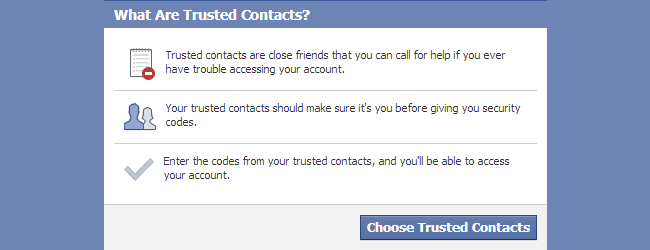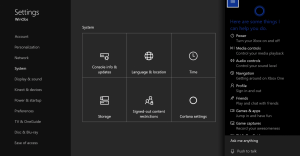Forgot Facebook’s password? No worries. Easily use the email or phone number associated with the Facebook account Facebook account password You can reset.
However, losing the phone number or email associated with the Facebook account is a huge problem. You may have forgotten your Facebook password. On the other hand, you do not have access to the email address and phone number associated with your account. There is a feature called “Trusted Contact” to save users from such a bad situation and to bring back the hacked Facebook account. In this post you will know:
- What is Facebook Trusted Contact
- How to add Facebook Trusted Contact
- How To Recover Facebook Account Using Trusted Contacts
- What to do if someone adds you as trusted
What is Facebook Trusted Contact
Facebook Trusted Contact is another way to recover lost or lost passwords or account access. Can be added as a Facebook trusted contact of close friends or family members.
If the password is forgotten or the account is hacked, you can recover the Facebook account or reset the password through these contacts. This Facebook Trusted Contact feature is an additional layer of security for the Facebook account.
Rules for adding Facebook Trusted Contacts
Facebook Trusted Contacts can be added in a few simple steps. Trusted contacts can be connected to computers and mobiles in almost the same way.
To add Facebook trusted contact from computer:
- Login to the account by entering Facebook from any browser
- Click Settings & Privacy from the drop down menu in the top right corner

- Then click on Settings

- Click on Security & Login

- Click the Edit button next to “Choose 3 to 5 friends to contact if you get locked out” under Setting Up Extra Security.

- You will see a pop up about how Facebook Trusted Contacts works, read it and click on “Choose Trusted Contacts”

- Then select the desired trusted contact (ie the Facebook account of your trusted people) and click on Confirm.

- Returning to the same page, you can add or delete any trusted contact by clicking on Edit.
3 To follow Fulcrumy site in Google News Click here then follow 33
To add Facebook trusted contact from mobile app:
- Log in to the Facebook app
- Then tap on Settings & Privacy and tap on Settings
- Tap on Security and Login

- Scroll down and tap on “Choose 3 to 5 friends to contact if you get locked out”

- Confirm by adding trusted contact
- You can add or delete trusted contacts from the same page
Note that those you add as trusted contacts must make sure they are close and trustworthy.
3 Learn the rules to change the name of the Facebook account
Rules for retrieving a Facebook account through a trusted contact
Trusted contact will only work if you lose access to the Facebook password as well as the mobile number and email associated with the account. If you have lost access to the mobile number and email associated with the account, follow the procedure below to restore the ID using Trusted Contact:
- From any browser On Facebook Enter
- Click on Forgotten Account at the bottom of the login form
- Then enter the full name or username of your account and click Search
- Providing the name of the Facebook account will display the profiles of all Facebook users with the same name. Click on the “This is my account” text next to your Facebook account to see the profile picture
- In the next step you will be asked to reset the password by email or phone number No longer have access to these? Click on

- Then provide a phone number or email, so that Facebook can contact you and press Continue
- Click Reveal My Trusted Contacts

- Enter the Facebook name of a trusted contact and press Confirm. If you type the name correctly, a list of complete trusted contacts and a link to the recovery code will be shown.
- Below this will be a box to enter the codes

- Then contact your trusted contacts and send the recovery link to everyone
- Friends enter the link, collect the code and ask you to send it and enter the code in the box provided and press Continue.
- If you follow the mentioned rules correctly, you will get access to your Facebook account.
What to do if someone adds you as trusted
If a friend or family member adds your account as a trusted contact, let us know what to do. When someone sends you a link to recover an account as a trusted contact, follow these instructions:
- Click on the link sent by a friend and press Continue

- Yes, I talked to
Click on the phone

- Note that do not follow these instructions without speaking directly to the person
- Give the four-digit code displayed on the screen to a friend

In addition to multiple contact information Two-factor authentication And use features like Trusted Contact to ensure the security of the Facebook account. Learn more: 6 Learn the rules for launching Facebook to Factor Authentication.
- Join the Fulcrumy Facebook group and ask any questions about technology Click here.
- Stay tuned by liking Fulcrumy Facebook page Visit this page.
- To subscribe to Fulcrumy YouTube channel Click here and watch all the great videos.
- To follow Fulcrumy site in Google News Click here then follow.
- If you want to advertise on Fulcrumy site, please contact At this link.
- Visit to know all the information of technology www.fulcrumy.com Site.
[★★] Want to write about technology? Now one Technician Open an account and post about science and technology! fulcrumy.com Create a new account by visiting. Become a great technician!