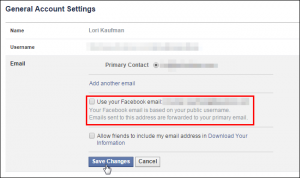Messenger app is mainly used for Facebook chat. Facebook has established it as an independent app. So it is no longer mandatory to have a Facebook account to chat on Messenger. Instead, you can easily exchange messages with other Messenger users by signing up with your mobile number. This feature has been turned on In 2015. So let’s see how to easily use Messenger without Facebook.
Ways to use Messenger without Facebook
1. First you have to install the Messenger app on your phone. To download Messenger for Android Click here. To download Messenger for iPhone Click here.
2. When you open the app, you will see a page like the picture below. Since you do not have an account or you want to open a new account, press the “Create New Account” button.

3. Now a page like the picture below will come up. Your mobile number will be asked here. You have to enter a number with which you have never opened a messenger or facebook account before. Of course, you have to give the number that you use to communicate with people. Otherwise your friends will not find you in Messenger. Once the number is given, press Next button.

4. Now you will be asked to enter a password on a page like below. Give yourself a password that you can easily remember but others can’t easily guess. If you want to change the password later or forget it, you can also recover it with your mobile number. After entering the password, press the Next button.

5. Now enter your full name on the following page. Write the full name in the field of first name and last name. Everyone will find you by this name in Messenger. Press the Next button again.

. On this page you will find links to Messenger Terms, Data Policy and Cookie Policy like the picture below. You can read them if you want. If all goes well, press the “Create Account” button at this stage.

. Now Facebook will send a six digit verification code via an SMS to the number given by you. Enter the code on the page as shown below.

. Once the code is given, your account will be opened. Now Messenger will ask you to upload your profile picture and contact list so that others can find you.

You can do these later if you want.

And in this way Messenger can be used without Facebook.
Bonus: Some useful features of Facebook Messenger that you may not know (click here to know)
[★★] Want to write about technology? Now one Technician Open an account and post about science and technology! fulcrumy.com Create a new account by visiting. Become a great technician!