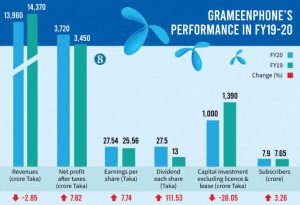There are few people who do not know how to use WhatsApp as a medium for messaging on the phone. One of the world’s first popular messaging app with over 1 billion users WhatsApp. WhatsApp is very easy to use on the phone. However, many users still suffer from complications with the use of WhatsApp on computers. Let’s find out how to use WhatsApp on your computer or PC.
Rules for using WhatsApp web on computer / PC
If you want to use WhatsApp on your computer, you need to have WhatsApp on your phone. If you want to use WhatsApp on your computer, you must first sign-in to your WhatsApp account on your phone.
Once you’re signed in to WhatsApp on your phone, follow the steps below to use WhatsApp on your computer:
Bonus: 6 new features of WhatsApp
If you use WhatsApp on your Android phone, follow the procedure below:
- Open WhatsApp on your phone
- Go to the Chats tab, enter the three-dot in the top right corner and you will see a dropdown menu
- Select WhatsApp Web from the menu that appears
- Access any one of the browsers on the computer web.whatsapp.com Login to the site
- Then scan the code displayed on your computer with the QR Code Scanner displayed on your phone.
- When the scan is completed successfully, you will see all the chats on your phone on the computer. In addition to this, you can also use the desktop from the computer just like the phone.
Learn more: Do you know these useful features of WhatsApp?
If you use WhatsApp on iPhone, follow the procedure below:
- Open WhatsApp on your iPhone
- Go to the Settings tab
- Select WhatsApp Web
- Access any one of the browsers on the computer web.whatsapp.com Login to the site
- Then scan the code displayed on your computer with the QR Code Scanner displayed on your phone.
- When the scan is completed successfully, you will see all the chats on your phone on the computer. In addition to this, you can also use the desktop from the computer just like the phone.
Rules for using the WhatsApp desktop app
For desktop WhatsApp Its app exists. To download the WhatsApp desktop app At this link Enter. You can use the WhatsApp desktop app in the same way.
Bonus: How to delete a message sent on WhatsApp forever!
Advantages of using WhatsApp on computer
There are many benefits to using WhatsApp on a computer. The main one is the convenience of sharing files from the computer. Also, if you have a webcam connected to your computer, you can use it to exchange pictures. Voice messages can also be sent. Using WhatsApp while keeping the phone in the pocket is the main advantage of using WhatsApp on the computer.
Disadvantages of using WhatsApp on computer
There are some limitations to using WhatsApp on a computer. Because it is web-based, it is not possible to view previous chats on the computer’s WhatsApp if the internet is not connected. There is no facility to invite anyone from the address book. Map or location sharing is not possible on computer’s WhatsApp.
[★★] Want to write about technology? Now one Technician Open an account and post about science and technology! fulcrumy.com Create a new account by visiting. Become a great technician!