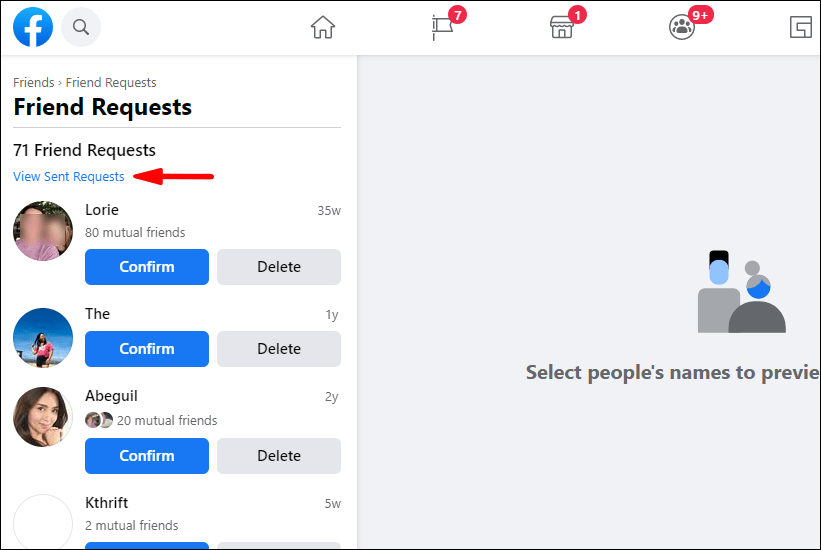But since Facebook means friends, the main task of opening an account is to find friends. After filling in the profile information on Facebook will show friend suggestion (People You May No) according to the user’s location and occupation / educational institution. From there you can send friend requests to people. Only if they accept your request will you become their Facebook-friend.
But such self-made friend suggestions on Facebook show the IDs of strangers. There are many users on Facebook who do not accept friend requests sent by strangers. Again, so many requests come that it takes a long time to see and select them and confirm.
In this way, if many requests are sent from a Facebook ID and they are pending / ignored, the ‘Identifier’ sending these ‘more requests’ Facebook IDs is blocked from the server. As a result, they faced friend request block at different times.
But if users could regularly check their sent requests / sent ‘friend requests’, the requests could be canceled in cases where Facebook is late in confirming the requests. Because if there is a friend request pending for many days continuously, it is a negative aspect for the sender’s account.
Many people do not know how to check pending sent-requests, which increases their risk of being blocked. The rule we will discuss in this post will allow you to see your pending requests.
When you visit Facebook on a computer, click on its friends icon (to the left of the message icon). Now click on the ‘Find Friends’ option. Now on the next page you will find the ‘View Sent Request’ link. Click on that link to see the pending requests. Now if you want, cancel some / full pending list from the list. Directly if you want At this link You can also go and see the pending request list.
Or when you visit Facebook on mobile, if you go to the friends menu, you will find the ‘See All’ link at the bottom.

When you visit that link, you will get an option called ‘Friend Requests’ in the new page that will come up with a down arrow on the right side. Clicking on that arrow will show the friend requests sent from your account on the ‘Sea St. Requests’ page. Requests can be undo / canceled from there.
[★★] Want to write about technology? Now one Technician Open an account and post about science and technology! fulcrumy.com Create a new account by visiting. Become a great technician!