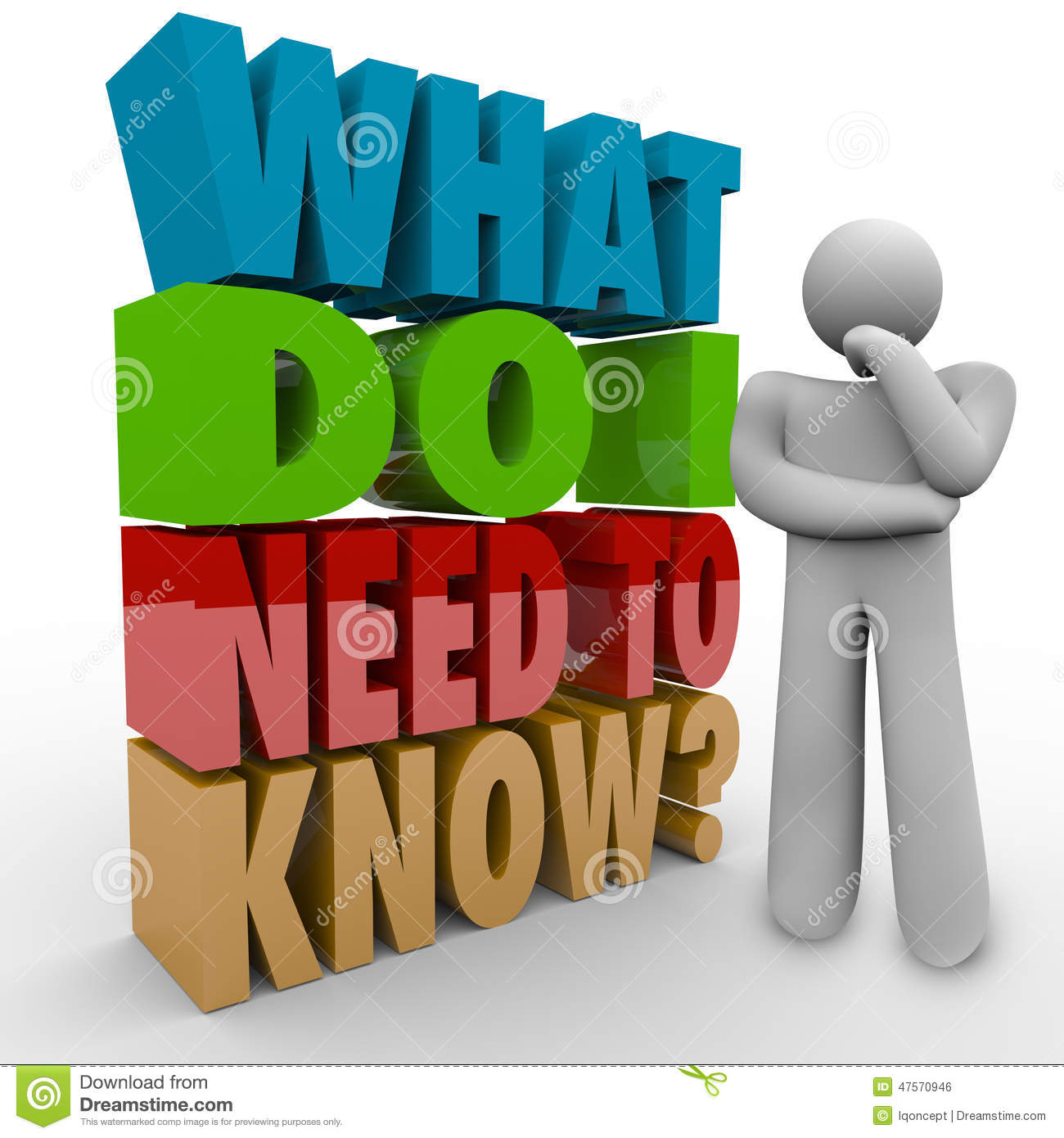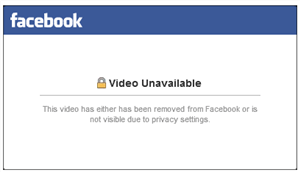Windows 10S is a slightly different version of Windows than the original Windows 10 operating system from Microsoft. The name of this Windows 10S has been rumored to be ‘Windows 10 Cloud’. Windows 10S will not slow down with time. With this new operating system Microsoft is expanding the field of education and providing a faster Windows experience at a lower cost. Has arrived. Although it looks like other versions of Windows 10, there are some special features in the OS. Let’s find out.
Software
With Windows 10, only applications downloaded from the Microsoft Store can be run. This is the biggest difference between Windows 10S and other versions of Windows. You need to install all the apps from the Microsoft Store, which means you can’t download apps / games from the web and use them. There is no way to change this policy. Because, that’s how it was made. However, if you want, you can upgrade to Windows 10 Pro and enjoy all the benefits of full version Windows (such as installing software from outside).
Appearance and operating system
Windows 10S looks and feels the same as all other Windows 10s. However, in the beginning, its wallpaper will look a little different. It installs each app separately in a ‘container’, which is different from other Windows. This makes app management more convenient for the OS.
Security measures
With Windows 10, you will not be able to install any application outside the Microsoft Store. As a result, there is no possibility of installing any malware on your PC easily. Because every app in the Microsoft Store is tested by Microsoft, so all the apps in the store are largely free from the risk of viruses or malware.
Just waiting for the store
Even if you can’t install .exe file from outside, it can install any app from Microsoft Store. That is, if Google offers Chrome in the Store, you must be able to run it, or if Adobe releases any of their Creative Suite software in the Microsoft Store, you can use them too.
Free, but there is talk
For companies that make PCs, Microsoft will provide Windows 10S for free. However, users will not be able to download and install it if they want.
Microsoft Office
You will find MS Word, Excel or PowerPoint pinned in the Start menu. Clicking there will take you to the store to download it. In the field of education, those who run Windows 10 PC will get Office 365 subscription and OneDrive free.
Default browser and search engine
When Windows 10 comes, the default browser will be Microsoft Edge, and the default search engine will be Microsoft’s Bing. You cannot change these.
Windows 10 Pro upgrade
If you want to install software from outside the store on Windows 10S PC, or change the default browser / search engine, you can upgrade to Windows 10 Pro for ড 49. Then you can work on it just like a normal Windows 10 PC.
How did Windows 10S look like? Are you willing to use it?
[★★] Want to write about technology? Now one Technician Open an account and post about science and technology! fulcrumy.com Create a new account by visiting. Become a great technician!