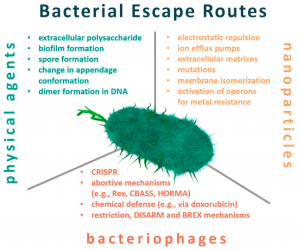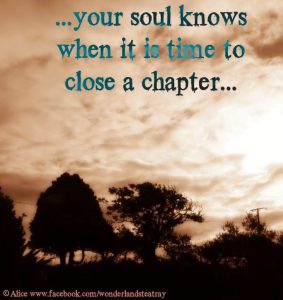Every year, Apple brings a new software version for the iPhone operating system, iOS. This year, the iPhone maker has appeared with iOS 14. At an event on September 15, Apple released the iOS 14 update with the new Apple Watch and the new iPad model, which has been on users’ phones since September 16. Let’s find out about the new features of iOS 14 on iPhone.
New features of iOS 14
The following features can be found on your iOS 14 supported devices.
Widgets (finally)
Previously, only widgets could be seen on the Today screen. Widgets can be added to the homescreen in iOS 14. For this reason, users will be able to customize the icons of the homescreen with the widgets.
App Library
The app library will be at the end of the homescreen. Automatic folder versions of all apps on the phone will be seen through this feature. For example, all games will be automatically sorted in a specific folder and all social media apps in another separate folder.
App clip
The Instant App feature is a similar feature to Android IOS Apple has added 14. Apple has named this feature App Clip. Through this feature On the iPhone It has the advantage of using certain features without downloading any app. Apps under the app clips feature will be less than 10 megabytes.
New messages app
IOS 14 has added the feature of pinning your most important messages to the top Apple. Mention system has also been added to group messages. Added the ability to use emoji or any other image as a group picture. The ability to mute groups has also been added to iOS 14. Also, with the new SMS filter feature, you can mark annoying messages as spam and keep them separate.
Advanced Siri
Smart Assistant Siri has been redesigned. Siri Now it will work on the same screen individually with any app without having to work in a separate window. More translation features and ‘knowledge’ have been added to the iOS 14 series. Voice messages can also be sent through Siri in iOS 14.
New translate app
IOS 14 has added a new translation app that can translate text and voice in 11 languages. The app will use Apple’s Neural Engine and can be used completely offline.
Even if the call is received on the mobile while it is unlocked, the call information will be shown on one side without occupying the whole part of the screen during ring market from now on.
Apple Maps
Maps has added a directional feature for cycling in iOS 14A. Added electric vehicle routing and guide facility, through which the charging stop of a particular vehicle and its direction can be found.
Advanced Safari
IPhone Web browser translation facility has been added to its browser app Safari. He also claimed that security has been beefed up Apple Of.
What is a digital car?
The phone can be used as a smart car locker. That means the car can be locked and unlocked by a specific iPhone. Many people think that next year Apple may see a driving car, so this feature has been added to the iPhone.
Learn more: Things to check before buying a used iPhone
IOS 14 default third party app
Until now, users had to use Safari and Apple’s Mail app as the default apps for browsers and emails. Apple has finally decided to move away from that monotonous system. IOS 14A Third-party apps can be used as browsing and mail apps.
Picture in Picture Support
Picture-in-Picture support has finally been added to iOS. With this feature, users will be able to use another app while talking to someone on FaceTime or watching videos.
Phones that will get the update of iOS 14
Available on all iPhones released after iPhone 6S Will go iOS 14 update. You can start checking for updates from the phone’s settings option from September 18th. Of course, you will get notification when the update comes anyway.
What is your opinion about iOS 14? Let us know in the comments!
[★★] Want to write about technology? Now one Technician Open an account and post about science and technology! fulcrumy.com Create a new account by visiting. Become a great technician!