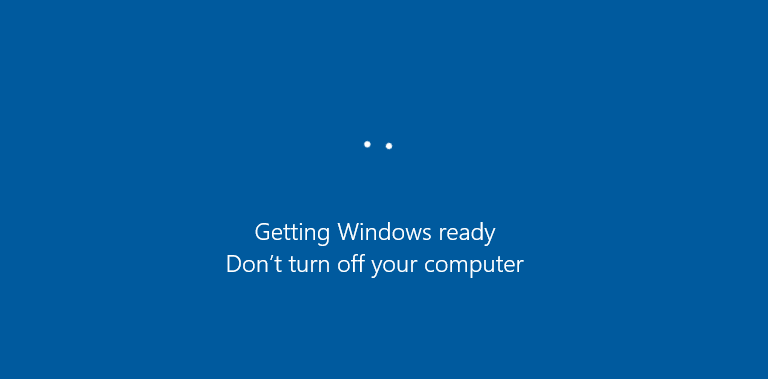Waiting for Windows 10 to install? Before you start setting up your operating system on your PC, check out how to get ready for it.
System Requirement
If you already have Windows 8 running on your PC, it will be able to run Windows 10 as well. If you want to use Windows 10, the minimum infrastructure you need on your computer is: at least 1 GHz processor, 1 GB RAM (32-bit) or 2 GB RAM (64-bit), 16 GB disk space (32-bit) or 20 GB space (64-bit). And DirectX9 compatible video card and WDDM driver.
Have you backed up the data?
Keep a backup copy of important data on your computer before setting up or upgrading the operating system. At least keep the system drive data elsewhere! Otherwise, if you format the system (C) drive in the normal way during the setup, the data will be deleted. So be careful.
Keep a system image backup
The system image is an exact copy of your system drive. This means backing up all the files on your system drive (usually the “C” drive). Creating a system image backup and restoring it at any time will take you back to the backup creation date. So if you don’t like Windows 10 or if there is any problem during installation, system image Restores Get the active PC back again.
How to create system image in Windows 7?
Very easy. Follow the steps below:
- Control panel
- System and Security
- Backup and Restore
Click from the top left: “Create a system Image”
Then choose the backup location of your choice. In the backup item, select only the system-related drive.
How to create system image in Windows 8?
Follow the steps below:
- Control panel
- System and Security
- File History
Click at the bottom left of the window: “System Image Backup”
Then choose the backup location of your choice. In the backup item, select only the system-related drive.
Driver update
Unpredictable compatibility issues can often be avoided by updating the PC’s driver software before updating from the old operating system to the new version. Visit the relevant hardware manufacturer’s website to get the latest driver updates.
[★★] Want to write about technology? Now one Technician Open an account and post about science and technology! fulcrumy.com Create a new account by visiting. Become a great technician!