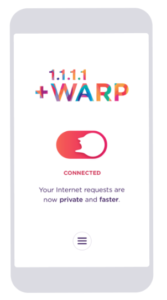No matter how much you increase the storage of your smartphone, camera or computer, one day the ‘Low Storage Space’ alert comes up. In other words, files, photos and videos are stored at a time when the storage is full. Then you have to decide which one to leave and which one to delete. But with a little ingenuity, you can get rid of this problem. And that is to keep backups online. Today I will tell you how to keep free backup of unlimited photos and videos online.
Unlimited photo-video free backup sounds as hard as it sounds, but it’s not uncommon at all. Because Google is providing the service. Using the company’s Google Photos app / service, you can upload unlimited photos and videos from your mobile device and computer to the cloud. You can keep these private if you want, which no one else will see except you. Or you can share some photos and albums with others.
Upload size
Google Photos Two types of photo / video sizes can be used for free backup of images and videos. One is ‘High Quality’, and the other is ‘Original Quality’. High quality Uploading photos / videos under the option allows you to upload (keep backups) unlimited photos and videos. In that case the images will be resized / compressed to a maximum of 16 megapixels, which is enough to view well on computer and mobile. And in case of video, you will get maximum 1080 pixel quality video backup after uploading. If the resolution is higher than the original, it will be auto-resized and after uploading it will be 1080p.
Google offers 15 GB of free cloud storage in each Gmail or Google account. If you want your photos and videos’Original qualityIf you want to upload to Google Photos, then 15 GB of storage will be used. Once 15 GB is uploaded, your quota will be fulfilled. Then no more files can be uploaded to it without emptying the storage space or buying space.

Backed up
Google Photos If you want to use its free backup, you must first download the Google Photos app. From this link You can download the Google Photos app for your device. Then login to the Google Photos app with your Google Account (Gmail account). Select from which folders photos and videos will be uploaded. In case of mobile, make sure that the option to upload photos to mobile data is turned off. In other words, just select the option to upload WiFi from the settings of Google Photos app. Then whenever you take a new picture or record a video, if you connect to the net according to the settings, those pictures and videos will be automatically uploaded online. If you want to empty the storage later, you can delete the files from the phone and keep only online.
In addition to the free photo and video backup service, Google will often create new albums, videos, animations, collages, etc. from your uploaded photos. Hope you enjoy Google Photos. Your experience is invited to comment.
> Bonus: Backup WhatsApp Messages on Android to Google Drive
[★★] Want to write about technology? Now one Technician Open an account and post about science and technology! fulcrumy.com Create a new account by visiting. Become a great technician!