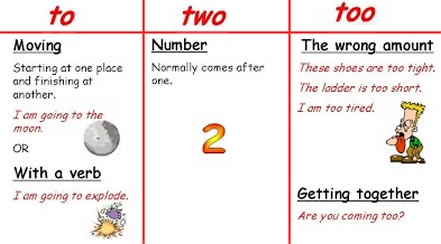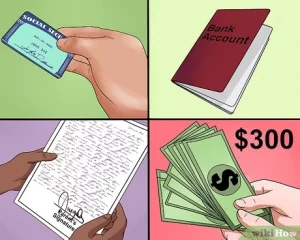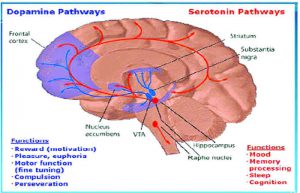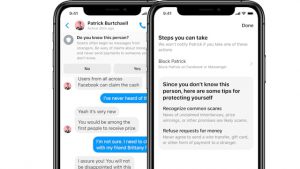It is not possible to provide proper security using only passwords, so Google wants to make this extra level of security mandatory. Two-step verification is already enabled on many useful Google Accounts. Google is also informing the users about this change through notifications.
There are several ways to use two-step verification on a Google Account. This feature is also known as two-step authentication. For the convenience of everyone, I would like to inform you at the beginning about some basic information about this feature.
What is two-step verification?
No matter how difficult the password is, the security of the account may be compromised for unknown reasons. So the password is not enough to ensure the security of the online account. In addition to strong passwords, two-step authentication or two-step verification adds an extra layer of security to online accounts.
Two-step verification basically means adding an extra level of security to the login, such as providing the code in the call or message on the mobile, using the code provided by the Authenticator app or adding the physical key, etc. This means that after providing the account password, confirming the login to the account in any additional way is called two-step verification.
How does two-step verification work?
Two-step verification can be done on different types of online accounts. Their work is pretty much the same. Let’s take a step-by-step look at how two-step verification works:
- Login to your online service login page
- Then provide the username / email and password of the account
- Two-step verification can then be done in a number of ways, such as by phone call or message, through the Authenticator app, using the security key on a USB port, and so on.
In the case of Google Accounts, this two-step verification is required for the first time to login to a Google Account on any device. (This rule also applies to other services.) The code obtained through the verification methods can only be used once. The verification code also secures the account.
3 To follow Fulcrumy site in Google News Click here then follow 33
If you haven’t already set up 2-Step Verification in your Google Account, you can find out in our “How to Set Up Google 2-Step Verification” post. Rules for enabling two-step verification on Google Accounts.
Advantages of two-step verification
The question that may arise in your mind is – why is Google interested in making two-step verification mandatory? Google is not the first company to make this decision. The two-step authentication process has already been made mandatory on many accounts for login to Facebook. Two-step verification may be seen on all online accounts in the near future in response to the decision of Google and Facebook.
Passwords alone do not guarantee the security of an online account. The unique combination of two-step verification or two-step authentication will make online accounts impenetrable to hackers. Security is very tight in the case of two-step verification as you have to login using something known (password) and something close at hand (phone or security key).
Different ways to use two step verification in Google account

Most people’s accounts have one level of security – a password. Even if two-step verification is turned on, even if someone knows or hacks your password, your account will still be secure. Because two-step verification when logging in to the account will make it difficult for anyone other than you to login.
Since the verification codes are unique, it is not possible for anyone to guess or hack them. The two-step verification process needs to be completed in a pre-setup manner at the time of login. Let’s take a look at the two-step verification methods for Google Accounts.
Phone call or SMS
The verification code will be sent to the phone number connected to the account by call or SMS. In case of SMS an 8 digit code is sent. If you select the phone call in the verification method, the code will be informed by calling the phone. During the verification process, it is very important to make sure that the number to which the verification code will be sent, has a proper network.
Backup phone number
If you do not have your phone at hand, the two-step verification process can be completed by using the verification code from another phone number added as a backup.
3 What you need to know is that two-step verification is mandatory in Google Accounts
3 Things to do to protect your Google Account
Backup code
There is an option to download some backup code for one-time use when enabling two-step verification in Google account. You can print or download these codes. Whenever you do not have a phone at hand, you can complete the login using these codes. You can also download these codes later by going to the 2-Step Verification option from Google Account Settings.
Google Authenticator
Generate the verification code using the Google Authenticator app on Android, iPhone or Blackberry devices and use it for two-step verification. If the connectivity on the phone doesn’t work, this method is quite helpful. Also, if you use this method, you don’t have to wait for SMS or call. You can use the code from the Authenticator app.
Use of authenticated devices
Two-step authentication can also be accomplished by approving a login request from a device that is already signed in. But even then the code or security key will need to be used. If you are logged in to your Android phone or iPhone or Google App then you can confirm the login of other device through this feature. After entering the email and password on another device, a notification will come to your current device. You can verify that notification two-step.
3 Gmail password change rules (from mobile and computer)
Frequently Asked Questions about Google Account’s two-step verification
Anyone can use two-step verification on their Google account. However, in the future, two-step verification is going to be mandatory in case of login of many Google accounts.
Accounts that already have a phone number or other valid authentication method added, two-step verification can be turned on automatically for those devices if Google wants. Authentication method refers to a phone number, secondary email, or any device already signed in.
Providing passwords will reduce the risk of password theft with the added security level. In this case no one will be able to login even if they get your password. So Google is launching two-step verification.
Two-step verification can be setup by going to Google Account Settings. See our post for details about Google Two-Step Verification.
3 Rules for enabling two-step verification on Google Accounts
Note that Google has made two-step verification mandatory for all YouTube creators, ie those who upload videos to YouTube.
Do you use this feature? Let us know your experience in the comments!
[★★] Want to write about technology? Now one Technician Open an account and post about science and technology! fulcrumy.com Create a new account by visiting. Become a great technician!