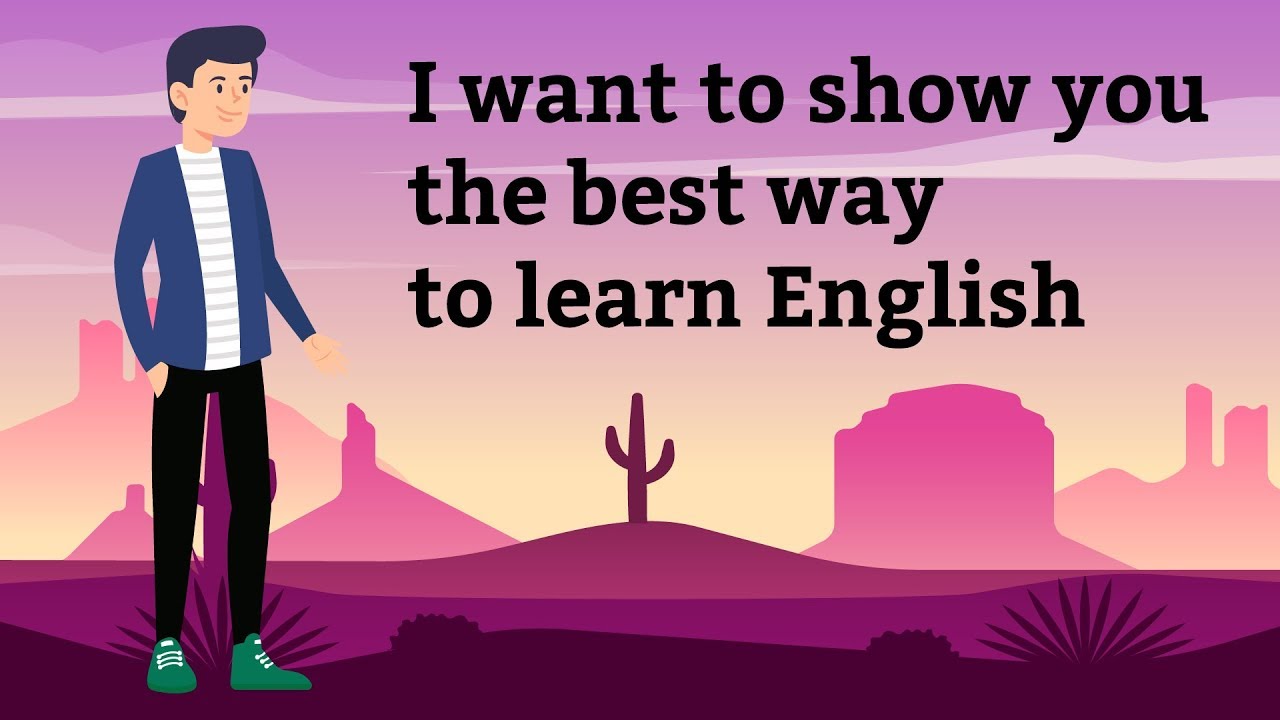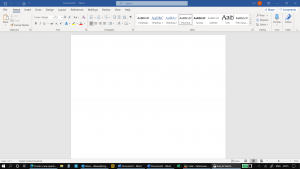WhatsApp is one of the most popular means of communication on the Internet. WhatsApp is a widely used service for chatting and exchanging messages with relatives and friends at low cost. Sending a text message can be difficult for some people. Voice and video messages are the solution to that problem. But if you want more benefits, then WhatsApp and Google Assistant have brought you good news.
Although the facility has been running for quite some time, many have not noticed. On Android phones WhatsApp Oh Google Assistant Once installed, you can use the voice messaging feature of WhatsApp with voice commands to Google Assistant.
To do this, turn on Google Assistant and say “OK Google, send a voice message”. Then the option to record voice message and contact selection will appear on the screen. After recording the message, say “OK Google, send”. Immediately the message will reach the person on the other end through WhatsApp.
Also, if you say “OK Google, send a voice message to (contact name)” directly, it will then show the record option, and will automatically send the message to the contact at the end of the record.
Siri can also be used on the iPhone to send messages via voice commands.
Have you ever used this feature of voice command?
[★★] Want to write about technology? Now one Technician Open an account and post about science and technology! fulcrumy.com Create a new account by visiting. Become a great technician!